Steps for generating and submitting an automated Trainee Diversity Report with your RPPR and other resources can be found on this page.
For specific mechanisms, an automatically generated Trainee Diversity Report is required to be submitted with the RPPR. Institutions receiving specified institutional research training grants, institutional career development awards and research education awards must submit the automated Trainee Diversity Report electronically with their RPPRs, including annual, interim, and final RPPRs.
Generating the Trainee Diversity Report
From the xTrain Module:
Click the Awarded Grants tab on the xTrain menu at the top of the screen. The Awarded Grants screen is displayed.
Click the appropriate Grant Number link. The Trainee Roster screen is displayed.
Click the three-dot-ellipsis button and select Trainee Diversity Report; see Figure 1.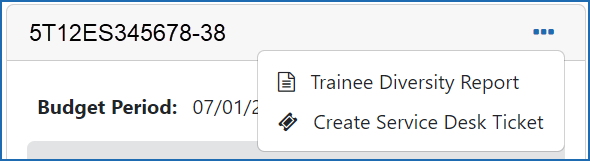
Figure 1: Trainee Diversity Report link in the Trainee Roster screenFrom the RPPR module:
The Generate the Trainee Diversity Report link will be found in Section B.4 (see Figure 2). Click the link to open and review the report, which can then be attached to the RPPR by clicking the Submit for RPPR button and confirming the submission.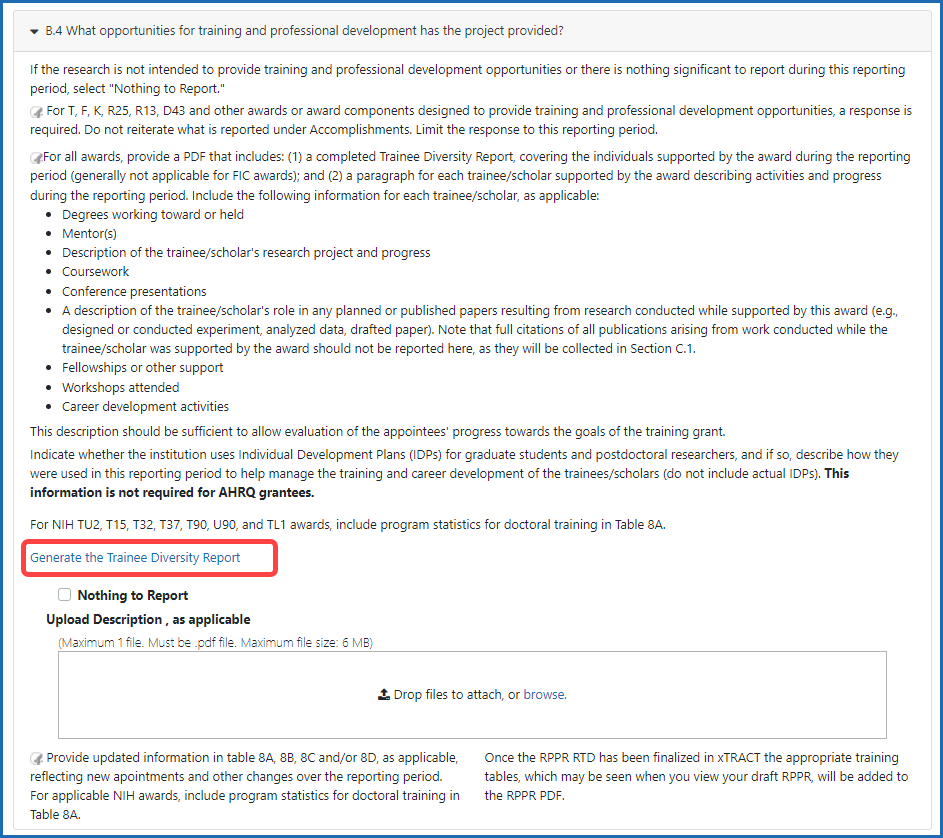
Figure 2: Generate the Trainee Diversity Report in Section B.4 of the RPPR
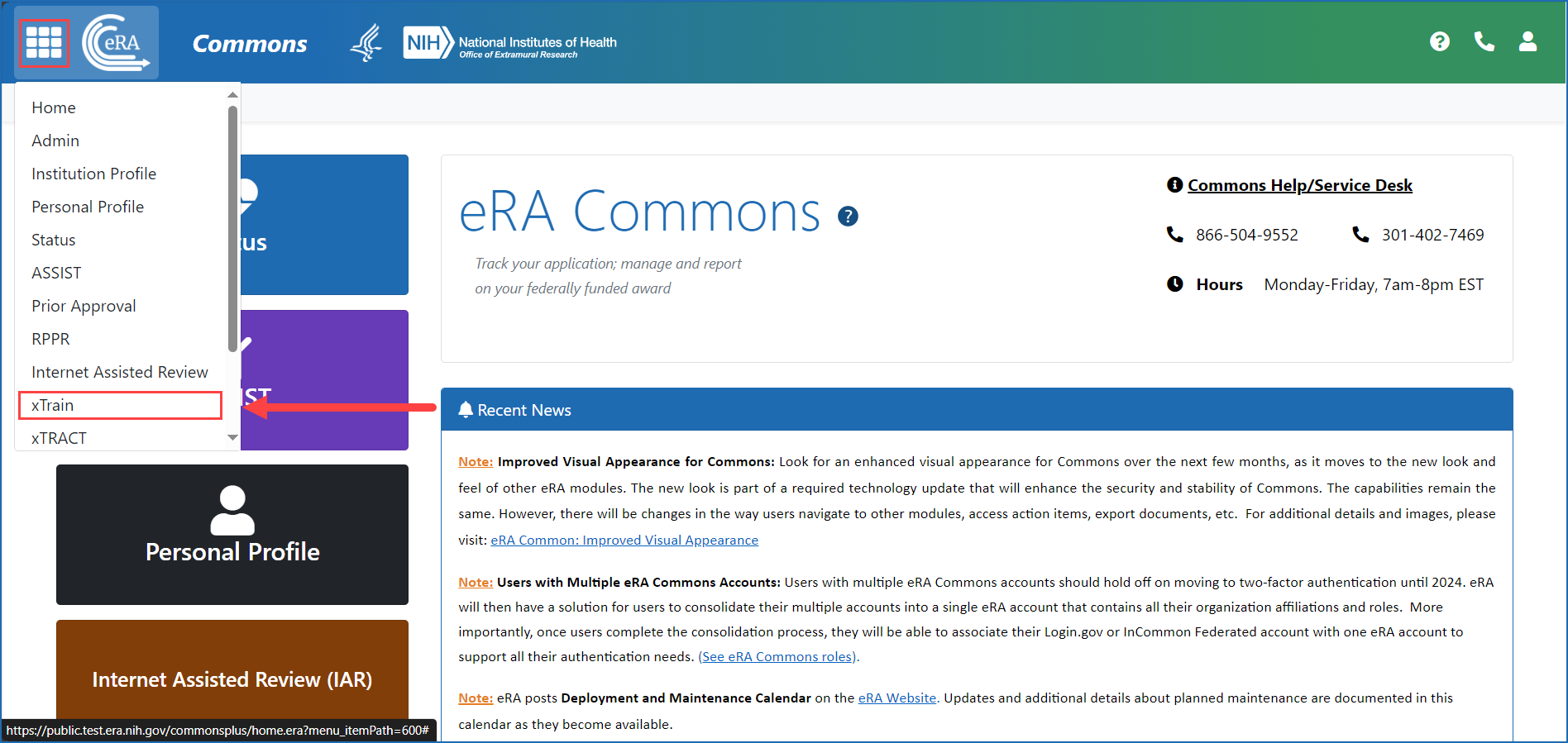
Basic Tasks (step-by-step instructions from the online help)*
*You must be logged into eRA Commons with appropriate role(s) to complete these activities.
Main Screenshot
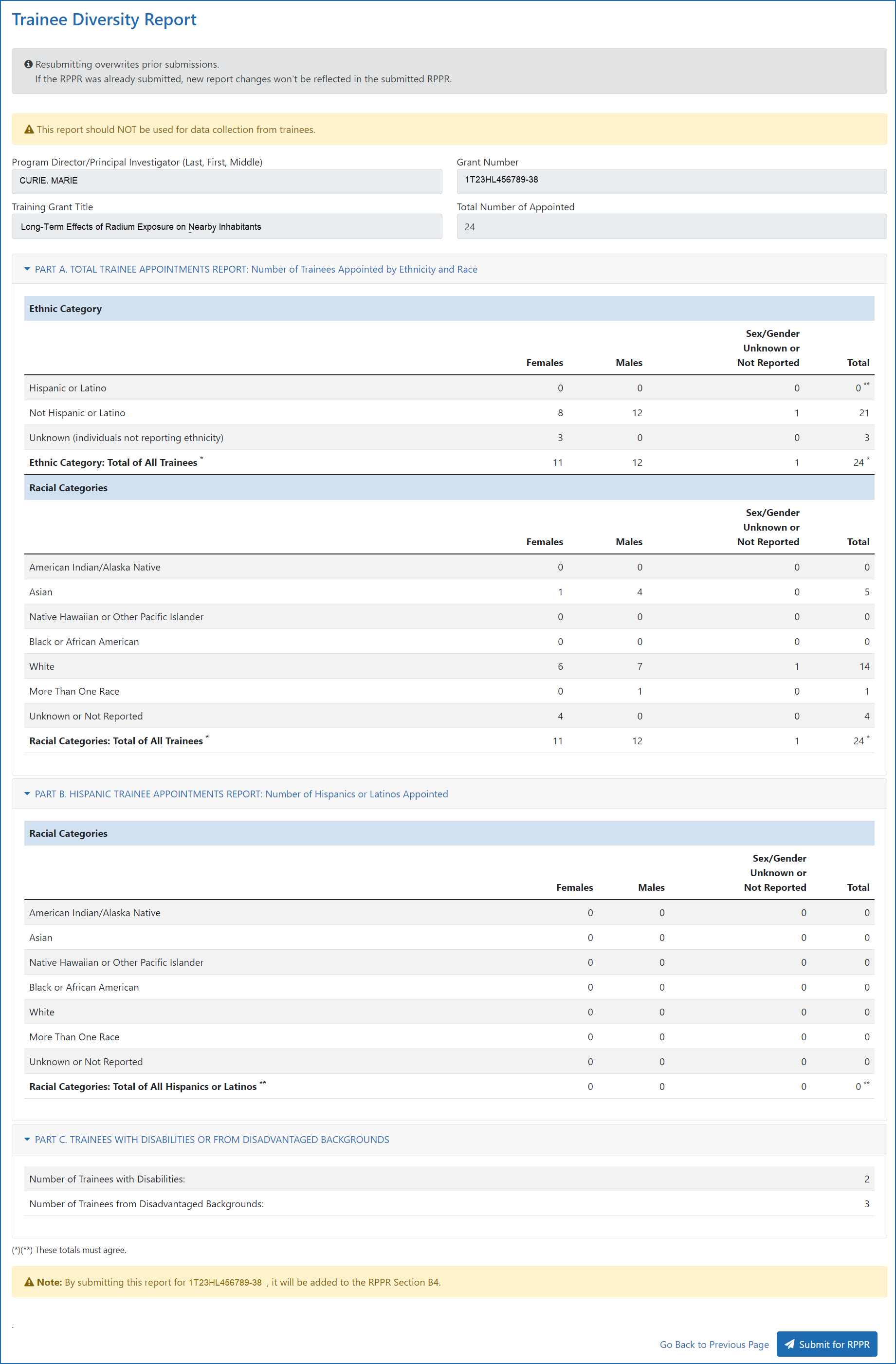
Figure 4: A sample of the new Trainee Diversity Report




 eRA Intranet
eRA Intranet