eRA Enhancements: Highlights of eRA Commons' Upcoming Release & Scheduled Downtime for Thursday, January 29
Monday, January 27, 2015
Scheduled Downtime for January Release:
eRA Commons and ASSIST will be unavailable beginning at 9 p.m. ET Thursday, January 29, and will return to service by 7 a.m. ET Friday, January 30, 2015. When the system is available again, you will see new features and functionality that have been added to the system. The following are highlights of this release; check out the eRA Commons release notes and the ASSIST release notes for more information on features and fixes. Release notes will be available shortly after the release.
Highlights of eRA Commons' January Software Release
Updates in eSubmission Using ASSIST
NIH has made several changes to enhance the Application Submission System & Interface for Submission Tracking (ASSIST) module:
- ASSIST Supports Single Project Applications
- eRA will open ASSIST for R03 and R21 single project applications in late January. As ASSIST becomes a viable option for other grant programs, additional Guide Notices will be posted. Note that use of ASSIST is optional for single project applications. See NOT-OD-15-044.
- Subaward budget information can be completed within ASSIST or subaward budget forms can be completed offline and uploaded into ASSIST.
- Online Help for ASSIST has been updated to include help for single project applications.
- Enhanced Calculation of Indirect Budget Costs
- eRA is implementing the new PHS Additional Indirect Costs form to gather the additional indirect cost information needed to correctly calculate the indirect costs for the applicant organizations, when entire components of a multi-project application are led by other organizations. This is an optional form that can be used with multi component applications, as the Funding Opportunity Announcement allows.
Updates in eSubmission Using PDF Forms
- Single-project Applications
- Added a direct cost limit calculation to the application image, so users can determine if their application falls within any direct cost limits of a Funding Opportunity Announcement.
Updates in eRA Commons
NIH has added several new features to eRA Commons:
- Extension Justification
- NIH will be requiring an explanation for grantee-initiated extensions be provided in a new 2000 character limited text box, when requesting a No Cost Extension. The text box will make it easier and more convenient to provide justification for the extension.
- New Security Confirmations
- NIH takes security very seriously. To that end, the following new features are designed to ensure your personal information on the Personal Profile form remains protected:
- A change to your Social Security Number, Date of Birth, or Contact Email Address will trigger a confirmation message to the original email address, alerting you to the change of information.
- When changing either the Social Security Number or Date of Birth, the system will display a pop-up window confirming that you want to make the change.
- NIH takes security very seriously. To that end, the following new features are designed to ensure your personal information on the Personal Profile form remains protected:
- New Project Title Limitations
- Project titles can now support scientific characters such as Greek letters and/or mathematical symbols. However, while eRA Commons will support the use of these characters, it will not be until February 2015 that Grants.gov will complete its systems upgrade to support these characters. Please look for an upcoming Guide Notice for more information.
- New Closeout Functionality
- On the Institution Profile form, under Institution Contact Information, there will now be a new required field for Closeout Correspondence Email.
- For existing institutions, the Notice of Award Email address will be automatically copied to the Closeout Correspondence Email field until it can be updated.
- For closeout related roles (AO, PI and SO), emails sent to these users will also be CC'd to the Closeout Correspondence Email.
- Federal Financial Reports will require comments when a revision is submitted.
- Final Progress Report (FPR) submission can be delegated and for existing users with the RPPR submission delegation, the FPR submission delegation will be added automatically.
- New RPPR Functionality
- There is a new Recall button for Agency PRAM requests. Like other recall functionality, the last reviewer can recall the Agency PRAM (formerly IC PRAM) if the PRAM status is not "Submitted to Agency."
- For complex (multi-project) applications, the new PHS Additional Indirect Costs form will be available for projects with an Overall Component and at least one subcomponent.
- New xTrain Features
- A new status for fellowships has been added: Proxy Termination. When a Proxy Termination is accepted by agency for a non-fellowship appointment, the status will now be displayed as Proxy Termination.
- The Business Official (BO) will now have the ability to modify the stipend amount. However, this is only available when the appointment period has been modified.
- Reminders sent to Principal Investigators (PIs) for trainee terminations will be sent 30 days prior, one day after and 30 days after the termination date.
- Automatic termination of trainees for accepted appointments prior to January 1, 2011. In an effort to clean up legacy data, the system will automatically terminate appointments that were accepted by an institution prior to January 1, 2011. The "Reset to Prior State" option will not be available for these appointments. If you need assistance for an appointment that gets terminated as a result of this process, please contact the Help Desk.
- Financial Conflict of Interests (FCOI) Updates
- Enhancement
- User will now be able to leave comments/text for question # 5 (Retrospective Review Completed? N/Y) on the original FCOI report. Comments will be visible to Agency users.
- Critical Fixes
- Annual report link will now be correctly displayed on FCOI search results screen. Annual report due date calculation will now correctly be based on the Original FCOI submission dates and all the related information will be based on latest submitted FCOI record (Revision or past Annual reports)
- Based on policy, the system will not allow the user to submit an FCOI Revision if, on the original FCOI report, Question # 4 (Does this FCOI report include a failure to comply with the regulation? N/Y), is answered as 'Yes.'
- Enhancement
NOTE: The ability to submit help tickets online will not be available during the downtime listed above. However, customers can always email the eRA Help Desk at that time; commons@od.nih.gov (for eRA Commons support).
Ext-UAT and Commons Demo Environments Available
Wednesday, January 21, 2015
The External User Acceptance Test (Ext-UAT) and the Commons Demo environments are once again available for use. The systems have been restored to normal operating status.
Ext-UAT and Commons Demo Will be Unavailable Wednesday, January 21, 2015
Tuesday, January 20, 2015
he External User Acceptance Test (Ext-UAT) and the Commons Demo environments are scheduled to be offline Wednesday, January 21, 2015 from 9 a.m. to 5 p.m. in preparation for the winter system-wide software release starting on Thursday, January 29, 2015 at 9 p.m. ET. As part of our standard practice before each quarterly software release, we update the Ext-UAT and Commons Demo environments with the changes that will take place in production the following week.
We are sorry for any inconvenience this may cause.
Please note that this process will not affect the production environment.
Twas the night of Submission (not the night before) all through the laboratory,
Not a person was resting for the due date was mandatory.
The application was laid out with care,
All in the hope it would be submitted without a snare.
The PIs and SOs all wished they were in bed,
Seeing visions of awards in their heads.
The Dean in her office with the SRA nearby, considered a night cap,
But settled instead on a nice chocolate frappe.
When from the lab came such a clatter,
The SRA sprang from his chair to see what was the matter.
Away to the door he flew like a flash,
Flung it open he did with a clash.
The panic in the eyes of his staff scared him so,
A problem clearly was the cause of such woe.
Had a registration been missed? Maybe an improper budget year?
If they didn't get this right, it might cost him his career!
So together they looked through the forms lively and quick,
He saw in a moment a bad DUNS number was the trick.
More rapid than eagles his PIs each other did blame
As they realized their error and hung heads in deep shame.
"Now Come On Guys! Let's see what else is missin'!
On DUNS, On SAM, no more errors we be wishin'!"
So from the top of the SF424 and through it all,
They scoured the application to avoid another stall.
They finished the review with a deep felt sigh,
They thought they were ready to give it a try.
So up to the top the cursor did flew,
To click SUBMIT was risky at best, they knew.
And then they waited, waited for proof,
Would the submission be good or would it be a goof?
At 4:58, the time had run down,
Success or failure would soon be found.
An email confirmation would quickly be afoot,
Warnings are OK, but errors make it all kaput.
A bundle of tension had crept up his back,
The SRA so nervous, he thought he would yack.
His eyes how they twitched, beady and nervous, and somewhat scary,
His cheeks like roses, his posture so wary,
His droll little mouth drawn up like a bow,
And his hair turning white, white as the snow.
The chime of an email made them all clinch their teeth,
The stress so high they could all barely breathe.
Legs and fingers twitched and shook like jelly.
If this failed, they would all have to move to New Delhi.
Taking a deep breath so he would not ralph,
The SRA clicked on the message despite himself.
With a wink of his eye and a twist of his head,
The message opened and quietly they all read.
They spoke not a word but went straight to the end,
No warnings, no errors, nothing to append!
It was all good, their bodies they unfroze,
They started to talk like they were submission pros.
The SRA sprang to his feet, shooting up like a missile,
With hoop and a holler he told his team "Go wet your whistle!"
They heard him exclaim has he ran out of sight,
"Merry Christmas to all, and to all a good night!"
Ext-UAT and Commons Demo Will be Unavailable Today Friday, December 19, 2014 from 9AM to 6PM ET
Friday, December 19, 2014
The External User Acceptance Test (Ext-UAT) and the Commons Demo environments are scheduled to be offline today, Friday, December 19, 2014 from 9AM to 6PM for the deployment of new web services. Additionally, as part of today's deployment to Ext-UAT, ASSIST will be upgraded to include the features and functionality that will be released to production in the January 2015 system wide software upgrade.
We are sorry for any inconvenience this may cause.
Please note that this process will not affect the production environment.
A Reminder That Quick Queries Have Moved
Monday, November 24, 2014
Quick Queries are a series of search tools designed to help find important information concerning your NIH awarded grant(s) without the need for having an eRA Commons account.
Per the message sent in October, these queries have been moved to the eRA Commons system. You can access all the queries from the eRA Commons home page (no log in required) using Commons Quick Queries link under Additional Links along the right side of the page.
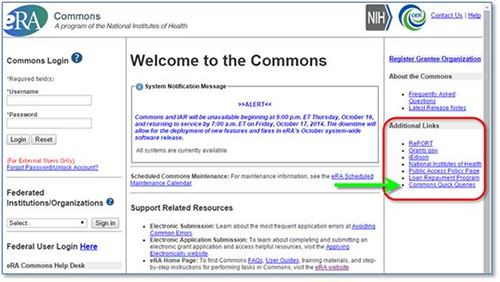
They can also be accessed from the eRA home page along the right side.
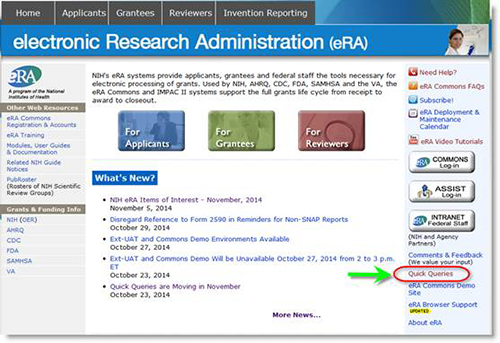
This move has resulted in a change in the URLs for each tool. If you have any of the tools bookmarked, please note that they will no longer function and you will need to bookmark the new URLs.
The move provides two new features. One new feature is a new search tool, Grants Pending Closeout. This query will return a list of NIH Research grants due for Closeout for your organization over the selected last number of days. The second feature is an added layer of security. Some of the queries will require the completion of a CAPTCHA security check. CAPTCHA is an acronym for "Completely Automated Public Turing test to tell Computers and Humans Apart." CAPTCHAs are used to thwart the automated extraction of information from websites.

NIH and eRA are committed to keeping information and systems as secure as possible. The new security step ensures that "web bots" cannot successfully mine information or initiate a denial of service (DoS) attack that could significantly slow response times or potentially cripple services.
Disregard Reference to Form 2590 in Reminders for Non-SNAP Reports
Wednesday, October 29, 2014
All Non-SNAP progress reports submitted on or after October 17, 2014 are required to be submitted using the Research Performance Progress Report (RPPR) format, per Guide Notices NOT-OD-14-092 and NOT-OD-15-014,
Please disregard the language in the Progress Report Reminder email notifications that references using form PHS 2590 - Grant Progress Report. We will be updating the language in the reminder notifications, in a future release, to correctly reflect the requirement to use RPPR for all Non-SNAP progress reports
We are sorry for any inconvenience it may cause.
Ext-UAT and Commons Demo Environments Available
Monday, October 27, 2014
The External User Acceptance Test (Ext-UAT) and the Commons Demo environments are once again available for your use. The systems have been restored to normal operating status.
(Original message below sent Thursday, October 23, 2014, 3:24 p.m. ET)
Ext-UAT and Commons Demo Will be Unavailable October 27, 2014 from 2 to 3 p.m. ET
Thursday, October 23, 2014
The External User Acceptance Test (Ext-UAT) and the Commons Demo environments are scheduled to be offline Monday, October 27, 2014 from 2 p.m. to 3 p.m. for maintenance procedures.
We are sorry for any inconvenience this may cause.
Please note that this process will not affect the production environment
Quick Queries are Moving in November
Thursday, October 23, 2014
Quick Queries are a series of search tools designed to help find important information concerning your NIH awarded grant(s) without the need for having an eRA Commons account. There are currently four query options available on the eRA Commons Quick Queries page:
- Commons Registered Organizations
- Progress Report Search by IPF number
- IPF Number Search
- Issued Notice of (Grant) Award
In late November, these queries will all be moving to the eRA Commons system. You will be able to access all the queries from the eRA Commons home page (no log in required) using Commons Quick Queries link under Additional Links along the right side of the page. This move will result in a change in the URLs for each tool. If you have any of the tools bookmarked, please note that after the update the URL will no longer function and you will need to bookmark the new URLs
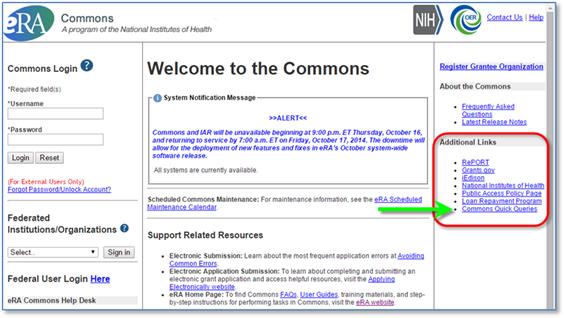
The move provides two new features. One new feature is a new search tool, Grants Pending Closeout. This query will return a list of NIH Research grants due for Closeout for your organization over the selected last number of days. This feature is currently available via the eRA Commons home page as described above. The second feature is an added layer of security. Each query will require the completion of a CAPTCHA security check. CAPTCHA is an acronym for "Completely Automated Public Turing test to tell Computers and Humans Apart.” CAPTCHAs are used to thwart the automated extraction of information from websites.

NIH and eRA are committed to keeping information and systems as secure as possible. The new security step ensures that "web bots" cannot successfully mine information or initiate a denial of service (DoS) attack that could significantly slow response times or potentially cripple services.
We will send a reminder closer to the move.
In Case of System Errors, Please Refrain From Submitting Again
Wednesday, October 22, 2014
eRA has been experiencing some intermittent system issues when processing application submissions. We are proactively catching and reprocessing applications that are receiving system errors, whenever possible, within an hour of their submission. If you receive a system error, please refrain from submitting the application again. We will reprocess it. But please be sure to contact the helpdesk if you have any concerns, or if you fear the delay will result in a late submission.
Reprocessing applications may result in additional automated email communications from eRA. Be sure to attend to any message with the subject line that prompts “Action is required to complete your application submission – application errors and warnings” or “Action required to complete submission – Missing or invalid eRA Commons username”.
Remember, NIH has processes in place to protect applicants who experience confirmed problems with Federal systems that are beyond their control. If a system issue threatens the on-time submission of your application, it is imperative that you follow our Guidelines for Applicants Experiencing System Issues to ensure your submission receives appropriate consideration. This process includes contacting the eRA Commons Help Desk by the due date to report your issue and document your good-faith effort to submit on time. Once we confirm that a system issue exists, the eRA help desk will work with you to determine the best path forward.
Thank you for your patience. We are working to resolve this issue as quickly as possible.
Highlights of eRA Commons' Upcoming Release & Scheduled Downtime for Thursday, October 16
Tuesday, October 14, 2014
Scheduled Downtime for October Release:
eRA Commons and ASSIST will be unavailable beginning at 9 p.m. ET Thursday, October 16, and will return to service by 7 a.m. ET Friday, October 17, 2014. When the system is available again, you will see new features and functionality have been added to the system. The following are highlights of eRA Commons' upcoming October 16-17 software release. These are just some of the many features being rolled out for this release; check out the release notes for more information on features and fixes.
Highlights of eRA Commons' October Software Release
Updates in eSubmission
NIH has made several changes to enhance the usability of the Application Submission System & Interface for Submission Tracking (ASSIST) solution:
- ASSIST
- The Initiate process for Multiproject applications through ASSIST has been improved by combining the initiation process with the automatic creation of the Overall component. Since the Overall component is required for all multiproject applications, this eliminates a basic step in the process.
- Overall Component and Subcomponent names support up to 200 characters. Initially only the Overall component supported 200 characters. That functionality has been expanded to subcomponents as well.
- Included explanatory text to the Total Direct Costs Less Consortium F&A Table in the application image.
Updates in eRA Commons
NIH has added several new features to eRA Commons:
- Inclusion Management System (IMS)
- eRA will unveil a new system to report inclusion of women and minorities in clinical research and for NIH staff to monitor inclusion data. See Guide Notice NOT-OD-15-005 for more information. Grantees will provide inclusion enrollment data with competing submissions and will be able to access the new Inclusion Management System (IMS) through eRA Commons to create new inclusion records or view/edit/update existing inclusion data records. Inclusion data submitted through competing applications, eRA Commons, or the RPPR (Research Performance Progress Report) will automatically populate IMS.
- See the Inclusion Management System (IMS) Online Help, the IMS Guide or click on the question mark on the IMS screens for more information, following the release. Also check out the inclusion Policy Implementation Page.
- New Closeout Procedures & Policies
- HHS guidance on closeout of grant awards has prompted changes to improve communications, efficiency and policy compliance throughout the closeout process.
§ New Features for Grantees- The ability to identify grants that will be closing soon. A new 'quick query' on the eRA Commons home screen will allow grantees to view grants approaching the project end date. This feature will not require Commons login.
- The ability for grantees to submit any additional information sought by NIH through a feature called "Final Report Additional Material" (FRAM). Mirroring the functionality of Progress Report Additional Materials (PRAM) requests, grantees can upload FRAM data multiple times for multiple FRAM requests, but one upload per request.
- Expanded notification to grantees throughout the closeout process. Previously, one notice was sent to the grantee after the project end date, reminding them of the reporting requirement, followed by a second notice identifying any overdue final reports. These messages have been revised to emphasize the criticality of completing the closeout process; and a third notice will be added to address any remaining overdue or unacceptable report submissions.
- HHS guidance on closeout of grant awards has prompted changes to improve communications, efficiency and policy compliance throughout the closeout process.
- Federated Login for eRA Commons
- eRA will pilot the use of organizational credentials for Commons login. The pilot will be limited to those organizations currently registered with the Center for Information Technology (CIT) and individuals with limited Commons roles. This pilot will allow an eRA Commons user to map his or her current eRA Commons account to the organizational login and then access eRA Commons with his or her organizational user name and password.
- The pilot will consist of users with basic eRA Commons roles. The roles eligible for the pilot are:
PostDoc
Graduate StudentScientist
Project PersonnelTrainee
Under-Graduate
- The pilot will consist of users with basic eRA Commons roles. The roles eligible for the pilot are:
- eRA will pilot the use of organizational credentials for Commons login. The pilot will be limited to those organizations currently registered with the Center for Information Technology (CIT) and individuals with limited Commons roles. This pilot will allow an eRA Commons user to map his or her current eRA Commons account to the organizational login and then access eRA Commons with his or her organizational user name and password.
- Commons ID for Students
- Graduate and undergraduate students working on grants will need to have Commons IDs starting Oct. 1, to be included in the progress reports. The Research Performance Progress Report will receive an error and will not be accepted without this information (See NOT-OD-13-097)
- RPPR Required for All Non-SNAP Progress Reports
- Use of the Research Performance Progress Report (RPPR) is required for all type 5 non-SNAP progress reports submitted on or after October 17, 2014 (See NOT-OD-14-092)
- Individual Development Plans (IDPs) Needed in Annual Progress Reports
- Grantees will need to include a section on how individual development plans are being used to "identify and promote the career goals of graduate students and postdoctoral researchers associated with the award." (See NOT-OD-14-113)
NOTE: The ability to submit help tickets online will not be available during the downtime listed above. However, customers can always email the eRA Help Desk at that time; commons@od.nih.gov (for eRA Commons support).
Ext-UAT and Commons Demo Environments Available
Thursday, October 9, 2014
The External User Acceptance Test (Ext-UAT) and the Commons Demo environments are once again available for use. The systems were restored on Wednesday, October 8, 2014 at 5:49 p.m. ET after the scheduled downtime in preparation for the fall system-wide software release starting on Thursday, October 16, 2014, at 9 p.m. ET.
Ext-UAT and Commons Demo Now Unavailable Wed., October 8, 2014
Monday, October 6, 2014
The External User Acceptance Test (Ext-UAT) and the Commons Demo scheduled down time for Tuesday, October 7, 2014 is postponed to Wednesday, October 8, 2014 from 9 a.m.to 5 p.m.
The scheduled down time is in preparation for the fall system-wide software release starting on Thursday, October 16, 2014, at 9 p.m. ET.
We are sorry for any inconvenience this may cause.
Please note that this process will not affect the production environment.
Original message sent Friday, October 3, 2014, 12:23 p.m. ET
Ext-UAT and Commons Demo Will be Unavailable Tuesday, October 7, 2014
Friday, October 3, 2014
The External User Acceptance Test (Ext-UAT) and the Commons Demo environments are scheduled to be offline Tuesday, October 7, 2014 from 9 a.m. to 5 p.m. in preparation for the fall system-wide software release starting on Thursday, October 16, 2014, at 9 p.m. ET. As part of our standard practice before each quarterly software release, we update the Ext-UAT and Commons Demo environments with the changes that will take place in production the following week.
We are sorry for any inconvenience this may cause.
Ext-UAT Will be Unavailable Monday, September 22, 2014
Wednesday, September 17, 2014
In preparation for the fall system-wide software release starting on Thursday, October 16, 2014, at 9 p.m. ET, the External User Acceptance Test (Ext-UAT) environment, which includes Commons Demo Facility, is scheduled to be offline Monday, September 22, 2014 from 9 a.m. to 5 p.m.
For the October release, the changes to Ext-UAT will be implemented in two phases. Monday, September 22 will be phase one. Phase two will occur approximately two weeks before the release date, as part of our standard practice for updating the Ext-UAT environment with the changes that will take place in production on October 16, 2014.
Another communication will be sent when the precise date for the phase two is determined.
We are sorry for any inconvenience this may cause.
Please note that this process will not affect the production environment.
System Issue Affecting Submissions to NIH
Monday, September 8, 2014
The NIH eRA team is seeing an unusually high number of applications encountering 'System Issues' upon submission . If you encounter a system issue that impacts your ability to submit on time, please refrain from submitting again and follow our standard Guidelines for Applicants Experiencing System Issues for guidance.
The NIH eRA Production Support team is proactively identifying and reprocessing applications that encounter system issues. Applications are typically identified and reprocessed within 2 hours of submission. Due to this reprocessing, you may see subsequent email notifications for the same application. You will know the application has reprocessed successfully if you receive a notification indicating you should check your application in eRA Commons, you can access a list of errors/warnings in eRA Commons for your submission or if you can access your application image in eRA Commons.
We are working to identify and address the cause of the issue as soon as possible. We will provide updated information as soon as possible.
New IAR Demo on Accessing Grant Applications & Meeting Materials Now Available
Thursday, September 4, 2014

A new demo for reviewers on Accessing Grant Applications & Meeting Materials is now available on the eRA website. This the seventh short demo in a 9-part series on For Reviewers: Navigating Internet Assisted Review we are developing and posting on YouTube.
If you haven't already, please check out the ones we have posted so far:
- Reviewers: Submitting Critiques and Preliminary Scores
This tutorial walks reviewers through submitting critiques and preliminary scores in the IAR module. - Reviewers: Received an IAR Invitation Email. What's Next?
This tutorial will guide reviewers on how to get started on IAR upon receiving a scientific review invitation emails from SROs. - Reviewers: Getting Reimbursement of Expenses & Honoraria
Tutorial to walk reviewers through the process of entering information in the Secure Payee Registration System (SPRS) to get paid the honoraria and expenses for their review-related service - Reviewer Confidentiality Agreement in IAR
Signing the Confidentiality Agreement in IAR and Indicating Lobbyist Status if Applicable - Reviewers: How to Set Up and Maintain Your Personal Profile in eRA Commons
This tutorial will guide Reviewers on how to set up and maintain their own Personal Profile information in eRA Commons - Reviewers: How to Submit Final Scores in IAR
This tutorial includes step-by-step instructions on how to submit final scores, following the discussion of the applications.
We encourage you to make your reviewers aware of these resources. These videos are available on the right navigation bar of the eRA website. See screenshot below:

The videos are also available from the IAR for Reviewers Online Help. Look in the table of contents (see screenshot below).

Please send any feedback to eracommunications@mail.nih.gov.
Intermittent Issues Viewing eApplication Image in NIH eRA Commons
We have confirmed that some applicants who have submitted their grant applications through Grants.gov to NIH are unable to view the resulting assembled application image in eRA Commons.
Scenario:
- Applicant finds their submission in eRA Commons. The submission shows an Application ID (e.g. AN1234567).

- Applicant follows Application ID link to the detailed status screen. No application documents (e.g., e-Application, Appendix, eSubmission Cover Letter) are available in the Other Relevant Documents section of the detailed Status Information screen.

If you encounter this situation, please contact the eRA Commons Help Desk immediately. Applicants that follow our Guidelines for Applicants Experiencing System Issues will not be penalized for confirmed system issues. Given that today is a standing due date for small business applications, you may want to take advantage of our web ticketing system.
Issue with Accessing Documents in eRA Commons Resolved
Tuesday, July 29, 2014
The issue that was generating an error message when attempting to access documents such as RPPR, e-applications and Just-in-Time in eRA Commons has been resolved. The system has been returned to full functionality.
Original message below sent on Tuesday, July 29, 2014 at 11:24 a.m.
Issue Identified Accessing Documents in eRA Commons
Tuesday, July 29, 2014
We have received reports that some users are receiving an error message when attempting to access documents such as RPPR, e-applications and Just-in-Time in eRA Commons. We have identified the cause of the issue and are working to have the systems returned to full functionality soon.
We will provide updated information as soon as possible.
We are sorry for any inconvenience it may cause.
Highlights of eRA Commons' Upcoming Release & Scheduled Downtime for Thursday, July 17
Monday, July 14, 2014
Scheduled Downtime for July Release:
eRA Commons and ASSIST will be unavailable beginning at 9 p.m. ET Thursday, July 17, and will return to service by 7 a.m. ET Friday, July 18, 2014. When the system is available again, you will see new features and functionality have been added to the system. The following are highlights of eRA Commons' upcoming July 17-18 software release. These are just some of the many features being rolled out for this release; check out the release notes for more information on features and fixes.
Highlights of eRA Commons' July Software Release
Updates in eSubmission
NIH has made several changes to enhance the usability of the Application Submission System & Interface for Submission Tracking (ASSIST) solution:
- Ability to Copy an Application in ASSIST
- The Copy Application feature has been added to ASSIST. This feature allows Signing Officials (SO) and Administrative Officials (AO) users to duplicate an existing application or components of an application (minus attachments) for submission under another Funding Opportunity Announcement (FOA).
- Ability to Delete Applications and Components in ASSIST
- Delete Application
- SOs will see the Delete Application button on the Actions panel while on the Application Information page. This button is used to permanently delete the entire application.
- Delete Component
- From the Summary tab of a component, SOs, AOs, and Principal Investigators (PIs) can select the Delete Component button to permanently delete a specific component. Deleting the component removes it from the application and updates the Application Status History to reflect the deletion.
- Delete Application
- Access to ASSIST Extended to All eRA Commons Roles
- Access to ASSIST has been modified to allow anyone with an eRA Commons role to log into the system using those same credentials. Previously, only certain eRA Commons roles were given access to ASSIST.
- Application Image Enhancements
- The PDF version of multi-project applications has been enhanced for greater usability. The Table of Contents now indents the forms and attachments of each component of a particular component type. This provides greater ease of navigation and improved readability of the Table of Contents.
- Unique File Names Required for Multiple Attachments on a Single Form
- A new file name restriction has been implemented for form attachments. When uploading multiple attachments on a single form, each file name must be unique. Duplicate file names may exist across multiple forms.
Updates in eRA Commons
NIH has added several new features to eRA Commons:
- Personal Profile Form (PPF)
- A new requirement when adding residency information to the Education component of your personal profile: you must also enter your degree information, if it does not currently exist. Failure to enter your degree information will result in additional changes not being saved and the following error message: Please enter degree information before entering residency.
- New Institution Profile Form (IPF)
- Using the same look, feel, and functionality of the Personal Profile Form released last year, the IPF is the central repository of information for all Commons registered applicant organizations. This newly re-designed module is sophisticated, clean, and intuitive and will vastly improve users' experience.
- Some features of the new Institution Profile include:
- Institution Basic Information displayed in components: Basic information about the institution is grouped into components by the type of data making specific data easy to find and maintain.
- Indication of missing information: Warning icons and messages highlight any required fields that are missing information.
- Ability to view or edit information: Two options – View and Edit – allow you to view a summary of information for each component of the profile or, if you are an SO, to access all information in a component to perform edits.
- Re-designed Assurances and Certifications: Easily updatable assurance and certification fields with clear checkboxes and explanation text fields.
- Support for Maintaining Multiple DUNS Numbers in IPF
- As part of the IPF redesign, institution officials are now able to maintain multiple DUNS numbers for their organization.
- The About the Institution component of the profile includes two fields: Primary DUNS and Secondary DUNS. The Primary DUNS number is read-only, populated by the original institution registration and not able to be edited.
NOTE: If the currently displayed Primary DUNS number is not correct or needs to be updated, contact the eRA Help Desk at http://grants.nih.gov/support/index.html
- The Secondary DUNS number field(s) allows the SO to edit, add, and remove additional DUNS numbers for the institution as necessary. To change a Secondary DUNS number, just update the editable text fields.
- The About the Institution component of the profile includes two fields: Primary DUNS and Secondary DUNS. The Primary DUNS number is read-only, populated by the original institution registration and not able to be edited.
- As part of the IPF redesign, institution officials are now able to maintain multiple DUNS numbers for their organization.
- New RPPR Inclusion Forms
-
- For Research Performance Progress Reports (RPPR) requiring inclusion enrollment reporting, users can attach inclusion enrollment forms. The enrollment forms can be downloaded from the RPPR, completed by the user, and then added as a PDF attachment within Section G. Special Reporting Requirements (G.4.b specifically). This is a temporary process until the new Inclusion Management System is deployed in a future release.
- As we transition to the new inclusion report format, it is important to select the correct for to use. For awards with start dates BEFORE October 1, 2014, use the previous inclusion enrollment reporting format. For awards with start dates ON or AFTER October 1, 2014, use the updated inclusion enrollment format.
- See this Guide Notice for more information: http://grants.nih.gov/grants/guide/notice-files/NOT-OD-14-085.html
-
- Public Access PRAM Updated
-
- The Public Access Progress Report Additional Materials (PRAM) feature has been modified to require the addition of the My NCBI PDF report as proof of compliance with NIH Public Access Policy.
- Users select the Add Attachment button on the PRAM screen to upload the PDF.
- Attachments will be viewable within the PRAM PDF document.
- The Public Access Progress Report Additional Materials (PRAM) feature has been modified to require the addition of the My NCBI PDF report as proof of compliance with NIH Public Access Policy.
-
- Multi-Year Funded Award (MYF) RPPRs and Multi-Component Pre-population
- Users will find that many of the common fields of the MYF RPPR and Multi-Component will be pre-populated with data from the previously submitted report. This greatly reduces the burden on the grantee of completing the forms. See the release notes for a complete list of which fields get pre-populated.
NOTE: The ability to submit help tickets online will not be available during the downtime listed above. However, customers can always email the eRA Help Desk at that time; commons@od.nih.gov (for eRA Commons support).
eRA Commons and ASSIST Connectivity Issues Resolved
Tuesday, June 03, 2014
The issue affecting connectivity for eRA Commons and ASSIST has been resolved.
Thank you for your patience.
(Original message below sent Tuesday, June 03, 2014 at 10:49 a.m.)
eRA Commons and ASSIST Reported as Having Intermittent Connectivity Issues
Tuesday, June 03, 2014
It has been reported that eRA Commons and ASSIST are having intermittent connectivity issues. Users may experience problems logging on and/or staying connected.
We will provide updated information as soon as possible.
eRA Commons and ASSIST Performance Issue Resolved
Monday, June 2, 2014
The issue affecting performance for eRA Commons and ASSIST has been resolved.
Thank you for your patience.
(Original message below sent Monday, June 02, 2014, at 3:27 p.m.)
eRA Commons and ASSIST Reported as Having Slow Performance
Monday, June 2, 2014
eRA Commons and ASSIST are experiencing performance issues, which include system slowness and document uploads.
We hope to have the systems returned to full functionality soon. We will provide updated information as soon as possible.
Unicode Upgrade Successfully Completed: All Systems Available
This downtime was for a major effort to improve the quality of data in uploaded summary statements, progress reports and reporting systems (see NIH Guide Notice NOT-OD-14-071) by adopting a universal computing standard called Unicode.
Thank you for your patience as we worked through the holiday weekend to implement this new feature that will improve data quality and provide you a better user experience.
(Original message below sent Thursday, May 22 at 2:01 p.m.)
Unicode Upgrade Successfully Completed: iEdison, ERL Available
This downtime was for a major effort to improve the quality of data in eRA systems (see NIH Guide Notice NOT-OD-14-071) by adopting a universal computing standard called Unicode.
Thank you for your patience as we worked through the holiday weekend to implement this new feature that will improve data quality and provide you a better user experience.
(Original message below sent Friday, May 23 at 9:32 a.m.)
iEdison, ERL Down Starting Today, Friday, May 23 at 9 PM Through 7 AM Tuesday, May 27
eRA Commons, ASSIST Down Starting Tomorrow, Friday, May 23 at 9 PM Through 7 AM Tuesday, May 27
Please see Guide Notice NOT-OD-14-071 for more information on Unicode and the related notice on the impact of submission dates: NOT-OD-14-070.
NOTE: The eRA Help Desk is closed during the holiday weekend. The online ticketing system will not be available during this time and the phone system will not accept voice mails. Any emails will be returned once the help desk resumes operations on Tuesday, May 27.
eRA Commons, ASSIST Will Be Offline Memorial Day Weekend For Unicode Upgrade
Thursday, May 7, 2014
This is a reminder that all systems, including eRA Commons and ASSIST, will be unavailable over the Memorial Day weekend. The systems will be brought down at 9 p.m. on Friday, May 23 and are expected to be restored to service by Tuesday, May 27 at 7 a.m.
For more details about the Unicode project, please see Guide Notice NOT-OD-14-071 and the related notice on the impact of submission dates: NOT-OD-14-070.
Original message below sent Wednesday, March 12, 2014 at 9:58 AM ET
Highlights of eRA Commons' Upcoming Release & Scheduled Downtime for Thursday, April 24
Monday, April 21, 2014
Scheduled Downtime for April Release:
eRA Commons and ASSIST will be unavailable beginning at 9 p.m. ET Thursday, April 24, and will return to service by 7 a.m. ET Friday, April 25, 2014. When the system is available again, you will see new features and functionality have been added to the system. The following are highlights of eRA Commons' upcoming April 24-25 software release. These are just some of the many features being rolled out for this release; check out the release notes for more information on features and fixes.
Highlights of eRA Commons' April Software Release
Updates in eRA Commons
NIH is making several changes to the Financial Conflict of Interest (FCOI) module to improve institutional reporting and promote compliance:
- The FCOI Annual Report link in eRA Commons will appear closer to when it is due:
- For ongoing projects: The Annual Report link will appear 75 days prior to the next budget period start date, following the submission of an Original Report or Annual Report when there is a future noncompeting year pending within a current competitive segment.
- For eRA Commons No Cost Extensions: The Annual Report link will appear the day after the grantee takes action to extend the project via the Commons.
- For Notice of Award (NoA) extensions: An Annual Report link will not be available. Instead, until eRA implements a change in the FCOI module, the NIH will send the grantee a "Request for Additional Information" asking the grantee to provide a status of the FCOI and any changes to the management plan, if applicable, prior to the issuance of the revised NoA.
- FCOI Signing Officials (SOs) Will Receive an Email Reminder That Annual Report is Due:
- An email reminder will now be sent to the FCOI SO, when the Annual Report link becomes available in the FCOI module (as described above).
- FCOI Reports to be Submitted under the Current, Active Grant Year:
- When an FCOI SO enters a grant number for a grant year that is not the current, active grant year, a warning message will appear to allow the SO to select another grant year, if appropriate.
- Future Annual Reports will be submitted under the currently funded grant year (e.g., year 04) without regard to the grant year in which the Original Report was submitted (e.g., year 01). This is a change to the way the system currently functions.
- Revised FCOI Reports May Be Submitted up to 150 days After Submitting an Original Report:
- Revised FCOI reports are only needed following the completion of a Retrospective Review when the grantee needs to:
- provide new FCOI information that results in a change to a previously submitted FCOI report (e.g., an increase in value of a previously reported significant financial interest (SFI), discovery of a new SFI, or changes to the management of the FCOI, etc.) or
- provide a Mitigation Report if bias is found.
- Grantees should not submit a Revised FCOI report to notify NIH that either the Retrospective Review has been completed or that bias is not found.
- When the Original Report is submitted and the grantee indicates that the Retrospective Review is not completed, the system will allow the Institution to submit a Revised FCOI report up to 150 days after the Original Report's submission date.
- Revised FCOI reports are only needed following the completion of a Retrospective Review when the grantee needs to:
- New FCOI Roles in Commons Replace FCOI Delegations:
- Two new roles have been added to Commons for those who work with the Financial Conflict of Interest (FCOI) module. Only an organization's Signing Official (SO role) can assign these roles.
- FCOI_ASST: Assign the FCOI_ASST role to those users in the institution who will assist in working on the FCOI reporting process. These users can initiate, edit, view, search, and delete forms.
- FCOI_View: Assign the FCOI_View role to those users who need authority to search for and view FCOI information entered by the institution, but who will not need to perform any data entry or make changes to the information. These users will have read-only access to the FCOI report and data.
- Only an organization's Signing Official (SO role) can assign these roles.
Prior to this release, Commons users with the ASST role could be delegated the authority either to assist with FCOI tasks (FCOI Asst authority) or to view FCOI information (FCOI View authority). These new roles replace the former authorities, but provide the same levels of access to FCOI module. Starting with this release, SOs can assign a Commons user to one of the new roles and do not need to use the Delegation feature of Commons for FCOI purposes.
NOTE: With this release, eRA has assigned current ASST users delegated with either of the two FCOI authorities (FCOI Asst and FCOI View) to the corresponding new role as described above. For these existing users, the SOs do not need to assign the new roles.
When these corrections are needed, the FCOI SO should contact the Grants Management Specialist/Officer identified on the latest Notice of Award to ask NIH to rescind the FCOI report.
When these corrections are needed, the FCOI SO should write to the NIH Grants Management Specialist/Officer identified on the Notice of Award to explain the nature of the error and the need to make a correction.
- Errors to the following data can be corrected by NIH sending the Institution a "Request for Additional Information," which allows the grantee to make the correction and submit the corrected FCOI report:
- FCOI data (entity name and significant financial interest data)
- Responses to the compliance questions (i.e., questions numbered 4, 5 or 6).
- FCOI Corrections - A Change in Business Process when Grantees Identify Errors in Submitted Data:
- Corrections to some FCOI report data can be made without NIH taking action to rescind the Original report and requiring the grantee to submit a new report. Depending on the error, the options are:
- Errors in the following data can be corrected only by NIH rescinding the Original Report and requiring the grantee to submit a new report:
- Grant Number,
- Investigator Name with the conflict, and
- Subrecipient information
- Errors in the following data can be corrected only by NIH rescinding the Original Report and requiring the grantee to submit a new report:
- Corrections to some FCOI report data can be made without NIH taking action to rescind the Original report and requiring the grantee to submit a new report. Depending on the error, the options are:
- Other FCOI Changes:
- Only one revision will be allowed to the original FCOI report
- Revisions to annual reports will no longer be accepted
- If NIH rescinds any FCOI record, the entire FCOI record (original, annual and revised reports) will be rescinded
For more information on these changes in FCOI, please see Guide Notice NOT-OD-14-081, the FCOI Online Help (accessed by clicking on the question marks on the screens of the FCOI module) and the FCOI User Guide.
- RPPR Open for all Type 5 Non-SNAP Progress Reports
Beginning on April 25, NIH will open up the use of the Research Performance Progress Report (RPPR) in eRA Commons for the electronic submission of annual progress reports for all Type 5 non-SNAP progress reports. For more information, please see the Submit Progress Report page, the Guide Notice NOT-OD-14-079, and the updated NIH Research Performance Progress Report (RPPR) Instruction Guide. - Online Help Now Available from Within eRA Commons
- Online Help for Account Management, used by authorized eRA Commons users to create and manage accounts, can now be accessed from specific Account Management forms within eRA Commons. The question marks for help will take you to the specific information for that form or topic.
- Federal Financial Report (FFR) also has new online help topics. FFR topics can be accessed from the Contents panel of the online help or by selecting one of the help ('?') icons found on most screens.
Updates in eSubmission
- Reorder Components in ASSIST
ASSIST now provides the option to set the order of different components within a component type. Previous to this release, components had to be created in the order in which you wanted them to appear in the final application image. You didn't have a lot of options if you entered 6 projects and then decided that you wanted the fourth project to appear first. Starting with this release, the order of the components (e.g., Project-001, Project-002, etc.) can be controlled and modified before final submission.
Refer to the online help for ASSIST for more information regarding this and all ASSIST features.
NOTE: The ability to submit help tickets online will not be available during the downtime listed above. However, customers can always email the eRA Help Desk at that time; commons@od.nih.gov (for eRA Commons support).
eRA Commons and ASSIST Will Be Offline Memorial Day Weekend
Wednesday, March 12, 2014
In the interest of giving you as much advance notice as possible for planning purposes, we would like to let you know about an extended downtime that eRA has currently scheduled for the Memorial Day weekend in May 2014.
All systems, including eRA Commons and ASSIST will be offline while our systems are upgraded and the information in the databases will be converted to support Unicode compatible data.
Unicode is a computing standard that allows systems to handle virtually any type of text expressed in the world's writing systems. As a result of this upgrade, eRA systems will be able to accept Greek characters as they appear in the original scientific text submitted by grantees. For instance, Greek characters will now appear in progress reports without resulting in garbled text.
We will share more details about the downtime in May as the date approaches.
Issues Resolved with Notice of Award Email Notifications for Grantees
Thursday, February 6, 2014
The two issues affecting the Notice of Award (NoA) emails for most NoAs issued since the January system wide upgrade (1/31/2014) have been resolved.
We are sorry for the inconvenience and thank you for your patience.
Issues Identified with Notice of Award Email Notifications for Grantees
Tuesday, February 4, 2014
We aware of two issues affecting the Notice of Award (NoA) emails for most NoAs issued since the January system wide upgrade (1/31/2014):
- Email notifications are being sent without the attached NoA in PDF format.
- Workaround: The PDF can be viewed on the Detailed Status Information screen in Commons, accessible after clicking on the relevant Application ID. See online help for further information.
- Some of the NoA email notifications are being sent twice.
We are currently working to resolve these issues and will keep you informed. Thank you for your patience.
RPPR Issue For Multi-Project Grants Resolved
Sunday, February 2, 2014
We are pleased to let you all know that we have resolved the issue affecting RPPRs for multi-project grants, ahead of schedule.
Signing Officials can go ahead and start submitting RPPRs for multi-project grants.
We appreciate your patience as we worked to resolve this issue.
(Original message below sent Saturday, February 1 at 2:40 p.m.)
NIH Application Processing Back to Normal
Saturday, February 1, 2014
We have resolved the issue that was preventing NIH's retrieval of grant applications from Grants.gov since Friday morning.
The backlog of applications has been cleared and all applications are processing normally, as of 2 p.m. Saturday afternoon.
Please note that NIH Guide Notice NOT-OD-14-047 extended the submission deadlines of applications due yesterday and Monday to Tuesday, February 4.
Thank you for your patience.
(Original message below sent Friday, January 31 at 3:48 p.m.)
NIH Extends Submission Deadlines to Tuesday; RPPR Fix Coming Monday
Friday, January 31, 2014
NIH Extends Deadlines
Due to the system issue preventing NIH's retrieval of grant applications from Grants.gov since this morning, NIH is extending the submission deadlines for applications due today, Friday, January 31, and Monday, February 3, to Tuesday, February 4. These applications need to be submitted, per NIH policy, by 5 p.m. local time of the submitting organization on the deadline date.
Please see NIH Guide Notice NOT-OD-047 for details.
Update on RPPRs For Multi-Project Applications
We have identified the issue that is affecting RPPRs for multi-project applications (see email below) and hope to have a fix in place by close of business Monday, February 3.
(Original message below sent Friday, January 31 at 12:37 p.m.)
Issue Retrieving Apps from Grants.gov; Also, Hold Off on Submitting RPPRs for Multi-Project Grants
Friday, January 31, 2014
Two issues have inadvertently risen, following eRA's January software release. We are investigating both issues as a high priority and are hoping for a quick resolution.
Issue Retrieving Applications from Grants.gov
NIH systems have been unable to retrieve applications from Grants.gov this morning. Once we address the system issue, applications will process as usual.
Hold Off on Submitting RPPRs for Multi-Project Grants
We have identified an issue with the Research Performance Progress Report (RPPR) for multi-project grants.
Any information entered for the Overall Component is being erroneously copied into the sections for the other components on the PDF. The data entered in each section within the components is not lost; it is simply not being displayed correctly.
There is no workaround for this issue. We ask that Signing Officials refrain from submitting RPPRs until notified by eRA that a fix is in place.
Highlights of eRA Commons' Upcoming Release & Scheduled Downtime for Thursday, January 30
Monday, January 27, 2014
Highlights of eRA Commons' January Software Release
The following are highlights of eRA Commons' upcoming January 30-31 system-wide software release. These are just some of the many features being rolled out for this release; check out the release notes for more information on features and fixes.
A Reminder About RPPR and Multi-year Funded Grants
- Changes in Research Performance Progress Report (RPPR):
With this release, NIH multi-year funded (MYF) awards must be submitted using the RPPR module in eRA Commons. This change goes into effect January 31, 2014. Grantees are able to initiate multi-year funded award progress reports via the Status screen in eRA Commons. For more information, please see the Submit Progress Report page, the Guide Notice NOT-OD-14-026, and coming soon will be the updated NIH Research Performance Progress Report (RPPR) Instruction Guide that will be available on or about the time of the release. - Project Title Field Expanded
With this release, eRA systems and databases will be able to accept grant application titles up to 200 characters. The project titles will no longer be truncated to the previous limit of 81 characters. Not all eRA screens and reports will reflect the expanded project title with this initial implementation. Over time these will be updated.
NOTE: When submitting a Revision application, applicants must use the exact project title displayed in eRA Commons for the awarded application. If the project title of the awarded grant was previously truncated to 81 characters, then only those 81 characters can be used for the Revision application. - Improved Continuous Submission Eligibility Information
Principal Investigators (PIs) and Signing Officials (SOs) will be able to view real time eligibility for continuous submission within eRA Commons. - PIs Access to Continuous Submission Eligibility Information
Principal Investigators will go to the Personal Profile tab of eRA Commons. The Reviewer section of the Personal Profile displays the Continuous Submission Eligibility information. PIs can review their eligibility based on the current appointed membership and/or recent substantial service. - SOs Access to Continuous Submission Eligibility Information
Signing Officials will go the Admin>Accounts>Advanced Search within eRA Commons. On the Account List form, they can search for a PI by Commons ID and/or name. The Account Search Results includes a column for CS Eligibility Details. The column will display Yes or No. These will be hyperlinked to a summary of the PI's Continuous Submission Eligibility status. - Administrative Supplements Online Help Now Available from Within eRA Commons
Online Help for Administrative Supplements can now be accessed from specific Administrative Supplement screens within eRA Commons. The question marks for help will take you to the specific information for that screen or topic. Previously, Administrative Supplements help was only available by launching the Commons Online Help from another screen and searching for Administrative Supplement topics.
Scheduled Downtime for January Release:
eRA Commons and ASSIST will be unavailable beginning at 9 p.m. ET Thursday, January 30, and will return to service by 7 a.m. ET Friday, January 31, 2014.
NOTE:The ability to submit help tickets online will not be available during the downtime listed above. However, customers can always email the eRA Help Desk at that time; commons@od.nih.gov (for eRA Commons support); helpdesk@od.nih.gov (for IMPAC II support) and rcdchelpdesk@od.nih.gov (for RCDC support).
New Videos on Navigating Status Available
Tuesday, January 14, 2014
We are pleased to inform you there are three new tutorial videos available for viewing to help you navigate the Status screen in eRA Commons. These videos are the first three in a series that will look at the Status option in detail.
Status Screen Overview (tutorial #1) goes through the steps of how to get to the Status search options if you are a Signing Official (SO) or a Principal Investigator (PI); it outlines the importance of the Status screen; it also highlights some of the critical actions that must be taken to manage a grant application from submission to award to closeout.
Signing Official: Finding Information (tutorial #2) is focused on the tools available to a Signing Official. The video reviews the three ways an SO can search for a grant application, and the various other search options available to them.
Status Search Results (tutorial #3) covers the results of a search. The video highlights how search results are displayed and organized and the importance of checking the items listed in the Action column.
eRA Commons and ASSIST Unavailable December 21-22 for Maintenance
Wednesday, December 18, 2013
Just a reminder that all eRA systems, including eRA Commons and ASSIST will be unavailable during this time:
- From 2 p.m. ET on Saturday, Dec. 21 to 4 a.m. ET on Sunday, Dec. 22
This downtime is to upgrade critical network infrastructure at the NIH.
We are sorry for any inconvenience.
(Original message below sent Friday, November 18 at 10:26 a.m.)
Intermittent Log-in Issues Have Been Resolved
Tuesday, November 26, 2013
The technical problems that created intermittent log-in issues with eRA Commons, ASSIST, and IAR have been resolved. eRA Commons, ASSIST, and IAR are available again.
We appreciate your patience
(Original message below sent Tuesday, November 26, 2013 at 11:45 AM ET.)
Intermittent Log-in Issues Affecting eRA Commons, ASSIST, and IAR
Tuesday, November 26, 2013
Due to an ongoing technical problem, users may be experiencing intermittent log-in issues with eRA Commons, ASSIST, and IAR. Once logged in, if a user clicks on a link or tab, he or she may be returned to the main log-in screen again.
NIH is working to diagnose the problem and will provide updated information as soon as possible.
New URL for IAR Demo on Reviewer Reimbursement
Tuesday, November 26, 2013
The demo on 'Reviewers: Getting Reimbursement of Expenses & Honoraria' has been updated and posted. Since YouTube provides a unique URL for each posting, the URL for this video has changed. The new URL is http://www.youtube.com/watch?v=AJDx14QnGuA&feature=youtu.be. If you have sent this link to reviewers, please inform them of the new link. If any Institute/Center has the direct link on their website, please make sure to update the URL. Note that this tutorial walks reviewers through the process of entering information in the Secure Payee Registration System (SPRS) to get paid the honoraria and expenses for their review-related service.
All IAR demos can be found on the eRA Video Tutorials page of the eRA website:
In addition, the PDF instructions for reviewer reimbursement have been updated to reflect the changes in the eRA Commons Personal Profile. The URL remains the same at http://grants.nih.gov/grants/peer/guidelines_general/Reviewer_Reimbursement_Instructions.pdf.
If you have any questions, please contact eracommunications@mail.nih.gov.
(Original message below sent Friday, Nov. 8, at 9:40 a.m.)
The ALL NEW Electronic Research Administration Web Site Now Available
Thursday, November 21, 2013
As promised, the new eRA web site is now available. You can access the new pages by going to the OER page and clicking on the eRA tab, or you can use the traditional URL of http://era.nih.gov. Both options will bring you to the new pages.
We will welcome your feedback on the new design. Suggestions for specific improvements are particularly welcome. Please send any comments about the impending change to eracommunications@mail.nih.gov.
We look forward to hearing from you.
(Original message below sent Monday, November 18, 2013, 2:17PM ET)
Coming Soon the ALL NEW Electronic Research Administration Web Site
Monday, November 18, 2013
It has six months since we started the redesign of the Electronic Research Administration (eRA) web site. We are excited to announce that on Thursday, November 21, we will launch the new design!
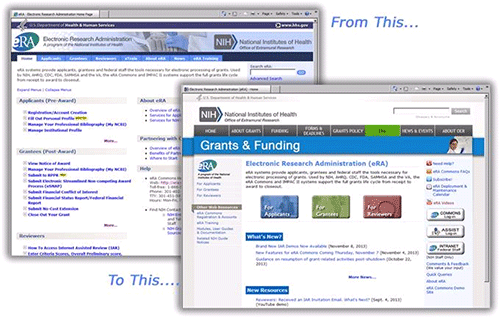
Figure 1.0: The old eRA home page on the left, the new eRA home page on the right.
The new design is more graphical, focusing on processes. The less text heavy approach is designed to make the pages easier to navigate, and less overwhelming.
With the idea of making the site as useful as possible, applicant steps are broken down into major chunks and each chunk integrates:
- Links to the specific section of the online help, with step-by-step information on basic tasks
- Policy links, where appropriate.
- Communication resources, from fliers to presentations to FAQs.
The URL for the home page of the site (http://era.nih.gov/) will remain the same as will most other URLs, so as not to inconvenience you.
We will welcome your feedback on the design once we launch. Suggestions for specific improvements are particularly welcome. Please send any comments to eracommunications@mail.nih.gov.
eRA Commons and ASSIST Unavailable December 21-22 for Maintenance
Monday, November 18, 2013
In the interest of giving you as much advance notice as possible for planning purposes, we would like to give you a heads up on scheduled maintenance in December.
All eRA systems, including eRA Commons and ASSIST will be unavailable during this time:
- From 2 p.m. ET on Saturday, Dec. 21 to 4 a.m. ET on Sunday, Dec. 22
This downtime is to upgrade critical network infrastructure at the NIH.
Please note as well, the eRA maintenance normally scheduled for December 7-8 has been cancelled.
Check Out the ALL NEW eRA Commons Online Help From Screens
Thursday, November 14, 2013
We are pleased to let you know that a brand new eRA Commons Online Help is now available from the eRA Commons screens. No need to reach for that bulky user guide. Simply click on the question marks on any Commons screen and you will be taken to the new help for that particular topic (see example of Status – General Search screen below).

Figure above: Screenshot of Status – General Search screen, with the question mark that leads to the online help.
This searchable, easy to use online help includes general information, step-by-step instruction, and screenshots to help you navigate and work with the system. Certain topics contain links to guide notices and policy information or to related user guides (where applicable).
The first topic titled About the Help System offers a useful reference explaining the features found in the online help, including navigation, links, search bar, and hidden/displayed images. It is worth noting that you can access the entire help system for eRA Commons from this link. You do not need to be logged into Commons to access the information.
Hand in hand with the creation of the Commons Online Help is a new version of the eRA Commons User Guide in PDF format. You can access the updated guide, as well as individual guides to Commons modules, at the following site: http://era.nih.gov/commons/user_guide.cfm.
We welcome your feedback on this online help. Suggestions for specific improvements are particularly welcome. Please send any comments to eracommunications@mail.nih.gov.
Brand New IAR Demos Now Available
Friday, November 8, 2013

Three new demos to help reviewers navigate the Internet Assisted Review (IAR) system are now available on the eRA website. These short demos are part of a 10-part series we are developing and posting on YouTube.
- Reviewers: Received an IAR Invitation Email. What's Next?
This tutorial will guide reviewers on how to get started on IAR upon receiving a scientific review invitation emails from SROs. - Reviewers: Getting Reimbursement of Expenses & Honoraria
Tutorial to walk reviewers through the process of entering information in the Secure Payee Registration System (SPRS) to get paid the honoraria and expenses for their review-related service - Reviewer Confidentiality Agreement in IAR
Signing the Confidentiality Agreement in IAR and Indicating Lobbyist Status if Applicable
We encourage you to make your reviewers aware of these resources.
New Features for eRA Commons Coming Thursday, November 7
Monday, November 4, 2013
Highlights of eRA Commons's November Software Release
The following are highlights of eRA's upcoming November software release for eRA Commons. This is just a sampling of the features being rolled out for this release and will be available Thursday, November 7, 2013; detailed information can be found in the Release Notes.
- RPPR Open Pilot to All Federal Demonstration Partnership (FDP) Institutions
The Research Performance Progress Report in eRA Commons will accommodate submission of non-SNAP awards, including multi-project (complex) and training awards, as part of a pilot open to members of the FDP. For more information on this, see NIH Guide Notice NOT-OD-13-113.
Training for non-SNAP RPPR training originally scheduled in October has been moved to Thursday, November 14, 2013 10:00 AM – 11:30 AM EST. For registration information on this training go to: https://www3.gotomeeting.com/register/262932326 - BioMedical Workforce (BMW) Initiative Tied to RPPR
Data from the new Personal Profile is used as part of the NIH initiative to track the diversity of the biomedical research workforce so that informed decisions can be made about training of the optimal number of people for the appropriate types of positions that will advance science and promote health. As part of the validation process for RPPR submissions, eRA Commons will provide warnings when information on the Personal Profile is missing from key personnel identified in the report. - Super Storm Sandy Reporting Link Now On the Status Screen
If you are one of the many institutions that received special administrative supplement funding as a result of the devastating effects of Super Storm Sandy, a link will now appear in eRA Commons Status screen to allow grantees to submit quarterly progress reports to a new reporting site and view these submissions. Grantees currently have the ability to submit these reports only by clicking on a link in an email notification. - eRA Commons No Longer Accepts Full Social Security Numbers
As part of the ongoing effort to protect your information, the Personal Profile or any other data fields in eRA Commons no longer accept a full Social Security Number (SSN) beyond four digits. - NIH Review Roster URL Has Changed
The public roster webpage "NIH Scientific Review Group (SRG) Roster Index" that hosts the rosters for NIH review meetings has moved to a new, more secure technology that has been developed by eRA and has a new URL. The old URL, http://era.nih.gov/roster, has changed as of October 24, to http://public.era.nih.gov/pubroster. Please update your bookmarks accordingly.
No Scheduled Downtime for November Release:
Because of the temporary government shutdown, the fall system-wide release that was scheduled for October 17-18 is being completed in stages. The initial steps were taken on October 30-31 during scheduled downtime. As a result, the features outlined above will be implemented without any downtime. Users should see no disruption of services as these changes are put into place.
Scheduled Downtime for Upcoming Commons Release on Wed, Oct. 30
Monday, October 28, 2013
Due to the government shutdown, eRA's system-wide release that was scheduled for October 17-18 is being completed in stages. The initial steps will take place October 30-31. eRA Commons, ASSIST and IAR will be unavailable beginning at 9 p.m. ET Wednesday, Oct. 30 and will return to service by 7 a.m. ET Thursday, Oct. 31.
We are sorry for the inconvenience this may cause.
The second stage of the release will occur on November 7, 2013. However, for that release, no downtime is scheduled. A more detailed communication with the highlights of the release will be sent as that date approaches.
eRA Commons, ASSIST, and IAR Are Now Accessible
Monday, October 21, 2013
eRA Commons, ASSIST and IAR are available for you to access.
As a result of the 16 day government shutdown, there are a few items that you need to keep in mind:
- Error free applications submitted on or the two days prior to the shutdown will be held for viewing in the Commons on Tuesday and Wednesday Oct 22 and 23 to ensure applicants have 2 full days to check their application image before it moves on to NIH's Center of Scientific Review (CSR) for processing.
- Because of large number of queued messages as a result of the shutdown and the number of waiting applications from Grants.gov, timing of email notifications may be off. Do not rely on email notifications concerning your application. Please proactively check the Commons late on Monday or on Tuesday for the status of any application submission.
- Be sure to review the Guide Notice NOT-OD-14-003 posted on Friday, October 18, 2013 for more detailed information.
eRA Commons, ASSIST, and IAR Will Be Briefly Unavailable Tonight at 7 p.m.
Tuesday, September 3, 2013
eRA Commons, ASSIST and IAR will be briefly offline tonight at 7 p.m., Tuesday, September 3, 2013. Urgent maintenance steps are required due to a power outage that occurred this morning. We anticipate the downtime to be approximately 15 minutes in duration.
We are sorry for any inconvenience this may cause.
eRA Commons, ASSIST, and IAR Will Be Available Sunday, July 28, 2013
Tuesday, July 23, 2013
eRA Commons, ASSIST and IAR will be available Sunday, July 28, 2013. The NIH network maintenance originally scheduled for Sunday, July 28, 2013 from 3 p.m. to 5:30 a.m. on Monday, July 29 has been postponed until the fall. As such, we will not take those systems offline during that time.
Thank you.
(Original message sent Monday, July 22, 2013, 1:55 p.m.)
eRA Commons, ASSIST, and IAR Will Be Unavailable Sunday, July 28, Starting at 3 p.m.
Monday, July 22, 2013
eRA Commons, ASSIST and IAR will be unavailable Sunday, July 28, 2013 from 3 p.m. to 5:30 a.m. on Monday, July 29. During this time, NIH will complete network maintenance that may affect eRA systems. As a precaution, those systems will be offline during the maintenance period.
Highlights of Upcoming Release & Scheduled Downtime for Thursday, July 18
Wednesday, July 17, 2013
Highlights of eRA's July Software Release
The following are highlights of eRA's upcoming July 18-19 system-wide software release. These are just some of the many features being rolled out for this release; check out the release notes for more information on features and fixes.
- Launch of Redesigned Personal Profile section in eRA Commons
A sophisticated and intuitive personal profile section will make its debut in eRA Commons with this release. Some of the highlights: a dashboard to alert you to any missing information; ability to update your email address in multiple places at one time; short explanations for why certain data is being collected. - Changes to Accommodate SBIR/STTR Reauthorization Act
Under this Act, all small business applicants are required to register with the Company Registry Database at www.sbir.gov at the time of application. Starting with this release, applicants will be given a warning if their registration file is not attached to an SBIR/STTR application.
A Reminder About RPPR
- Changes in Research Performance Progress Report (RPPR): With this release the option for initiating an eSNAP progress report will no longer be available. RPPR is a federally mandated reporting format for all federal grant agencies (NIH, NSF, DoD, etc.) designed to provide consistent information on the progress of federally funded research and research related activities. RPPR replaced the eSNAP progress reports for SNAP awards and PHS 416-6 for Fellowship progress reports in May, and will eventually replace the use of the PHS 2590 for non-SNAP awards. For more information, please see the RPPR web page and the Guide Notice NOT-OD-13-061.
Scheduled Downtime for July Release:
eRA Commons and ASSIST will be unavailable beginning at 9 p.m. ET Thursday, July 18 and will return to service by 7 a.m. ET Friday, July 19.
Note: The ability to submit help tickets online will not be available during the downtime listed above. However, customers can always email the eRA Help Desk at that time; commons@od.nih.gov (for eRA Commons support); helpdesk@od.nih.gov (for IMPAC II support) and rcdchelpdesk@od.nih.gov (for RCDC support).
eRA Commons and IAR Login Issue Resolved
Thursday, June 13, 2013
The technical issue that was resulting in "404 Page not found" error messages when logging into eRA Commons has been resolved. All eRA Commons functions, including Internet Assisted Review (IAR) are back to normal operations.
Please remember not to access the eRA Commons login page via Google or other search engine. Only use the eRA Commons Login button found at /.
Original message sent Thursday, June 13, 2013 at 9:16 A.M.
eRA Commons is Experiencing Technical Issues
Thursday, June 13, 2013
eRA Commons is experiencing a technical issue when logging in. If you receive a 404 "Page not found" error, please type "commons.era.nih.gov" into your browser address field and hit enter to see if this resolves the issue.
We hope to have the issue resolved as soon as possible. We will provide updated information as soon as possible.
eRA Commons, ASSIST, and IAR Will Be Unavailable June 8, 5pm-9pm
Wednesday, June 5, 2013
eRA Commons, ASSIST and IAR will be unavailable Saturday, June 8, 2013 from 5 p.m. to 9 p.m. During this time, NIH will complete network maintenance that may affect eRA systems. As a precaution, those systems will be offline during the maintenance period.
Brand New 'IAR For Reviewers' User Guide Now Available
Wednesday, May 15, 2013
A major, new version of the IAR for Reviewers User Guide is now available on the eRA website.
This 62-page user guide is an extensive update from the previous version, circa 2007. It includes the changes that came out of the 2009 Enhancing Peer Review initiative, including the new scoring scale, criterion scores, etc. Actions such as how to access IAR, submit critiques and scores, obtain CD passwords, sign the Conflict of Interest forms and more are detailed, along with screenshots. An explanation of the IAR meeting phases is also included.
We are also excited about eventually making this user guide available as online screen help, directly accessible in digestible chunks of information from several screens within the IAR module itself (reviewers will click on question marks to get to the screen help). This should be available to reviewers sometime in the next two months, since the changes require a software release. In the meantime, we are making the online version available to you as a link: IAR for Reviewers Online Screen Help. Note that the content of both the user guide and online help are identical; the latter is easier to navigate and search.
We encourage you to check out both the guide and the online help.
Ext-UAT ASSIST and Commons Demo Environments Available Again
Wednesday, May 1, 2013
Both the External User Acceptance Testing (Ext-UAT) environment for ASSIST and eRA Commons Demo have be restored and are available again.
We are sorry for any inconvenience this temporary situation may have caused.
(Original message sent Wednesday, May1, 2013 at 11:12 a.m. ET)
Ext-UAT ASSIST and Commons Demo Environments Offline
Wednesday, May 1, 2013
Both the External User Acceptance Testing (Ext-UAT) environment for ASSIST and eRA Commons Demo are currently unavailable due to a technical issue. We are working to resolve the issue as quickly as possible.
eRA Commons, ASSIST, and IAR Now Available
Monday, April 29, 2013
The issue with logins for eRA Commons, ASSIST and IAR has been resolved. These applications are once again available.
We appreciate your patience.
(Original message sent Monday, April 29, 2013 11:50 a.m.)
eRA Commons, ASSIST, and IAR Logins Unavailable
Monday, April 29, 2013
eRA Commons, ASSIST and IAR are experiencing technical issues with logins. Once logged in, there may also be related slowness.
We hope to have the systems returned to full availability soon. We will provide updated information as soon as possible.
We appreciate your patience.
Do Not Bookmark eRA Commons Login Page
Friday, April 26, 2013
With our latest release last week, we would like to take a moment to remind you again not to bookmark your eRA Commons login page. As we shared with you in a news message in September 2012, book marking your login page can lead to error messages due to changes to the NIH network infrastructure.
If you wish to bookmark a URL for Commons, keep it generic. Use https://public.era.nih.gov/commons and manually add this URL to your list of favorites/bookmarks.
Similarly, some customers get to the eRA Commons login page using a search engine like Google. Searching for eRA Commons, NIH Commons or variations thereof may get you to the login page. But it may also present you with this message:

The links provided by search engines are not always complete and do not define the location you are seeking well enough to get you to where you need to be.
So in the scenarios above, it is not necessary to call the Help Desk immediately. Try typing in https://commons.era.nih.gov/ or bookmark / and click on eRA Commons button on the right side of the page:

RPPR Errantly Made Available for Non-SNAP Eligible Awards
Wednesday, April 24, 2013
Due to a technical issue, eRA Commons is currently allowing for the initiation of a Research Performance Progress Report (RPPR) for non-SNAP awards. Per Guide Notice NOT-OD-13-035, the RPPR process can only be used for SNAP and Fellowship awards. We are working to have this issue corrected before Friday, May 3, 2013.
Please do NOT initiate RPPRs for non-SNAP grants.
RPPR currently only supports streamlined progress reports for Streamlined Noncompeting Award Process (SNAP) and Fellowship awards, as it lacks the functionality to provide detailed budgets. As such, the RPPR is not currently an acceptable format for a progress report for non-SNAP awards.
Submit your non-SNAP progress report using the standard paper process as described in the instruction guide for Non-Competing Continuation Progress Report PHS 2590 (Revised 08/2012).
If you inadvertently initiate an RPPR for a non-SNAP award, please revert back to the standard paper process and contact Scarlett Gibb at gibbs@mail.nih.gov so that the electronic report can be deleted from the database. Please provide all relevant information about the grant in question (grant number, organization/institution, PI Commons account name, etc.) to Scarlett.
We are sorry for this inconvenience and appreciate your patience as we work to correct the error.
Scheduled Downtime Means Help Desk Tickets Unavailable
Thursday, April 18, 2013
Just a reminder that eRA Commons and ASSIST will be unavailable beginning at 9 p.m. ET tonight, Thursday, April 18.
All systems are slated to be available by no later than 7 a.m. ET tomorrow morning, Friday, April 19.
The downtime will allow for the deployment of new features in eRA's April system-wide software release.
Note: The ability to submit help tickets online will not be available during the downtime listed above. However, if you have the need to open a service ticket you can always email the eRA Help Desk during that time at helpdesk@od.nih.gov or call Toll-free: 1-866-504-9552, Phone: 301-402-7469, TTY: 301-451-5939.
Highlights of Upcoming Commons Release & Scheduled Downtime for Thu, April 18
Monday, April 15, 2013
Highlights of eRA's April Software Release for eRA Commons
The following are highlights of eRA's upcoming April 18-19 system-wide software release.
eRA Commons
- The Expansion of Research Performance Progress Report (RPPR) functionality
- Progress Report Additional Materials (PRAM) link on Status screen can appear in two formats:
- Public Compliance PRAM
- This link will appear on the Status screen upon submission of an RPPR with publications that are not in compliance with the public access policy (current PRAM functionality).
- IC Requested PRAM
- IC Requested PRAM link will appear when the funding Institute/Center sends a request for additional material, information or clarification concerning a submitted RPPR
- The grantee will submit a response to that request through the eRA Commons
- Public Compliance PRAM
- See Guide Notice NOT-OD-13-035 for more information about RPPR and PRAM.
- RPPR is replacing eSNAP for SNAP progress reports and the PHS 416-9 for Fellowship progress reports
- All SNAP and F progress reports with start dates of July 1st or later will be required to use RPPR
- For SNAP awards the initiate eSNAP option will remain available until July 2013; however, this is only to accommodate reports due before May 15th that are late.
- If you initiate an eSNAP for a report due on or after May 15th, contact the eRA Help Desk so that the eSNAP can be removed and an RPPR initiated in its place.
- Progress Report Additional Materials (PRAM) link on Status screen can appear in two formats:
- Other small issues within Commons have been fixed. See the Release Notes for detailed information on these fixes.
LikeThis - Search Tool for Locating Funded Projects & Publications
- Now retrieves publications from the MEDLINE Baseline Repository (MBR)
- MBR is the U.S. National Library of Medicine's® (NLM) premier bibliographic database
- Contains over 19 million references to journal articles in life sciences with a concentration on biomedicine
- LikeThis users are now able to access a broader set of publications data
- LikeThis is available as a link after logging into eRA Commons
Scheduled Downtime for April Release:
eRA Commons will be unavailable beginning at 9 p.m. ET Thursday, April 18 and will return to service by 7 a.m. ET Friday, April 19.
After the April Release, make sure to review the Release Notes for detailed information on the changes.
Ext-UAT (Commons & ASSIST Demo Environments) Scheduled Downtime for Wed, Apr. 10
Friday April 5, 2013
This is to notify you that the External User Acceptance Test (Ext-UAT) environment, which includes eRA Commons and ASSIST Demo environments, will be down all day on Wednesday, April 10, 2013, in preparation for the April system-wide software release.
Please note that this downtime does not affect the Production environment.
We are sorry for any inconvenience it may cause.
eRA Commons & ASSIST Offline Overnight Saturday, March 23
Tuesday, March 12, 2013
eRA Commons and ASSIST will be offline overnight during the weekend of March 23-24, as eRA upgrades a specialized database that stores user names and passwords for user authentication.
The upgrade is designed to improve recent log-in issues with eRA programs experienced by users.
eRA Commons and ASSIST will be unavailable starting at 10 p.m. Saturday, March 23 until 5 a.m. Sunday, March 24.
Ext-UAT & Commons Demo Environments Offline The Weekend of March 15-17
Tuesday, March 12, 2013
Both the External User Acceptance Testing (Ext-UAT) environment and the eRA Commons Demo systems will be periodically unavailable this coming weekend. It is anticipated the systems will go offline Friday, March 15, 5:00PM EST for 4-5 hours. Users may experience periodic disruptions throughout the weekend. Full service will be restored by 6:00AM EST, Monday, March 18, 2013.
We are sorry for the inconvenience it may cause.
Tuesday, February 19, 2013
The technical issue that made eRA Commons unavailable has been resolved.
We are sorry for this inconvenience.
(Original message sent Tuesday, February 19, 2013 at 3:45PM EST)
Tuesday, February 19, 2013
Due to a technical issue, eRA Commons is currently unavailable. We are working to identify and resolve the issue as quickly as possible. We will send an additional notification when we have more information.
We are sorry for this inconvenience.
Highlights of Upcoming Commons Release & Scheduled Downtime for Thu, Jan. 24
Monday, January 21, 2013
Highlights of eRA's January Software Release for eRA Commons
The following are highlights of eRA's upcoming January 24-25 system-wide software release.
xTrain
- The Statement of Appointment (Form PHS 2271) has been modified to reflect the OMB approved revised list of Field of Training (FOT) codes and Specialty Boards
- xTrain will now recognize the amendment date when an appointment has been modified and the trainee is appointed or reappointed before the original end date. The system will no longer display an error message about overlapping appointment dates.
- The fellowship will now be displayed under Prior Support when the trainee has an appointment and previously had a fellowship.
- When fellowships are being terminated, only the years where the stipend amount is greater than zero and the status is either awarded or terminated will be displayed.
- New online help for xTrain. When you see a question mark (?) and click on it, it will take you to information about that page or content. The question marks appear on the following screens: My Grants, Trainee Roster, Trainee Appointments and Terminations, Statement of Training Appointment, Termination Notice NRSA, and List of Grants.
eRA Commons
- Expansion of Research Performance Progress Report (RPPR) with several fixes and enhancements added
ASSIST
- Application Submission System & Interface for Submission Tracking (ASSIST) pilot underway.
- Users are getting their first experience developing multi-project applications on-line in the new ASSIST system as they prepare to submit for January due date.
- Additional pilot opportunities will close over the next few months.
- NIH will transition all multi-project applications to electronic submission by January 2014 (see Transition Timeline).
- For information, see Submitting a Multi-project Application.
Scheduled Downtime for January Release:
eRA Commons will be unavailable beginning at 9 p.m. ET Thursday, January 24 and will return to service by 7 a.m. ET Friday, January 25.
After the January Release, make sure to review the Release Notes for detailed information on the changes.




 eRA Intranet
eRA Intranet