In eRA Commons, certain users can delegate authority to perform specific tasks to other eRA Commons users who are affiliated with their organization. Delegations are role-dependent. See the Delegations topic in the eRA Commons online help for a table on who can grant authority to whom.
Delegations include these options:
- Delegate one’s own authority to someone else withing the same organization — Most users, including principal investigators (PIs), can only delegate their own privileges to other users.
- Delegate on behalf of the organization itself or on behalf of another affiliated Commons user — Signing officials, in addition to delegating their own Personal Profile privilege, can also delegate to other Commons users on behalf of the organization itself or on behalf of another affiliated Commons user.
The tasks that can be delegated include the abilities to:
- Update Personal Profile information;
- View application status information (this does not include summary statement or priority score);
- Manage trainee information for training grants;
- Work on financial conflict of interest information;
- Work on all types of progress reports and inclusion data. Some institutions even allow delegation of the submission of progress reports.
SOs, business officials (BOs), and account administrators (AAs) can additionally make delegations on behalf of the organization or other Commons users. For instance, an SO can assign the Progress Report privilege for one PI to another PI. This might be done when a Commons user is temporarily unavailable to work and needs someone else to perform tasks, such as prepare a Research Performance Progress Report (RPPR). The SO can also delegate institutional authority to a Commons user in their organization.
All users, including SOs, use the Search or Add Delegate link on the My Current Delegates screen to assign their own privileges to someone else. SOs also see links for Delegate Progress Report, Delegate Sponsor, and Institution Delegation, which lets them create additional delegations on behalf of other Commons users or the organization. All users use the actions from the three-dot ellipsis menu to edit or delete current delegations.
Basic Tasks (step-by-step instructions from the online help)*
- Delegate on Behalf of another User
- Delegate Authority to another Commons User
- To Edit Delegations
- Revoke Authority for a Delegation
* You must be logged into eRA Commons with appropriate role(s) to complete these activities.
Main Screenshots
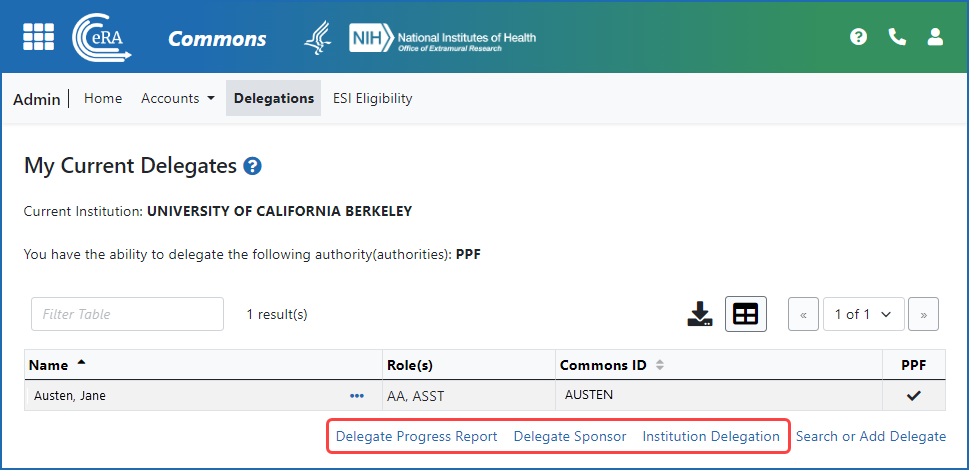
Figure 1: Signing official (SO) Delegations screen. Shows a current delegation of Personal Profile for the SO as well as three links (outlined) that let the SO delegate on behalf of one user to another user or on behalf of the institution. SOs can delegate their own Personal Profile authoring by clicking Search or Add Delegates.
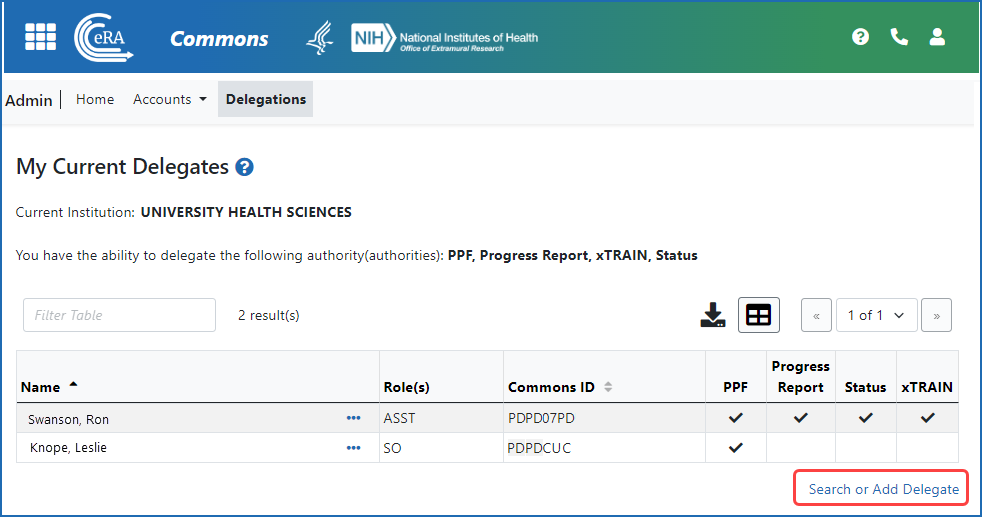
Figure 2: Principal investigator (PI) view of Delegations, showing current delegations. The Search or Add Delegate link (outlined) lets the PI add more delegates. The three-dot ellipsis is used to edit or delete delegations.
Additional Resources
- eRA Commons Roles & Privileges At a Glance (PDF - 25 KB)
- eRA Commons Roles (PDF - 183 KB)




 eRA Intranet
eRA Intranet