Instructions for institutional users to use the FCOI module in eRA Commons to report any identified financial conflict of interest among their investigators.
The FCOI module allows institutional users to manage the Financial Conflict of Interest (FCOI) reporting process for their particular institution by reporting the existence of any identified FCOI to the granting agency as required by the federal grant and cooperative agreement regulation (42 CFR Part 50 Subpart F).
Basic Tasks (step-by-step instructions from the online help)*
* You must be logged into eRA Commons with appropriate role(s) to complete these activities.
Main Screenshot
To access the FCOI module:
- Log into Commons with the appropriate FCOI role.
- Select FCOI from the Main menu in the upper left corner of the window.
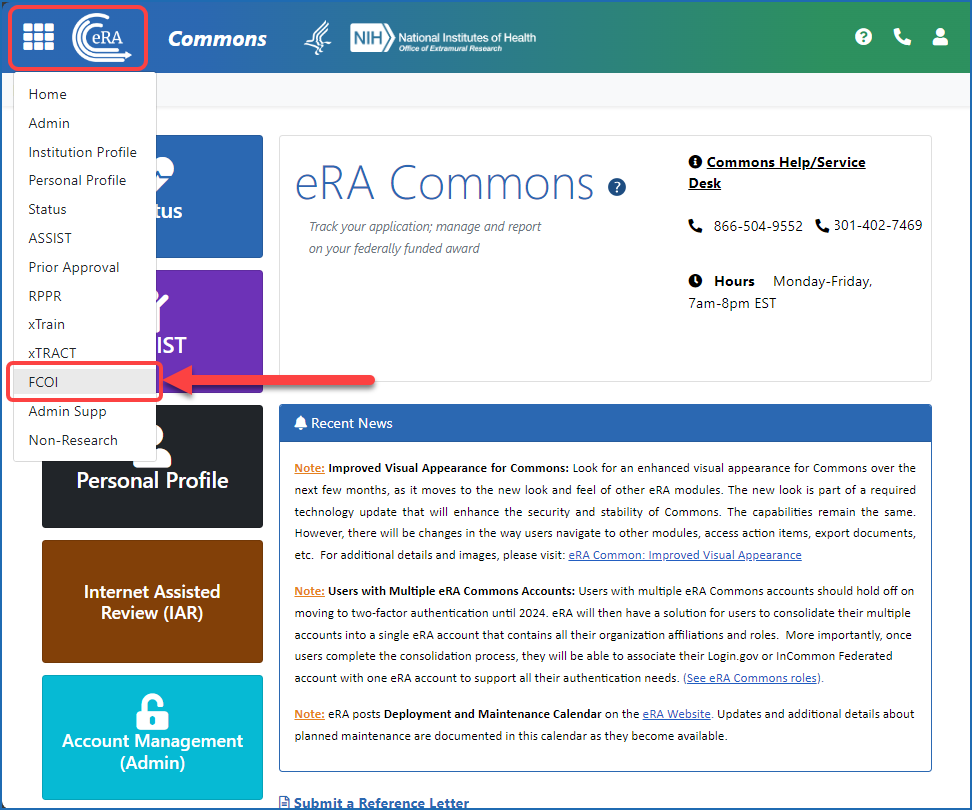
Figure 1: Accessing FCOI from the Main menu
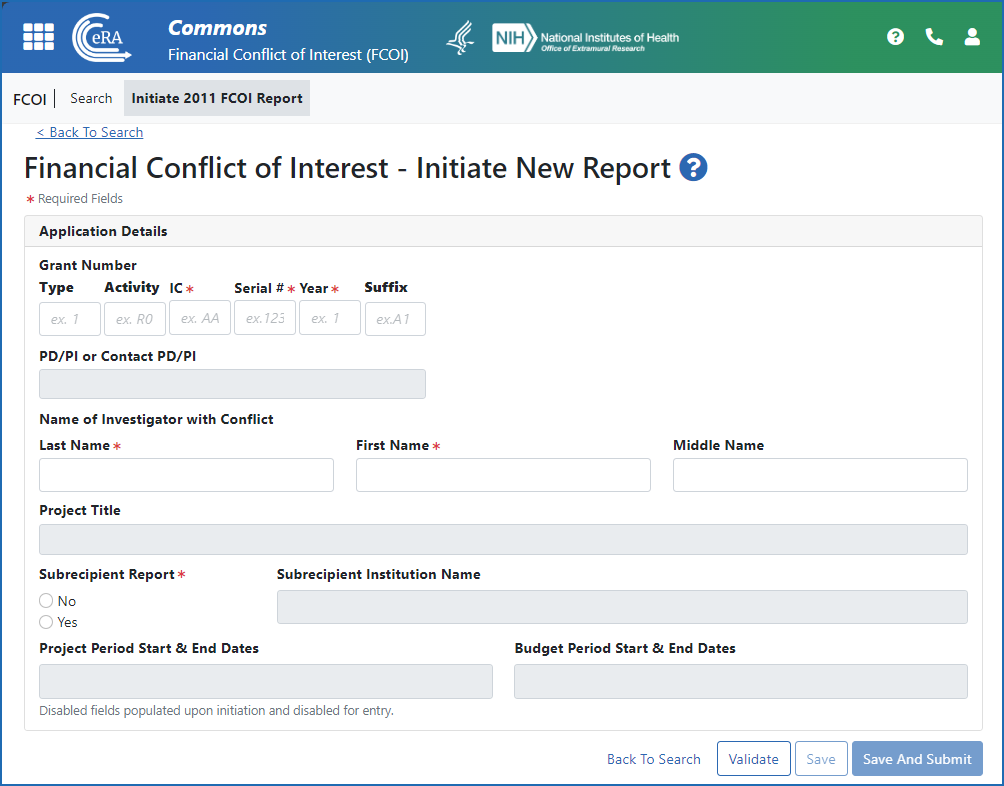
Figure 2: FCOI Initiate a New Report screen
Additional Resources
Policy Link
- NIH Grants Policy Statement: Financial Conflicts of Interest




 eRA Intranet
eRA Intranet