We are pleased to inform you that the Status Information screen, accessible from the Status module in eRA Commons, is moving to the new visual appearance being adopted by other eRA modules, as part of a required technology upgrade. The release date will be determined based on discussions with eRA stakeholder communities. The capabilities and content remain the same.
Access the Status Information screen by clicking a grant number in search results in the Status module. With the new screen, you will notice enhanced colors and a new icon on section headers to expand or collapse the section (see Figure 1 below). All content, buttons, navigation, and links remain the same, other than the refreshed look and feel.
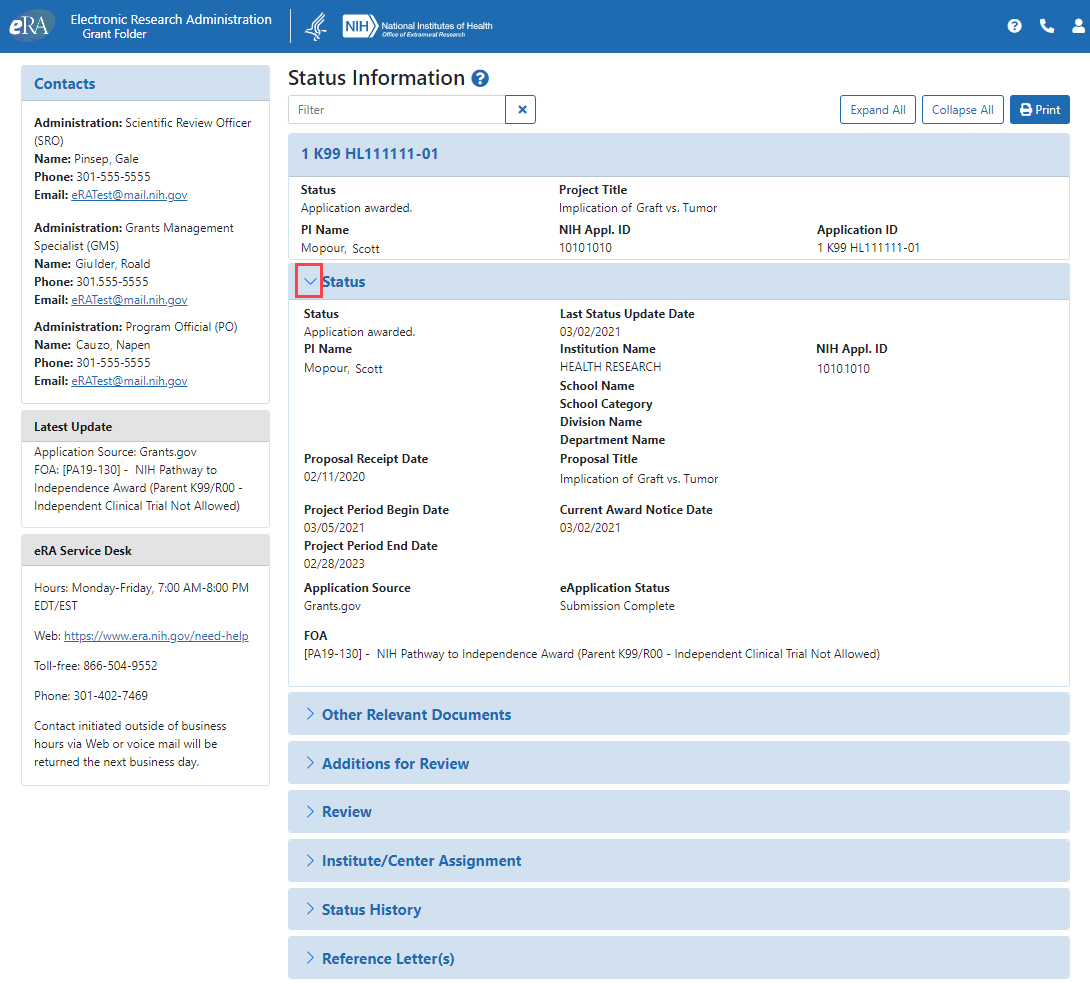
Figure 1: New Status Information screen with updated colors and new icons in the header (outlined in red) to expand or collapse sections.




 eRA Intranet
eRA Intranet