Overview of AMM
What is the purpose?
The Account Management Module (AMM) provides a user-friendly module for signing officials or other eRA administrative users to create, manage, and search existing accounts in eRA Commons and ASSIST. Each organization (university, research institution) has eRA administrators who manage their own set of users in eRA Commons (See Who Can Use AMM? below). An organization's eRA administrators can create new accounts, reset passwords, add or remove roles, change the contact email for their users, and edit accounts. They can also search all eRA Commons accounts (not just for their organization) and affiliate other accounts with their own organization. Individual users from an organization, such as principal investigators, should contact their own organization's eRA administrators for help with creating or managing their account.
Agency users with appropriate privileges can also use AMM to search for and edit accounts. Users from federal agencies, Institute/Center coordinators, the State Department (for Foreign Award and Component Tracking System (FACTS)) and the eRA Service Desk staff are able to access and use the functionality. In addition, AMM is also used by GrantSolutions administrators to create and manage GrantSolutions user accounts.
Main Screenshots
After logging into Commons, access Admin/Account Management Module (AMM) from the eRA Commons Home screen by clicking the Account Management (Admin) button or by selecting Admin from the Main menu, as shown here:
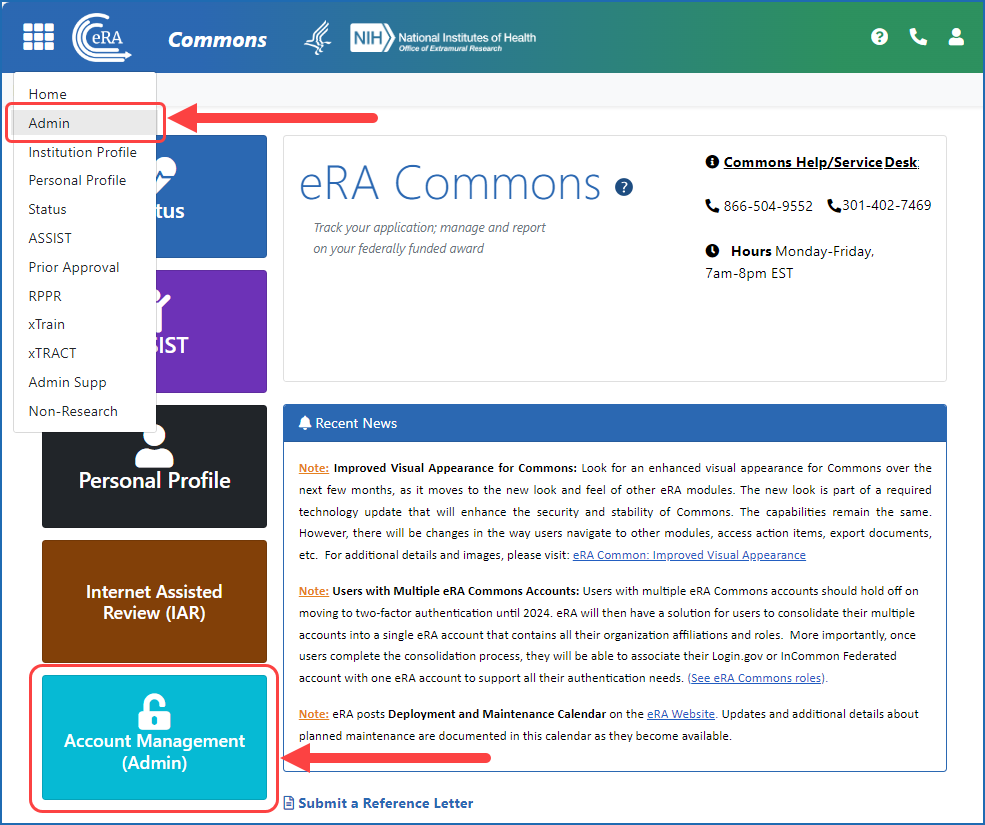
Figure 1: Accessing Admin/Account Management Module (AMM) from eRA Commons landing page and Main menu.
![Accessing the Account Management Module from eRA Commons (Admin > Accounts > Account Management from some screens in eRA Commons [opens in new window])](/sites/default/files/inline-images/accts_manageAccts.png)
Figure 2: Accessing the Account Management Module from the Admin module in eRA Commons (Admin > Accounts > Account Management from screens in eRA Commons [opens in new window])
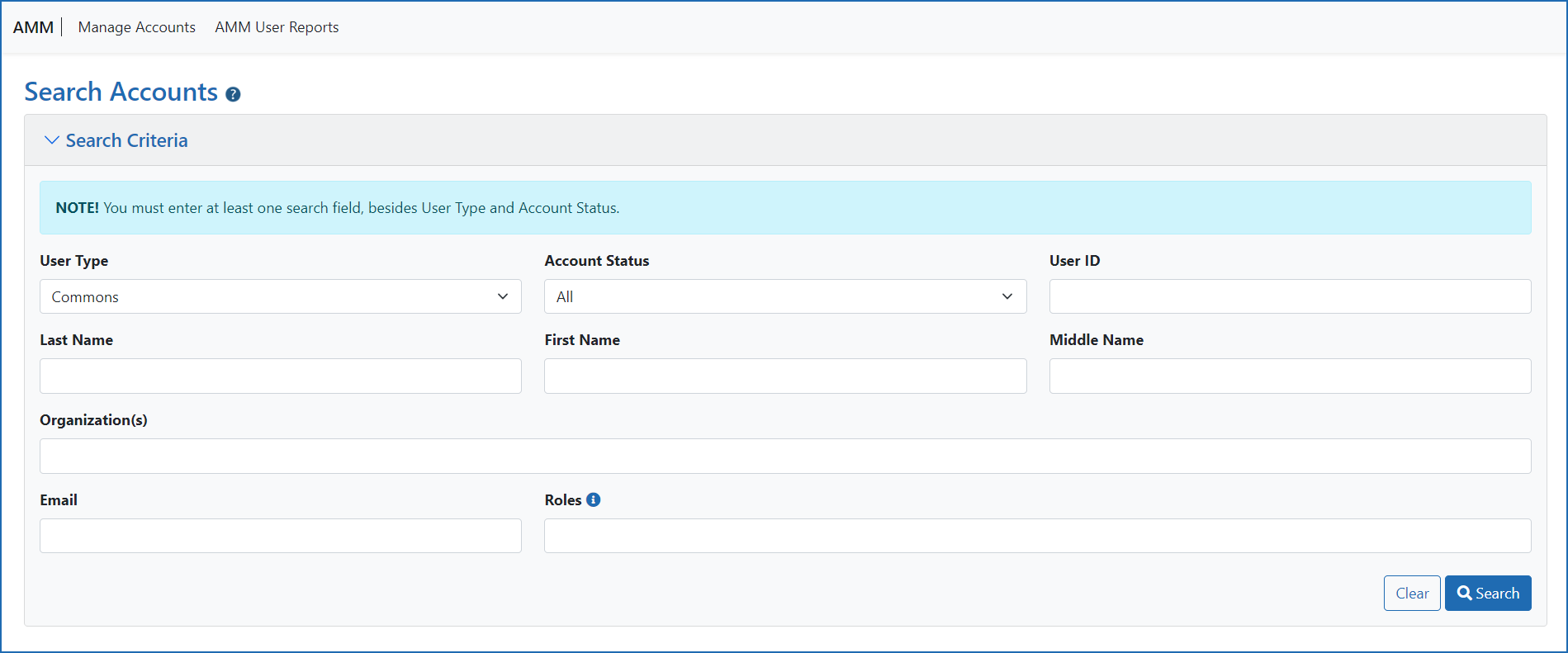
Figure 3: Account Management Module search screen
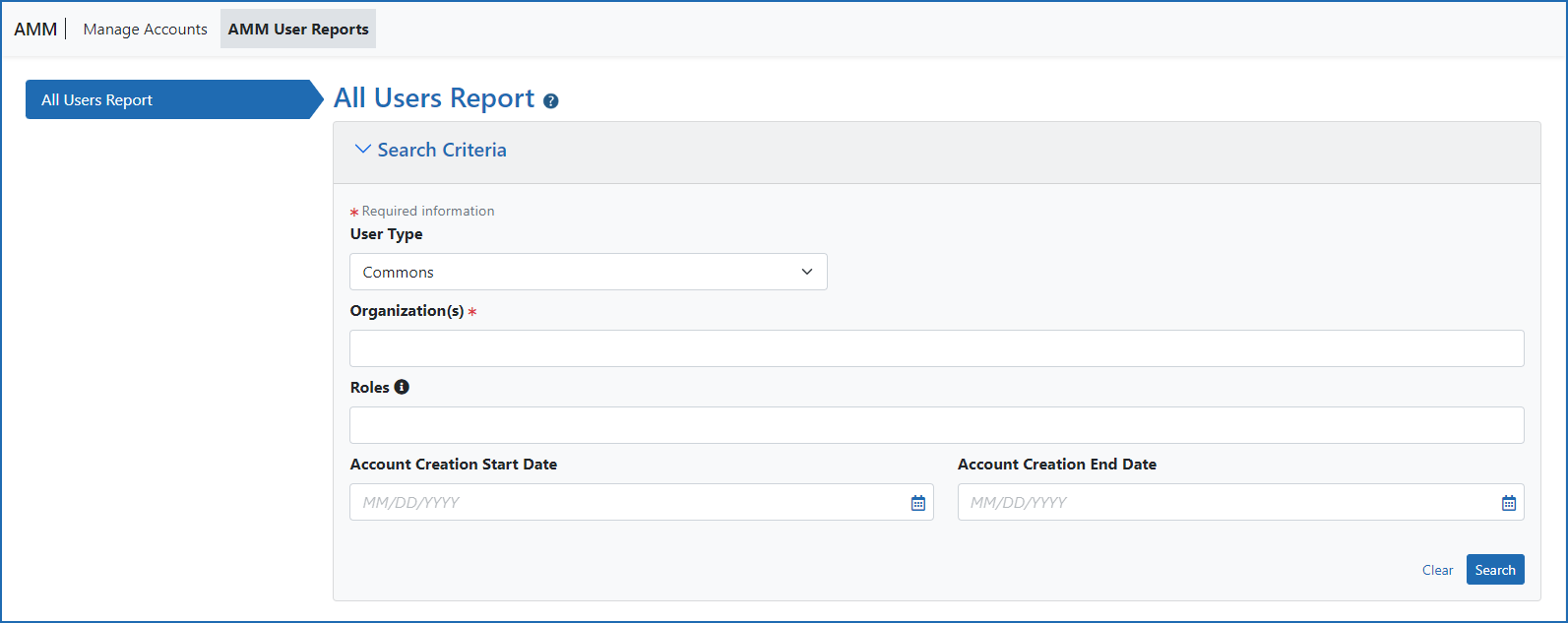
Figure 4: Account Management Module All Users Report screen
What are the features?
AMM allows users to:
- Create new user or system accounts. New users receive emails with their user ID and a random password.
- Search for existing user or system accounts.
- Manage an existing user or system account.
- Affiliate an account with an organization, agency, or institute/center (IC)
- Reset passwords on existing accounts (this functionality is for external users only)
- Allow users with the appropriate privileges to manage and create Integrated Review Group (IRG) clusters and committees within AMM (agency users only).
- Allows the ability to assign IRG clusters to Agency users to create or modify accounts (agency users only).
What are the benefits?
- Provides an organized way to create, manage, search or deactivate existing user or system accounts.
- Allows access to AMM from various stakeholder groups including: Agency Management, Commons users, and State Department staff.
- Improves role assignment functionality.
- Consolidates actions on search results screen.
Who can use AMM?
Agency Management Staff
- Agency Staff
- eRA Service Desk Administrators
- Institute/Center (IC) Coordinators
University/Organization Staff with the following eRA Commons Roles
- Accounts Administrator (AA)
- Administrative Official (AO)
- Business Official (BO)
- Signing Official (SO)
State Department
- FACTS State Department Clearance Manager (FACTS SDC MGR role)
GrantSolutions
- GrantSolutions Administrator (FOAM_GS_AGENCY_ADMIN role)
Resource
See the AMM online help for more information.




 eRA Intranet
eRA Intranet