On This Page:
commons
eRA Commons: Features and Functions You Need to Know
| Title/Description | Video | Length | Date Posted |
|---|---|---|---|
grantappHow Not to Miss Important Information About the Receipt and Referral of Your Grant ApplicationTutorial to help principal investigators understand how to access important correspondence related to the receipt and referral of their grant application in eRA Commons. |
Transcript |
4:06 | 9/24/2013 |
ppfPersonal Profile OverviewTutorial to help familiarize eRA Commons users with the new look and feel of the Personal Profile. |
Transcript |
8:06 | 8/9/2013 |
reflettersSubmitting Reference Letters through eRA CommonsTutorial to guide referees through the process of submitting reference letters through the eRA Commons to support career development or fellowship award applications. |
5:26 | 6/25/2015 | |
closeoutGrants Closeout in eRA CommonsThis 7 minute tutorial video will demonstrate how Signing Officials and Principal Investigators, access, initiate and respond to closeout reports and requests for additional information. |
Transcript |
6:52 | 11/04/14 |
IMSInclusion Management System (IMS) Tutorial: IMS for Principal Investigators (PIs)Tutorial to help principal investigators understand how to access Inclusion Data Records (IDRs) from the Inclusion Management System (IMS) via eRA Commons Status. |
 Transcript |
6:52 | 03/20/15 |
|
eracommonseRA Commons: Prior Approval
|
|||
withdrawalWithdrawal of an ApplicationThis tutorial demonstrates how to initiate and submit an electronic request to withdraw an application through eRA Commons. The initiation of a Withdrawal Request can be done by both an SO and a PI. However, only the SO has the ability to submit the request to NIH. The video walks you through the process of initiating a request, routing to the Signing Official, and submitting the request to NIH. |
 Transcript |
7:03 | 11/1/2016 |
500k$500K or More RequestsPer NIH policy, any grant application with a budget that includes direct costs equal to or in excess of 500 thousand dollars for any budget year, must first have approval from the funding institute or center before an application is submitted. NIH has developed a way for applicants to submit these requests through eRA Commons electronically. This tutorial demonstrates that electronic process. |
 Transcript |
5:52 | 11/4/2016 |
|
InstitutionInstitution Registration and Account Creation
|
|||
statscreenHow to Register an Institution in eRA CommonsThis tutorial demonstrates the process that must be followed to register an institution or organization in eRA Commons. |
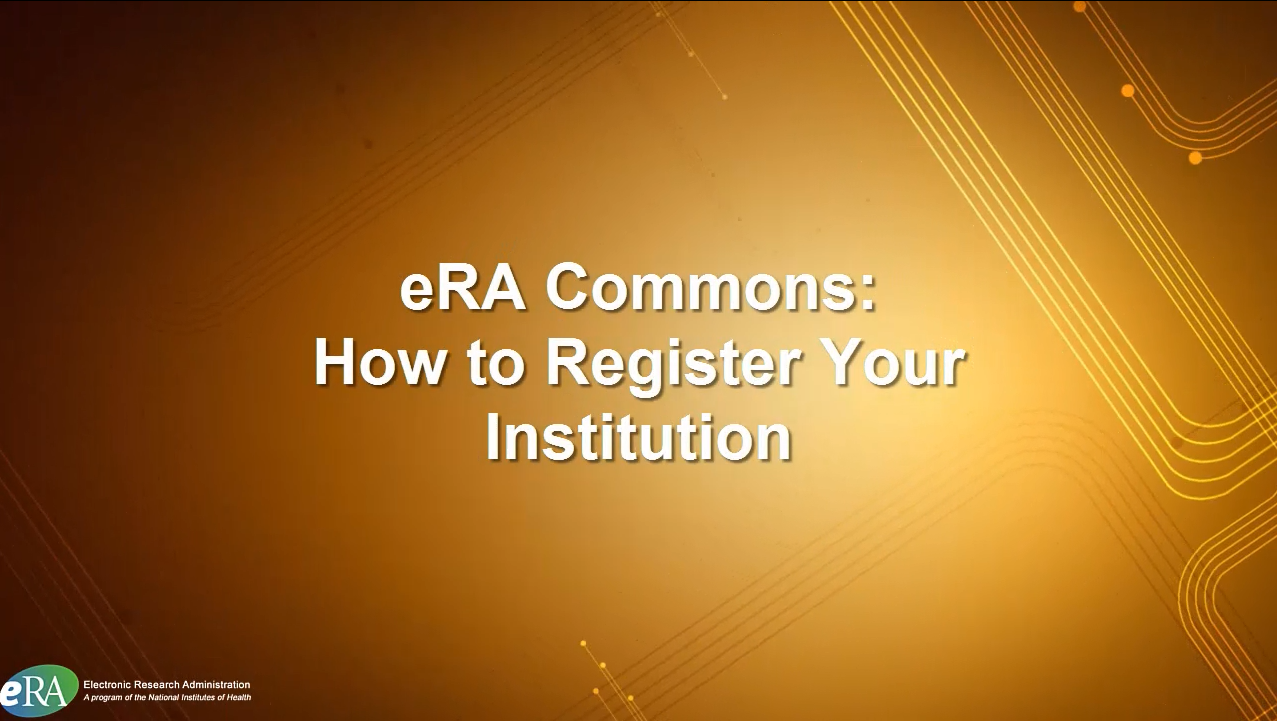 Transcript |
6:40 | 5/26/2015 |
|
signHow Signing Officials Create Accounts in eRA CommonsSigning Officials (SO) and Account Administrators (AA) are responsible for creating and maintain accounts in eRA Commons. This video reviews the steps required to create and account for others.
|
 Transcript |
4:01 | 5/26/2015 |
statresultsHow PIs Invite Trainees to eRA CommonsTrainees are typically invited to eRA Commons by their Principal Investigators (PI). This tutorial reviews the steps a PI takes to initiate that invitation. This video does not apply to trainees using the CareerTrac system. A trainee account can also be created like any other account by a Signing Official or Account Administrator. See How Signing Officials Create Accounts in eRA Commons for steps on this process. |
Transcript |
2:34 | 7/09/2015 |
pdpiHow Scholars Register in eRA CommonsThis tutorial focuses on how NIH Scholars get themselves registered in eRA Commons. |
 Transcript |
3:24 | 5/26/2015 |
|
statusUnderstanding Status
|
|||
statscreenStatus Screen Overview (SO & PD/PI)This tutorial goes through the steps on how to get to the Status search options if you are Signing Official or a Principal Investigator; it outlines the importance of the Status screen; it highlights some of the critical actions that must be taken to manage a grant application from submission to award to closeout. |
Transcript |
4:15 | 1/13/2014 |
signSigning Official: Finding Information (SO Only)Focused on the tools available to a Signing Official, who might manage hundreds of grants, if not more. The video reviews the three ways an SO can search for a grant application, and the various other search filters available to them in the Status module. |
Transcript |
5:36 | 1/13/2014 |
statresultsStatus Search Results (SO & PD/PI)Covers the information available on the Status Result screens. The video highlights how Status module search results are displayed and organized and the importance of checking the items listed in the Action column. Depending on the user's role (SO or PD/PI) and the type of search, the search results might vary a little. |
Transcript |
8:11 | 1/13/2014 |
pdpiNew PI Status Screen (PD/PI Only)The Status Search screen for Principal Investigators (PIs) has been redesigned. The new design is cleaner, easier to read, utilizes responsive design (self-scaling for screen size), and organizes search results in “families” based on the Application ID number. This short video demonstrates this new design and highlights the new functionality of the search results. |
Transcript |
4:20 | 2/5/2016 |
statusinfoDetailed Status Information (SO & PD/PI)Video 5 of this series looks at the Detailed Status Information screen. The Detailed Status Information screen is the culmination of the latest information about your grant application, including critiques, scores, NIH contact information, award information, and more. |
Transcript |
5:41 | 2/04/14 |
accessAccessing the Summary Statement (PD/PI Only)Video 6 of the Status series looks at the steps a Principal Investigator (PI) takes to access the Summary Statement. Additionally, the video summarizes, at a high level, the review process for grant applications. It is this review process that generates an evaluative document called the Summary Statement. Because the Summary Statement is considered and evaluation, it is only available to PIs. |
Transcript |
2:35 | 3/07/14 |
awardAccessing the Notice of Award (SO & PD/PI)Video 7 of the Status series examines how to access the Notice of Award (NoA) document when a grant application has received funding. The NoA spells out all the details of the award, including amount of funding, and all the terms and conditions of the award. |
Transcript |
2:52 | 8/27/14 |
jitAccessing Just In Time (SO & PD/PI)Video 8 of the Status Series looks at how to access and submit Just in Time (JIT) information. Frequently after an application has gone through the peer review process and before a funding decision is made, the assigned Institute or Center (IC) will request additional information such as IACUC, IRB, and/or Human Subject Assurances. Just in Time is the process of providing that information to NIH. |
Transcript |
4:03 | 8/27/14 |
nocostNo Cost Extension (SO Only)Video 9 of the Status series focuses on how a Signing Official can access and submit a No Cost Extension request. NIH allows grantees to extend the final budget period of a grant by as much as 12 months, as long as they are not asking for additional NIH funds. This video shows how to access the link for a No Cost Extension and submit the request for an extension. |
Transcript |
3:55 | 8/27/14 |
changeChange of Institution (SO & PD/PI)Video 10 of the Status series demonstrates how a Signing Official can access and submit a Relinquishing Statement (RS) as part of the Change of Institution process. The Change of Institution process allows the grantee institution to give up, or surrender, a grant to another institution, who will take over the approved research project. The Signing Official submits a Relinquishing Statement (RS) to Grants Management which initiates the Change of Institution request. |
Transcript |
6:01 | 8/27/14 |
|
xTRACTxTRACT Features and Functions
|
|||
statscreenxTRACT OverviewThe xTRACT module allows applicants, grantees and assistants to create research training tables for progress reports and institutional training grant applications. This short video provides a high level overview of the functionality of xTRACT and the benefits is provides to you. |
Transcript |
2:05 | 2/5/2016 |
statscreen1xTRACT For RPPRThis is the second in a series of video tutorials for xTRACT. xTRACT is used by Signing Officials, Principal Investigators, and Assistants to create training tables for application submission as well as for Research Performance Progress Reports (RPPR). This video tutorial demonstrates how to use xTRACT to prepare a training table, known as a Research Training Dataset (RTD) for an RPPR. |
Transcript |
5:20 | 2/5/2016 |
statscreen2xTRACT For New ApplicationsWelcome to this third tutorial on xTRACT. This video focuses on Preparing a Research Training Dataset, or RTD, for a New Application using xTRACT. One of the goals of xTRACT is to provide applicants with a convenient means of creating training data tables for applications. This tutorial highlights those steps. |
Transcript |
6:50 | 6/13/2016 |
reviewers
For Reviewers: Navigating Internet Assisted Review (IAR)
| Title / Description | Video | Length | Date Posted |
|---|---|---|---|
|
overviewA Brief Introduction to IARThis short video provides an overview of the Internet Assisted Review (IAR) module. It highlights how to access IAR, steps reviewers need to take before reviewing grant applications and additional resources for reviewers.
|
Transcript |
2:53 | 06/28/2016 |
invitationFor Reviewers: You Received an IAR Invitation. Now What?This tutorial will guide reviewers on how to get started on IAR upon receiving the scientific review invitation emails from SROs. |
Transcript |
5:10 | 06/28/2016 |
reimbursementReimbursement of Expenses & HonorariaTutorial to walk reviewers through the process of entering information in the Secure Payee Registration System (SPRS) to get paid the honoraria and expenses for their review-related service. |
Transcript |
2:20 | 07/01/2016 |
confidentialityConfidentiality StatementThis tutorial demonstrates how reviews sign the Confidentiality Statement in IAR and indicate their status as a federally registered lobbyist. |
Transcript |
2:56 | 07/07/2016 |
iarprofileHow to Set Up and Maintain the Personal ProfileThis tutorial will guide Reviewers on how to set up and maintain their own Personal Profile information in eRA Commons. |
Transcript |
4:52 | 07/08/2016 |
conflictChecking Conflict of Interest in IARA tutorial that walks reviewers through checking conflicts of interest with grant applications in IAR and signing the pre and post-meeting Conflict of Interest certifications. Related Links |
Transcript |
6:13 | 07/21/2016 |
materialsAccessing Grant Applications & Meeting MaterialsThis tutorial walks reviewers through the process of accessing grant applications in IAR and meeting materials provided by a Scientific Review Officer (SRO) for a review meeting. |
Transcript |
3:43 | 07/08/2016 |
critiquesSubmitting Critiques and Preliminary ScoresThis tutorial walks reviewers through submitting critiques and preliminary scores in the IAR module. |
Transcript |
4.11 | 07/21/2016 |
finalscoresSubmitting Final ScoresThis tutorial includes step-by-step instructions on how to submit final scores, following the discussion of the applications. |
Transcript |
3:53 | 07/21/2016 |
virtualVirtual Meeting for Reviewers in IARThis tutorial will walk reviewers through the process of participating in a virtual scientific review meeting in IAR. With virtual meetings, reviewers can skip traveling to a face-to-face meeting; instead, the discussion and other actions all take place online. |
Transcript |
5:17 | 09/29/2016 |




 eRA Intranet
eRA Intranet