Multiplicity – Fun @ the Movies?
 Do you remember this one? Multiplicity is the Michael Keaton movie from 1996. He plays Doug Kinney, a father, husband, and construction worker who has little time for himself. Solution: Get himself cloned! Hilarity ensues (ok, not really) as things go from bad to worse.
Do you remember this one? Multiplicity is the Michael Keaton movie from 1996. He plays Doug Kinney, a father, husband, and construction worker who has little time for himself. Solution: Get himself cloned! Hilarity ensues (ok, not really) as things go from bad to worse.
While the concept of having multiple “you’s” may seem good, it can be very bad. And this is true in eRA Commons as well. If you have ever attended one of our workshops or seminars, you probably have heard us say that scientists should have only one eRA Commons account that follows them throughout their research career. But sometimes a person gets a second or even a third eRA Commons account created for them.
There are a number of reasons it is important not to have duplicate accounts. NIH needs accurate information to track the careers of NIH funded researchers; it helps in the proper association of committee service for a reviewer to determine Continuous Submission status; and it keeps your grant record history together instead of being split across multiple accounts.
eRA has developed a solution! We sent targeted emails to a sampling of those PIs whom we believe from our records have duplicate accounts and will be sending more in the next two weeks. These PIs will be instructed to go to a new Account Verification screen in Commons. It is located under the Admin tab, which has sub tabs of Accounts, Delegations, and now Account Verification. If a PI has been identified as a person who has multiple accounts, the PI will see the accounts listed on this screen. The PI then will need to confirm that the accounts do belong to him or her, and then select the account that they prefer to be their permanent account. The Data Quality folks will then collapse or converge the data from the multiple accounts to the one the PI specified as preferred.
Those who have current committee or grant involvement are required to select that Commons account as preferred. Here are the instructions for accessing the account verification page and processes to identify preferred and duplicate accounts. Do not act on these until you get an email from eRA communications urging you to do so.
Since multiple Commons accounts create headaches for all involved, there is a lesson in all of this. Whether you are a Signing Official (SO), Account Administrator (AA), or a Principal Investigator (PI), know and understand the process for creating new accounts and affiliating existing accounts when a PI switches institutions. Scientists should never have a new account created for them if one already exists.
Having multiple “me’s” seems like it could be useful, until I realize my clones would all come out just like me. That is to say, just like #4.
Confusing the Data
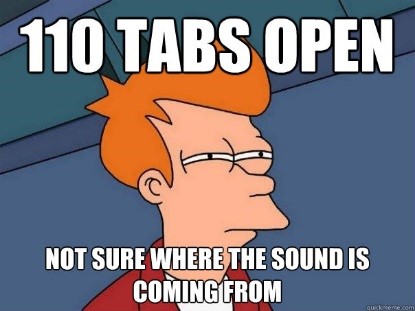 If you know anything about computers, let’s face it, you are your parents “tech person.” The call usually goes something like this:
If you know anything about computers, let’s face it, you are your parents “tech person.” The call usually goes something like this:
Me: Hi Mom. Everything OK?
Mom: No, I can’t find my email thing.
Me: What thing, Mom?
Mom: You know, that thing I click on to read email. I was reading email, then Betty called, so we talked a bit. After that I decided to play Solitaire. Then I got to thinking about what Betty said about the sale at the mall, so I went online to look up the store hours. And now I can’t find my email thing.
Me: OK, look at the very bottom of the computer screen. Tell me what you see.
Mom: There is blue “E”, no wait, 4 blue “E’s”, then there are, wait, 1, 2, 3, … 6 rainbow looking circles, followed by a little orange cat, or is that a dog, then 5 more “E’s”….
You get the idea. My Mom has a bunch of browser windows open. And now she can’t find anything. Well, eRA Commons that holds and manages all the data about your applications and grants is kind of like my Mom. If you get too many browser windows or browser tabs open, things can get confused, and the result can be bad data.
From a non-technical perspective, when you are working within eRA Commons, your browser makes a secured, encrypted connection with eRA Commons. One connection, one stream of data back and forth, from you to the server. Think of it as a nice two lane highway. But if you open multiple windows, so maybe you can work on various parts of a form at the same time, you are adding additional lanes of traffic on that highway. And like any highway, more traffic creates a greater chance for a crash. Or in our case, creating bad data.
Some advice to save you from frustration later… work in only a single window or tab. We are in the process of updating eRA Commons so that you will be unable to open multiple windows at the same time. This will help to keep your data correct and will let you avoid issues later.
And an unhappy eRA Commons is like an unhappy Mom. If she isn’t happy, nobody is happy!




 eRA Intranet
eRA Intranet