We are pleased to inform you that the Submit Reference Letter screen in eRA Commons is moving to a new look and feel on Friday, October 1, 2021. The screen update is designed to enhance user experience, security and stability.
Referees use the Submit Reference Letter screen to submit reference letters in support of principal investigators who are submitting grant applications, typically for fellowship and career development funding opportunities. Please pass this information on to any referees who may be submitting reference letters on your behalf.
The screen can be accessed by the public by clicking the Submit a Reference Letter link on the eRA Commons login screen; see Figure 1.
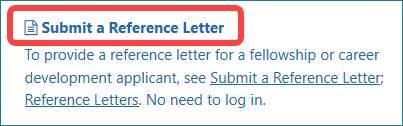
Figure 1: Submit a Reference Letter link on eRA Commons login screen
Note that as before, referees do not need to log in to eRA Commons to submit a reference letter. As always, referees will need three pieces of information to submit the reference letter — the applicant’s last name, the applicant’s Commons ID and the funding opportunity announcement (FOA) number to which the applicant is applying.
Figure 2: The new Submit a Reference Letter screen in eRA Commons.
Resources
- Online Help for Reference Letters
- Video Tutorial for Submitting Reference Letters
- Have a Referee Submit a Reference Letter (eRA webpage)
- Information on Reference Letters (webpage)




 eRA Intranet
eRA Intranet