In preparation for the required use of the new biosketch and other support format templates for due dates on or after January 25, 2022, NIH is encouraging applicants and recipients to start using updated templates for applications, Just-in-Time Reports, and Research Performance Progress Reports (RPPRs) submitted for due dates on or after May 25, 2021. For specifics on these changes, please see Guide Notices NOT-OD-21-073 and NOT-OD-21-110.
Because of these changes, we want to remind you of the requirements for uploading PDF documents to eRA Commons. It is important that all PDFs are flattened before upload. This requirement applies to the Financial Conflict of Interest (FCOI) policy submitted via the Institution Profile module, and any PDF documents submitted as part of an FCOI report submitted via the FCOI Module. The requirement to flatten PDFs also applies to PDF files uploaded to Just-in-Time and RPPR in the following sections:
- JIT Other Support File section
- RPPR Participants section D.2.b New Senior/Key Personnel
- RPPR Participants section D.2.c Changes in Other Support
If a PDF for these submissions on or after May 25, 2021 is not flattened before the upload to eRA Commons, this may lead to an error.
PDFs that have fillable fields, electronic signatures, text boxes or images inserted, become layered, with each of these elements representing a layer. Flattening a PDF merges these separate elements into one flat layer.
There are a number of methods to flatten a PDF, the easiest of which is to print it as a PDF (also see instructions).
To do this, go to File>Print, select the printer option from the menu that has a PDF option. Click the Print button and name the file.
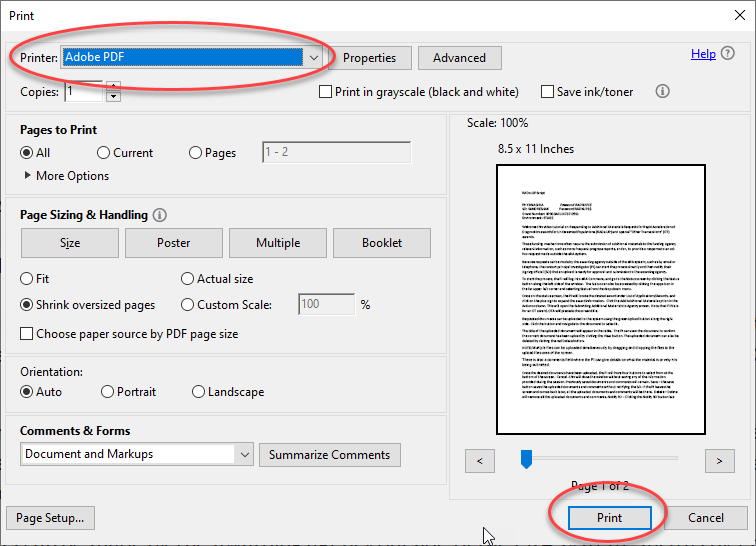
Figure 1: A print dialog box with the Printer field set to Adobe PDF
In this process, you are exporting the layered PDF to the printer and saving it as a simple (flattened) PDF.
Depending on the software available to you, your options may vary from the one shown above. Other options are available with an Internet search.




 eRA Intranet
eRA Intranet