As the fiscal year (FY) comes to an end on September 30, 2020, NIH encourages signing officials from recipient organizations to verify the accuracy of their grant assignments to departments or components within their organizations of higher education. Any corrections to the data must be made by 8:00 PM EDT on Friday, October 2, 2020 to be reflected in NIH annual reports. It is imperative that corrections to the data occur before these files are “frozen” to ensure the veracity of NIH’s FY2020 reports.
Background
NIH develops standard reporting files used to produce data found on the RePORT Website, to increase transparency about funded grants, address inquiries from the Department of Health and Human Services, Congress, and the research community, and to fulfill annual reporting requirements on NIH’s expenditures. The data in these files are “frozen” annually to ensure the reporting files produce consistent and meaningful results. One way that RePORT provides information is by school/department; because of inconsistencies in the way information on department and school names are provided in grant applications, grant officials may want to ensure that the information is reflected accurately in NIH systems.
Verifying Your Information
Verify the accuracy of the grant award information for your organization by going to the NIH RePORT Awards by Location and Organization site at https://report.nih.gov/award/index.cfm, selecting FY2020, location and organization. Once the search results are displayed, select the ‘Data’ tab on the far right, click on the Excel Export icon (green) located in the right-hand corner. (See Figure 1). The resulting spreadsheet will provide you the ability to review all the critical information about the award, including the assigned department name.
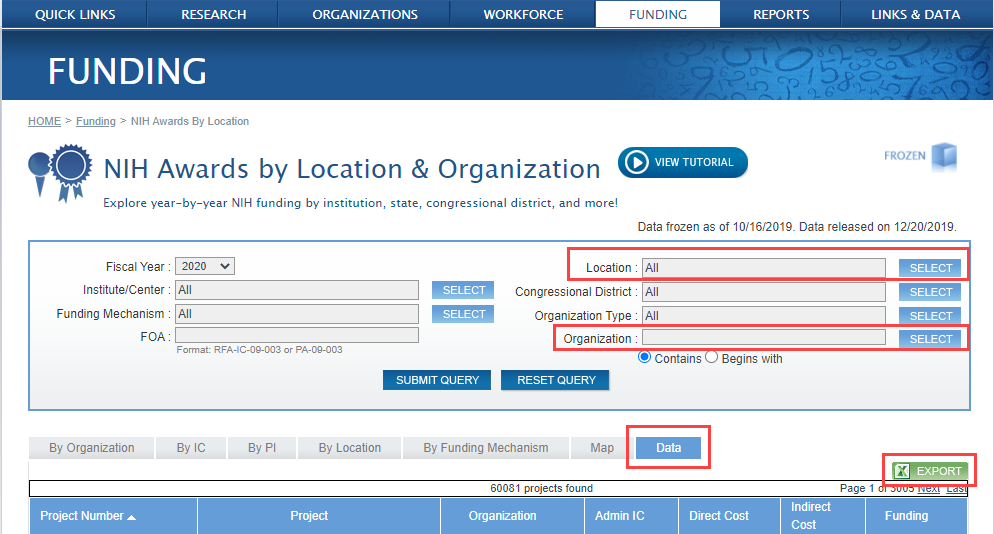 Figure 1: NIH Awards by Location & Organization search screen highlighting the relevant fields (click image to see full size)
Figure 1: NIH Awards by Location & Organization search screen highlighting the relevant fields (click image to see full size)
Reassigning a Grant Within Your Institution
After verifying your award information, if a grant needs to be reassigned within an institution to ensure grant information accuracy, this can be done using eRA Commons’ Re-assign Award feature that is found on the left side of the Status search screen (See Figure 2). Reassignment can only be done by users with the signing official (SO) role within Commons.
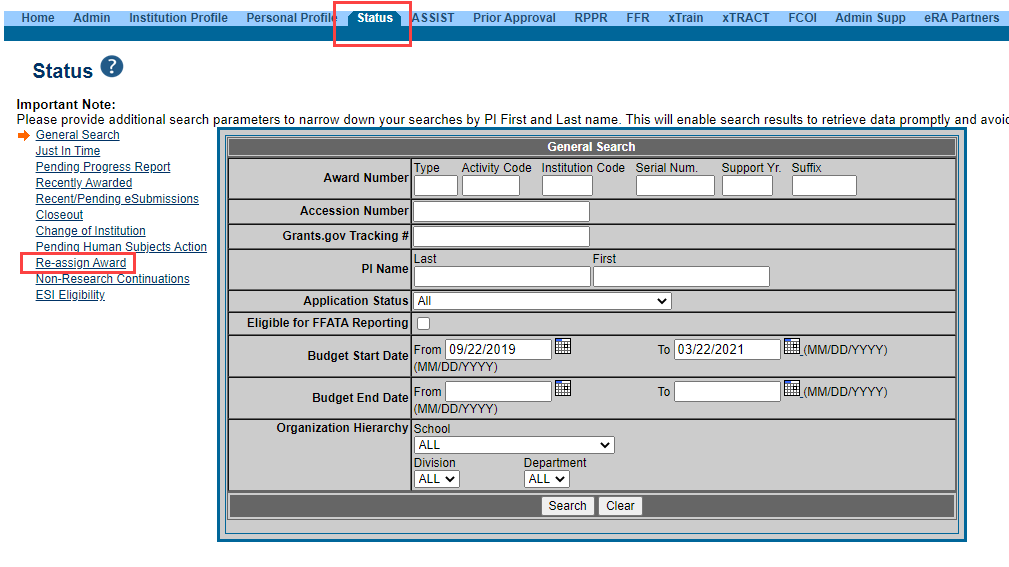 Figure 2: Status search screen showing the Re-assign Award link (click image to see full size)
Figure 2: Status search screen showing the Re-assign Award link (click image to see full size)
The Re-assign Award screen permits the SO to search for awards using a variety of parameters. (See Figure 3) Once the award or awards are selected, the system will guide the SO through the process of reassigning an award.
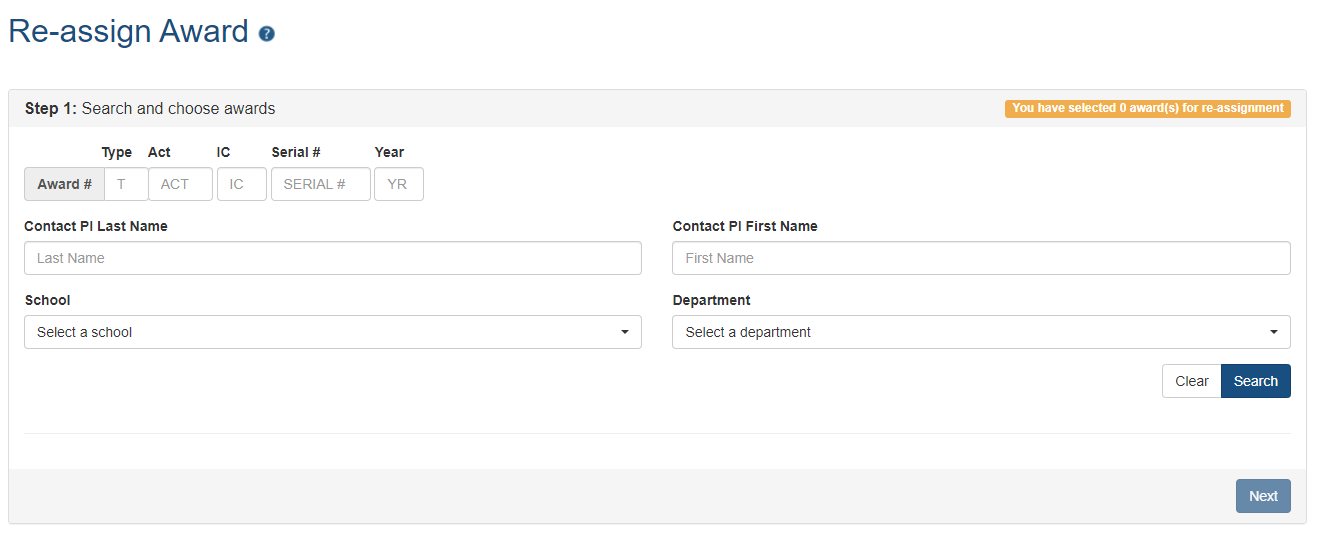 Figure 3: Re-assign Award search screen (click image to see full size)
Figure 3: Re-assign Award search screen (click image to see full size)
For information regarding this information, please refer to Guide Notice NOT-OD-20-175.
For step-by-step instructions on how to reassign a grant, please refer to the eRA Commons online help topic: Steps for SO to Reassign a Grant.




 eRA Intranet
eRA Intranet