The Public Roster website is moving on Thursday, July 14, to the new visual appearance adopted by other eRA modules, as part of a required technology upgrade. The functionality remains the same. The new look is accompanied by changes that enhance the security and stability of the website. There is no action that users need to take.
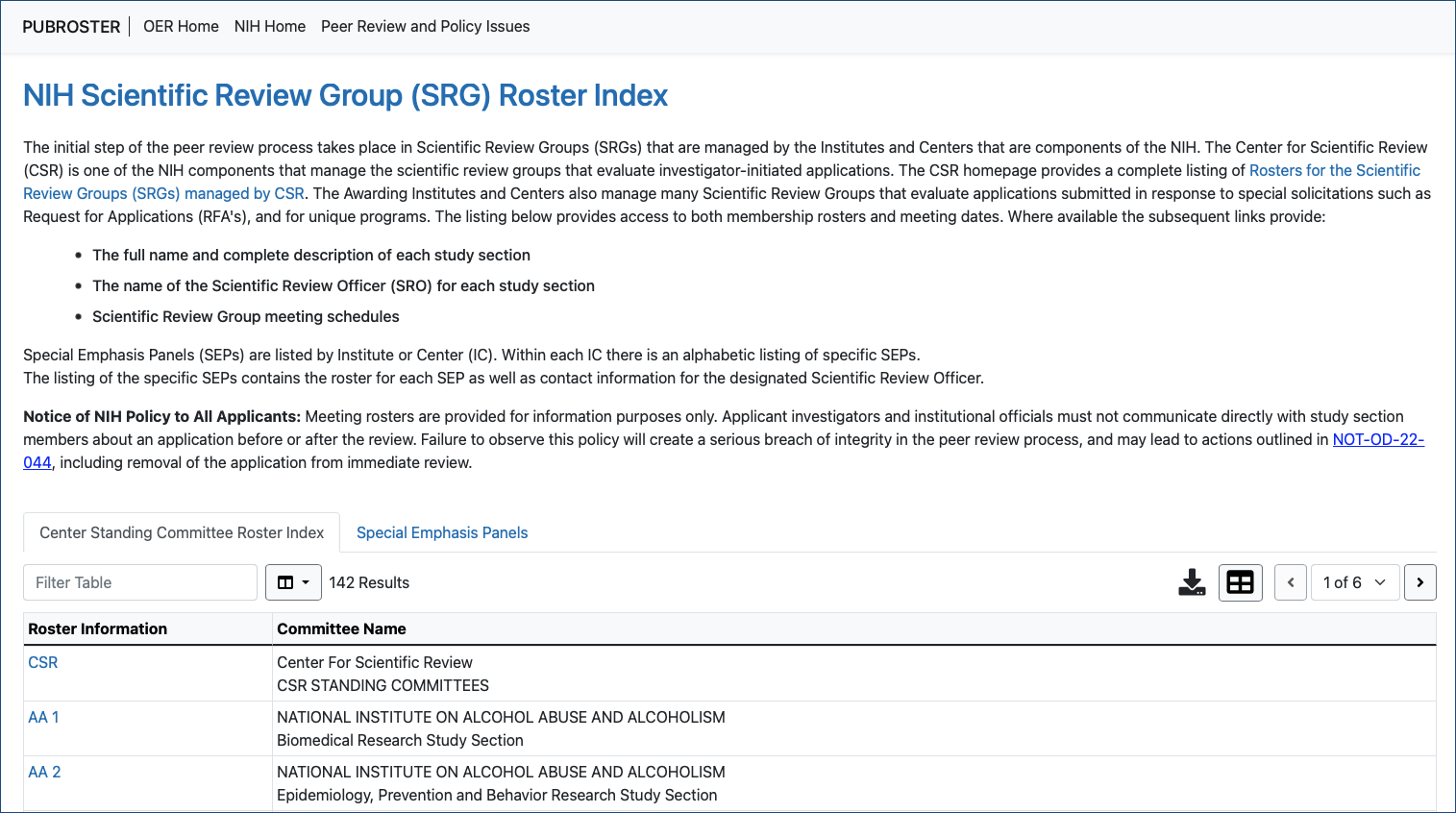
Figure 1: New Look and Feel to Public Roster Website
With this release, users will be able to use the filter table capability to quickly search for rosters from standing committees to special emphasis panels (SEP). A new option will be available to generate an Excel report or PDF version of the names on the panel.
To improve the user experience, standing committee rosters and SEP rosters will be easily accessible from tabs. The website will have a new option to quickly navigate to the top of the webpage.
New Look and Feel
The website will adopt the new standard features being incorporated in eRA modules, such as:
 Grid tool — To prevent scrolling, use this tool to specify how many table rows appear per page.
Grid tool — To prevent scrolling, use this tool to specify how many table rows appear per page. Print or export feature — Use the download tool to export table data to Excel or PDF, or to print.
Print or export feature — Use the download tool to export table data to Excel or PDF, or to print. Column picker — Choose the visible columns in a table by selecting/deselecting the checkboxes in the dropdown menu.
Column picker — Choose the visible columns in a table by selecting/deselecting the checkboxes in the dropdown menu.




 eRA Intranet
eRA Intranet