We are pleased to inform you that the Prior Approval Module in eRA Commons is moving to the new visual appearance being adopted by other eRA modules, as a result of a required technology upgrade. The refreshed screens will be rolled out on Monday, March 7, 2022. The release will take place with no downtime or impact on users. The functionality and content will remain the same with a few updates shown below.
As a reminder, these screens are used to seek prior approval (if needed) for certain activities from the funding agency. These include requests for a no-cost extension, for a carryover of funds, for a change in Program Director/Principal Investigator (PD/PI) and for withdrawal of an application. See the Seek Prior Approval (if Needed) webpage for the circumstances and conditions under which these requests can be made.
Highlights of New Changes
The screens will adopt the new standard features being incorporated in eRA modules, such as:
- Apps menu icon — The apps menu, located in the upper left of the new blue header, shows a dropdown menu of other eRA modules available to the user.
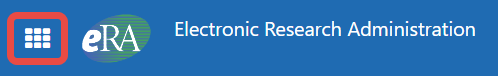
- Buttons — If multiple buttons exist in a row, the primary button will be prominent and the secondary ones will either be outlined or have no border, to help highlight the options that are more likely to be used.

- Header and Footer — An elegant header and footer take up less space, leaving more real estate for the functionality of the module.
- Action items — A three dot ellipsis icon, when clicked, displays a dropdown menu of action items. This icon replaces the action column. See Figure 3.
- Enhanced Table Tools — A set of tools enhances the ability to work with table data, with easier filtering and page navigation.
For an explanation of all the new look and feel features, please see Navigating and Using the UI in eRA Modules in the eRA Commons online help.
In Progress Requests Show by Default
Instead of clicking a button to show in progress requests, these requests are now shown by default. The requests you see depend on your role; signing officials (SO) see all in progress requests for their institution, while principal investigators (PI) see self-initiated, in progress requests or those routed to their attention by an SO. To narrow results, the SO can type text in the Filter Table field to see matching results, or use the Search for Requests button to enter search criteria; see Figure 1.
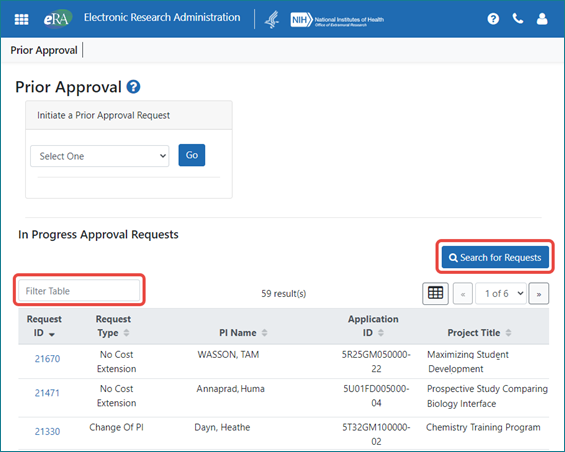
Figure 1: The SO view, showing all in progress requests for the institution.
PIs Use Quick Toggles to Filter
PIs, who typically have few in progress requests, can narrow the results shown by using three quick toggles; see Figure 2.
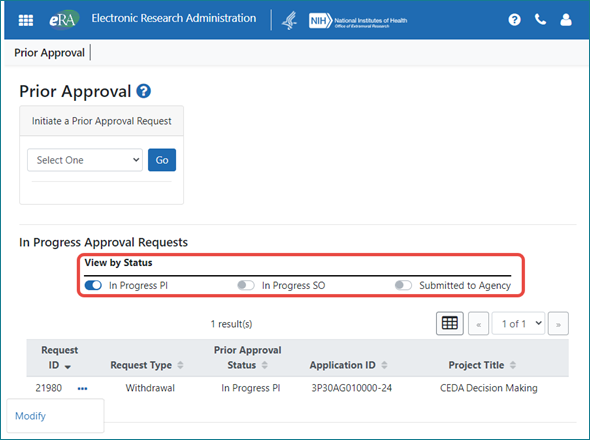
Figure 2: The PI view, showing in progress requests with quick toggles for filtering.
New Three-Dot Ellipsis Icon for Performing Actions
When actions are available on data, look for the new three-dot ellipsis icon, which shows available actions; see Figure 3. The three-dot ellipsis menu is dynamic and shows only those actions that are currently available.
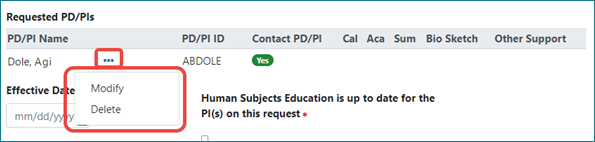
Figure 3: The new three-dot ellipsis icon showing a menu of available actions.
Please look for updated content following the March 7 release in the Prior Approval topic in the eRA Commons online help.




 eRA Intranet
eRA Intranet