We are pleased to inform you that RePORTER now has a Cooperative Agreement search through the Advanced Search feature. Cooperative agreements are indicated by a ‘U” in the activity code or mechanism (e.g., U01, U54).
- Click on the Advanced Search button on the home screen of RePORTER
- On the Advanced Projects Search screen, go to the Project Details section
- Click on the grey bar below Cooperative Agreements to see the activity codes displayed in the dropdown menu. You can select individual Cooperative Agreement activity codes or click Select All.
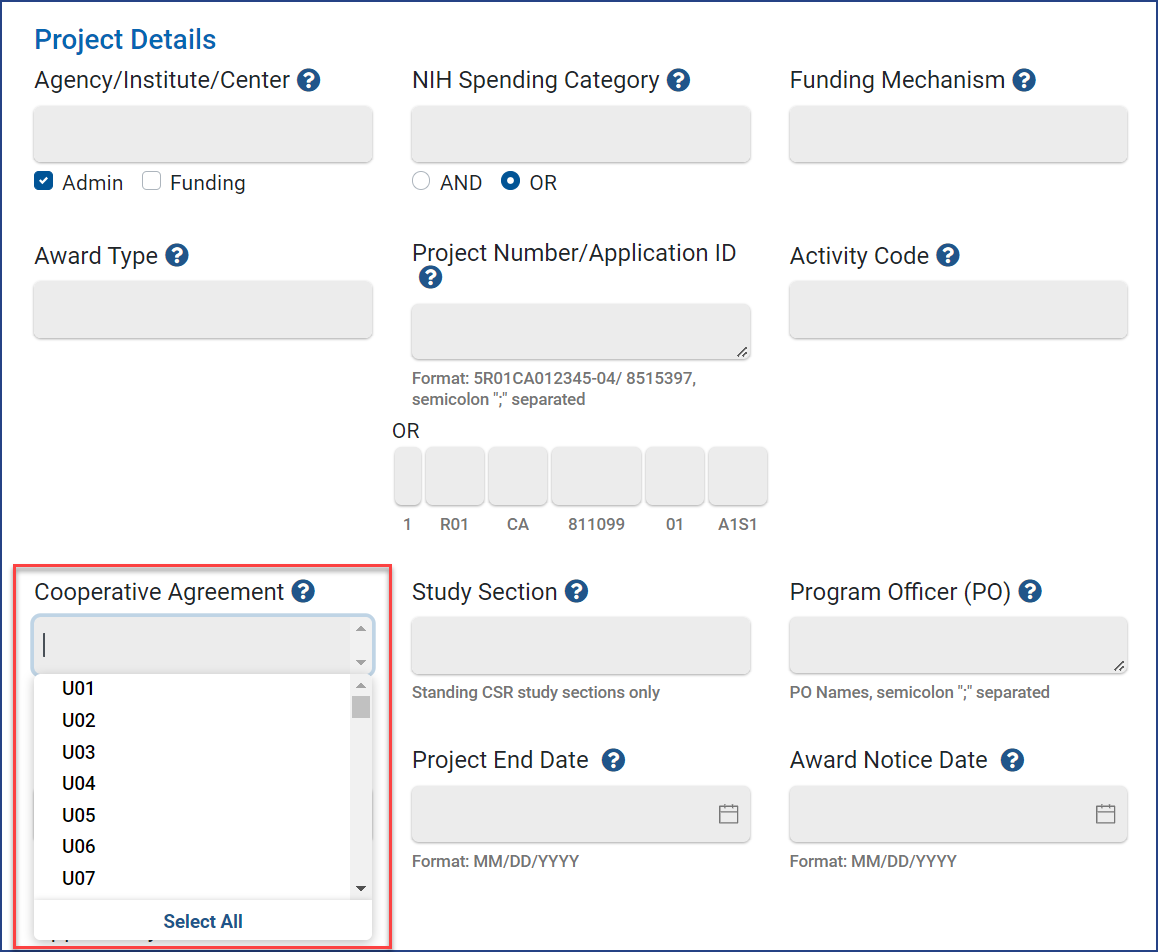
Figure 1 — Select individual activity codes or click Select All under Cooperative Agreement in the Project Details section
In addition, Cooperative Agreement can also be selected from the Activity Code dropdown in the Project Details section.
- Click on the grey bar below Activity Code to see the activity codes displayed in the dropdown menu.
You can select individual Cooperative Agreement activity codes by clicking the arrow next to Cooperative Agreement and selecting an activity code from the dropdown menu or selecting all by clicking on Cooperative Agreement.
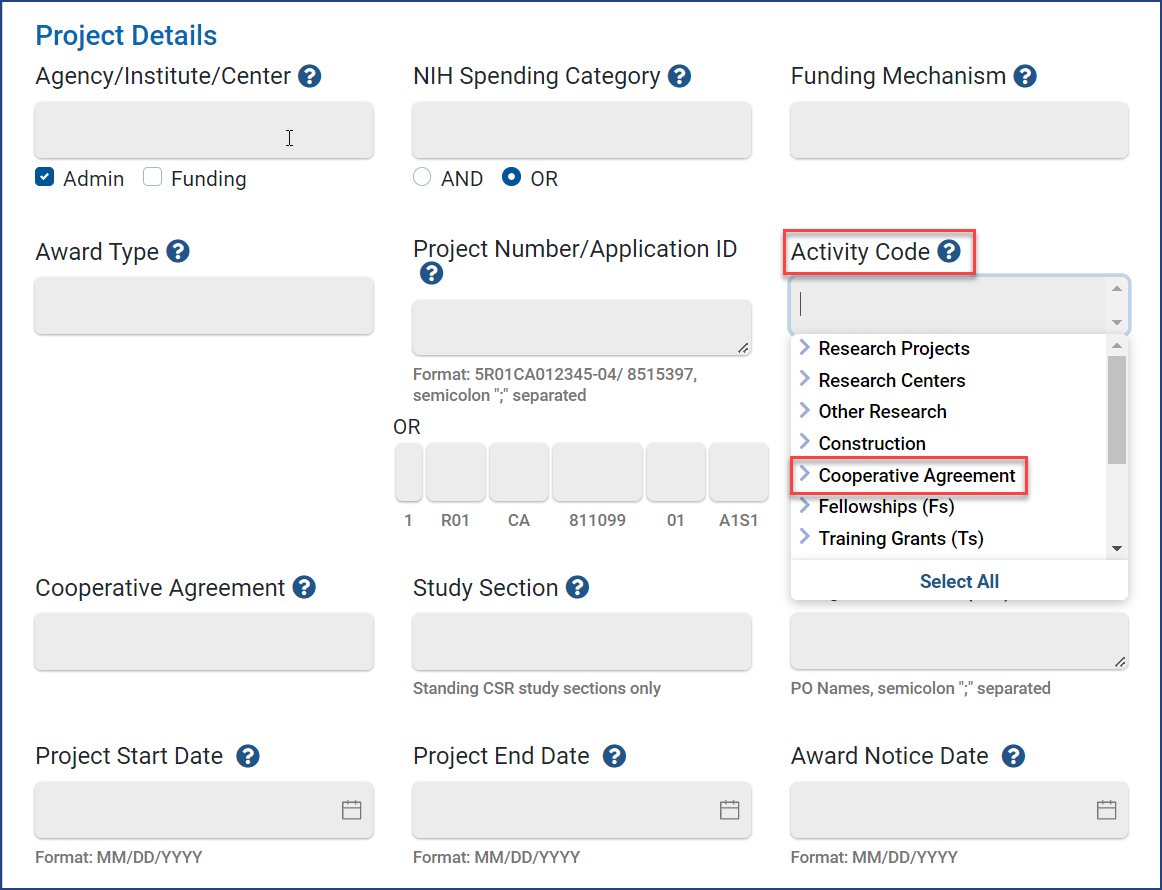
Figure 2 — Select individual Cooperative Agreement activity codes by clicking the arrow next to Cooperative Agreement and selecting an activity code from the dropdown menu or selecting all by clicking on Cooperative Agreement.




 eRA Intranet
eRA Intranet