Effective for Research Performance Progress Reports (RPPR) due on or after October 1, 2024, a set of new questions has been added, asking NIH recipients for details on how they are adhering to their approved Data Management and Sharing (DMS) Plan, if applicable.
Note that RPPR users who have initiated but not submitted their RPPR as of October 1, 2024, may need to redo the revised C.5 section, which will be split into C.5.a (Other Products), C.5.b (Resource Sharing) and the new C.5.c (DMS) section under the C. Products section.
The October 1 eRA release will also include:
- A new DMS section on the Just-in-Time screen in eRA Commons for submitting DMS plans (NIH only).
- A new ‘DMS Request’ option in Prior Approval. Signing officials (SOs) must choose the ‘DMS Request’ option when submitting a prior approval request for changes to an approved DMS plan, instead of ‘Other Request.’
See NIH Guide Notice: NOT-OD-24-175, NOT-OD-24-176 and NOT-OD-24-123. Details are outlined below.
New DMS Questions in RPPR
The new DMS C.5.c section asks recipients, who are subject to the DMS Policy, the following questions:
- Whether data has been generated to date and what type of data it is
- Whether data has been shared for use by others
- If data has been shared, in what repository and under what unique digital identifiers
- If data has NOT been shared, what is the status of data sharing (e.g. being prepared for submission, submitted to repository, not yet expected to be shared); and
- If data has not been generated and/or shared as outlined in an approved DMS plan, what corrective actions have been or will be taken to comply with the approved plan.
The system will automatically determine if the DMS Policy is applicable or not to the award; the questions appear only for applicable awards.
For each Data Type identified in the approved DMS Plan, the recipient should click the ADD DMSP Information button.
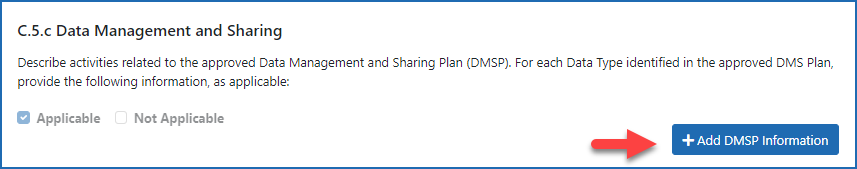
Figure 1: The Add DMSP Information button on the DMS screen
The Add Data Management and Sharing Plan Information screen is displayed.
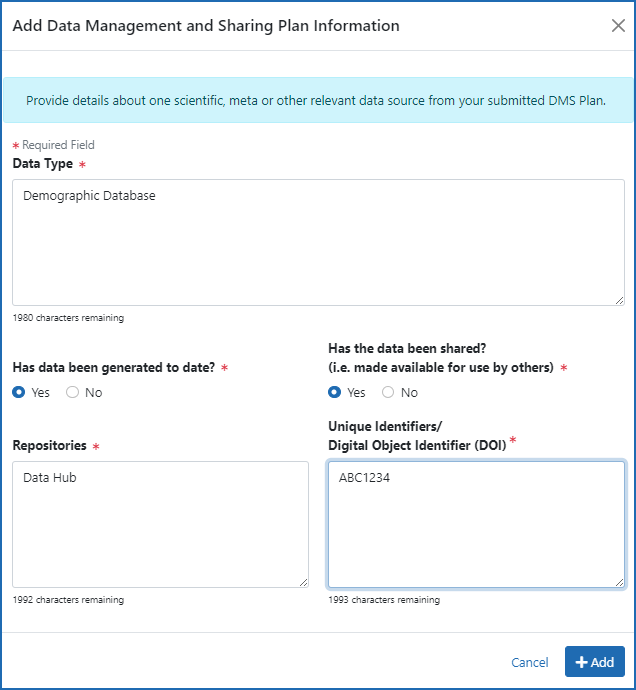
Figure 2: The Add DMS Plan Information screen
Enter information regarding shared data.
If the recipient answers ‘No’ to ‘Has the data been shared,’ then an alternate screen (below) is displayed, with a text box asking for the status of Data Sharing.
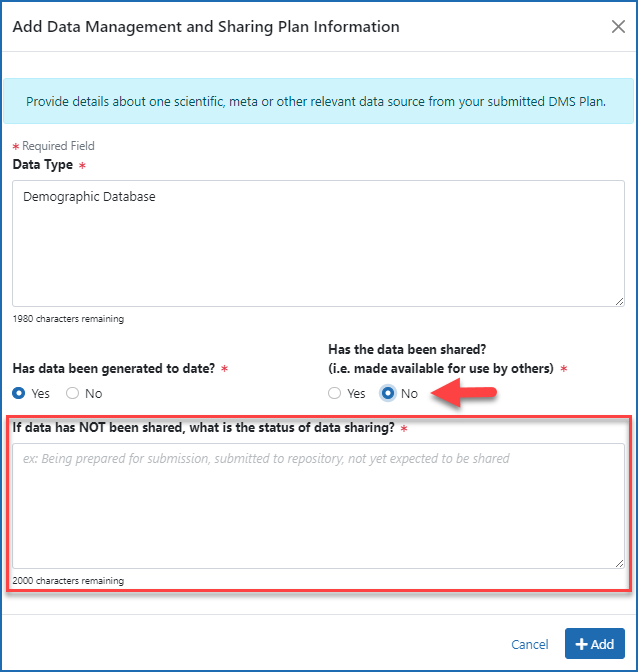
Figure 3: Alternative screen if recipients states that data has not been shared
Once this information is entered, it populates a table on the main Data Management and Sharing screen. Recipients are also asked here about corrective plans if they have not generated or shared the data plus any plans to make changes to the DMS plan in the coming year.
If the user indicates the DMS Plan has changed by clearing the No Change checkbox, then two fields appear: an Enter Description of change field, where they describe changes to the DMS Plan, and an upload area, where they upload their revised DMS plan, which must be named “DMS Plan Revision” (without quotations).
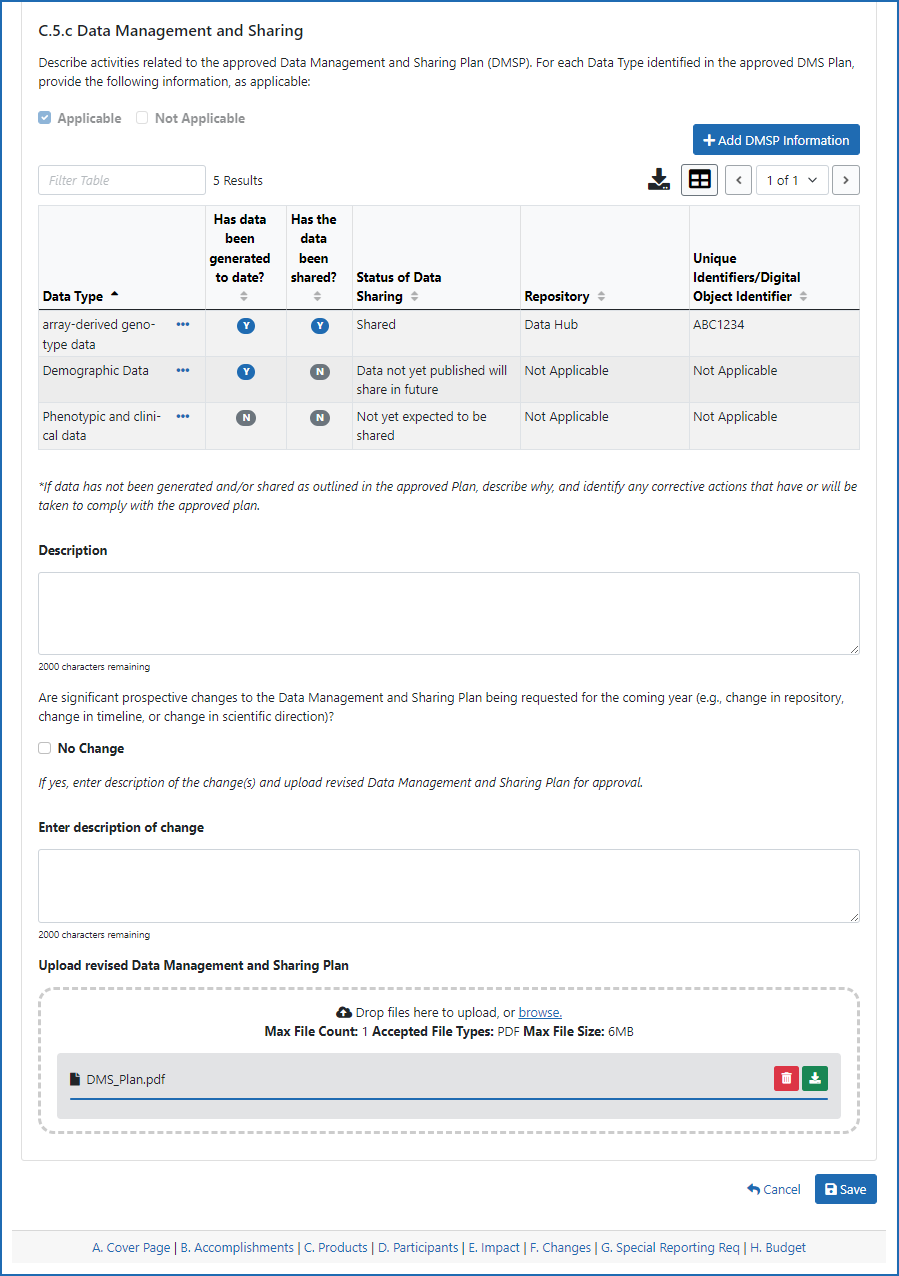
Figure 4: The entire C.5.c DMS screen
New DMS Section in Just-in-Time to Submit DMS Plan
A new DMS Plan Revision section has been added to the Just-in-Time screen solely for Signing officials (SOs) to submit a revised DMS Plan to NIH in response to a request for revisions from NIH staff. SOs must no longer use the Other File section of the screen to submit these revised DMS Plans.
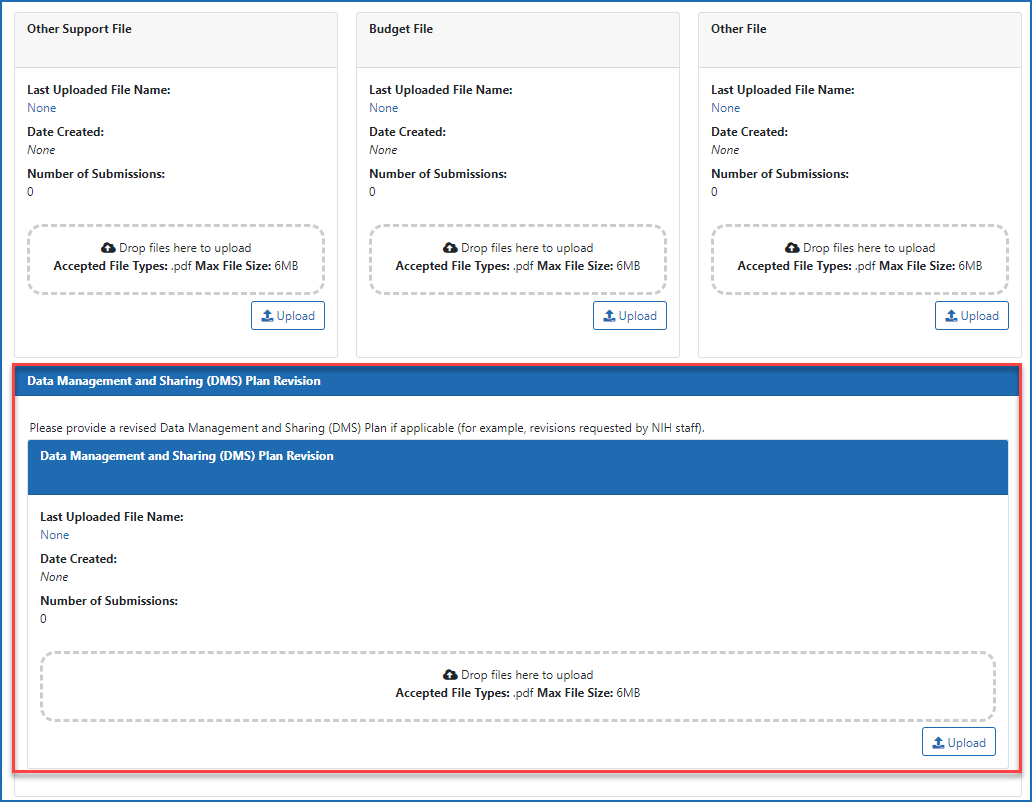
Figure 5: New DMS Plan Revision section on Just-in-Time screen
Use New ‘DMS Request’ in Prior Approval to Submit DMS Plan
SOs will be required to use the new 'DMS Request' request type when submitting prior approval requests for changes to an approved DMS Plan, effective October 1, 2024. SOs must no longer use the 'Other Request' type in Prior Approval for this purpose.
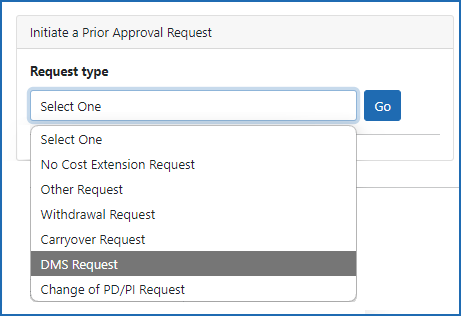
Figure 6: Screenshot of Prior Approval’s dropdown menu displaying DMS Request as an option
When the DMS Request is selected and ‘Go’ is clicked, the DMS Request - Modify Request screen is displayed. The screen is very similar to the Other Request screen.
SOs should enter the effective date of the requested changes; provide the rationale and justification for the changes; provide a budget document if the budget is affected by the revised plan; and attach the revised DMS Plan.
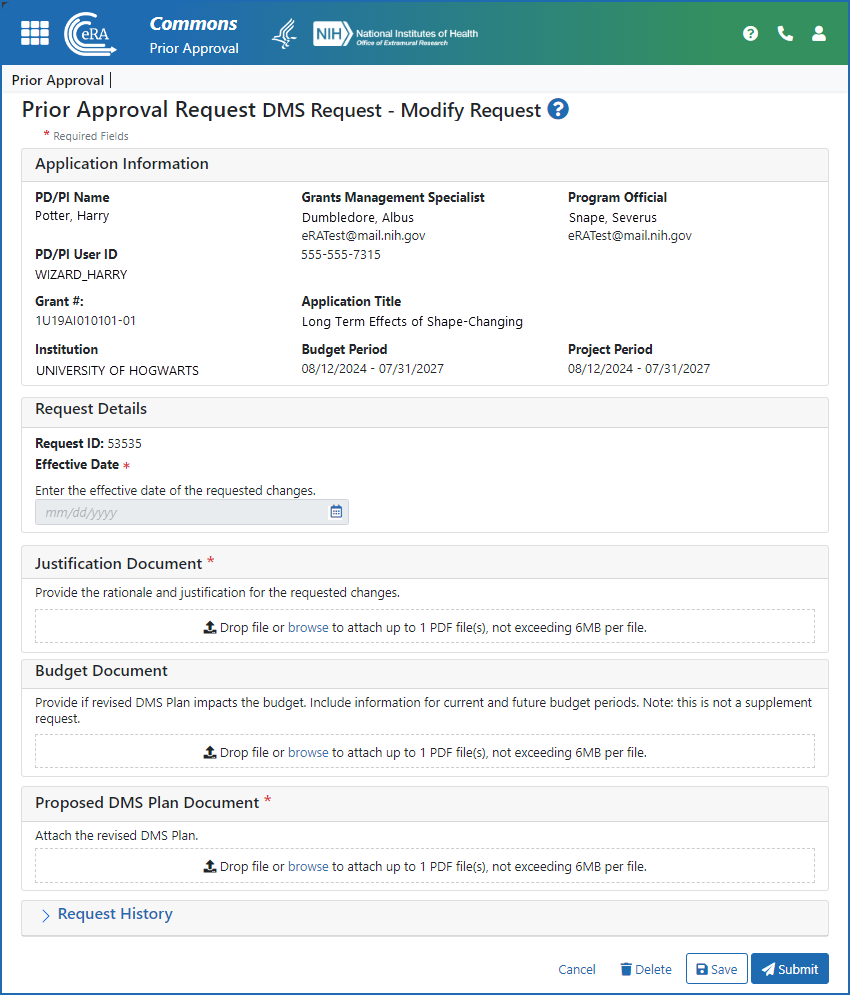
Figure 7: The DMS Request – Modify Request screen to submit the prior approval request for a revised plan
Resources: See the updated RPPR Instruction Guide and the eRA Commons online help, following the October 1 release.




 eRA Intranet
eRA Intranet