Look for an improved visual appearance across several modules and screens in eRA Commons as they move to the new look and feel of other eRA modules (see short video and eRA news item). The new visual appearance is part of a required technology update that will enhance the security and stability of eRA Commons.
The capabilities remain the same. However, there will be changes in the way users navigate to other modules, access action items, export documents, etc. You may have already seen the new visual appearance in xTRACT and xTrain.
Timeline
These changes will be implemented beginning January 31, 2024 and through spring of 2024.
List of Commons Modules/Screens Moving to the New Visual Appearance
Module |
Screens (if Applicable) |
Release Date & Resources |
eRA Commons
| Status (for principal investigators) | 3/29/2024 |
Status (for signing officials)
| 2/16/2024 | |
| Manage Supplements (SAMHSA) | 3/21/2024 | |
| Personal Profile | 4/24/2024 | |
| Institution Profile | 3/21/2024 | |
| Admin Module (delegations) | 2/16/2024 | |
Request for Additional Materials (RAM)
| 2/29/2024 | |
Grantee Closeout (SAMHSA)
| 2/29/2024 | |
| Final Progress Report (FPR) for DOC | 3/21/2024 | |
| Just in Time (JIT) screens | 2/29/2024 | |
| Non-Research Amendments T5/T6 (SAMHSA) | 3/21/2024 | |
| ESI Eligibility | 1/31/2024 | |
| Internet Assisted Review (IAR) |
| 2/29/2024 |
| Internet Assisted Review (IAR) |
| 4/4/2024 |
| Account Management Module (AMM) |
| 4/3/2024 |
Highlights of the New Look
- Navigating to other modules —Click on the eRA logo or the Main Menu, located in the upper left of the new header, to see a dropdown menu of other eRA modules and click on the relevant one.
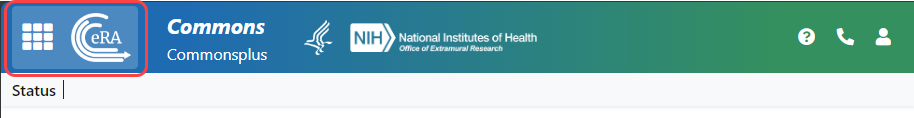
Figure 1: Click on the Main Menu (the nine squares) or the eRA logo and choose from a dropdown menu of other modules
- Action items — Click a three-dot ellipsis menu to display a dropdown menu of action items. The three-dot icon replaces the action column.
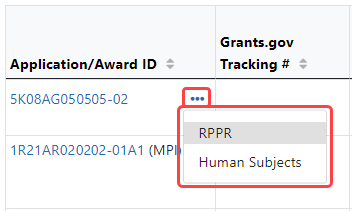
Figure 2: Click the three-dot menu to choose an action item from the dropdown menu
- Enhanced Table Tools — A set of tools enhances the ability to work with table data, from narrowing a search through the filter table; downloading and printing; specifying how many table rows appear per page and more.
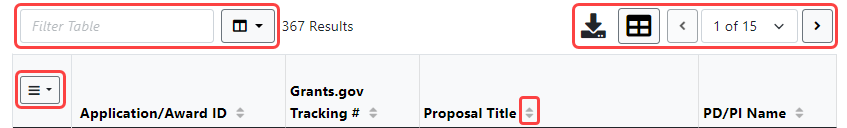
Figure 3: A set of tools to work with table data
For an explanation of all the new visual appearance features, please see Basics and Navigation for eRA Modules in the eRA Commons online help.




 eRA Intranet
eRA Intranet