Submitting Your Interim RPPR
Agency-Specific Instructions: Department of Commerce (DOC). Interim RPPRs are not applicable for DOC awards. Only Semi-Annual and Final RPPRs are applicable for DOC awards.
To submit your Interim RPPR:
- Click the Interim RPPR link for the grant from Status search results.
The Interim RPPR link will appear for both the principal investigator (PI) and the signing official (SO) one day after the budget period end date and before the award moves to Closeout. - Clicking the Interim RPPR link opens the Interim RPPR Menu screen:
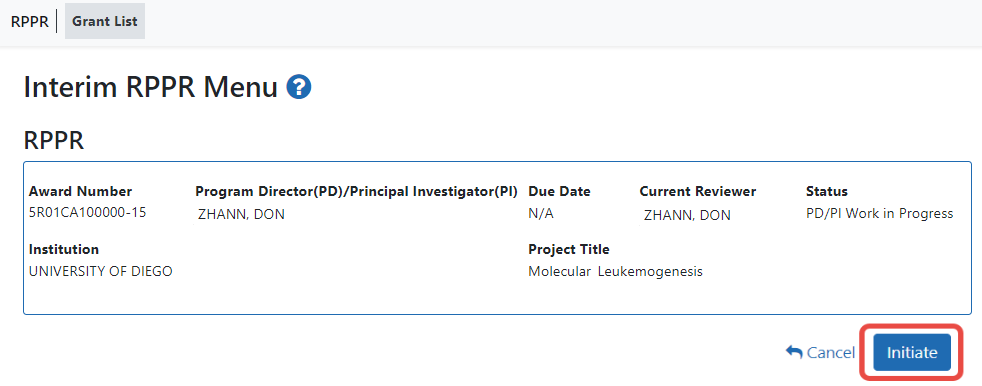
- Click the Initiate button to create the Interim RPPR. A message appears, saying "The RPPR has been successfully initiated" and a three-dot ellipsis icon appears next to the Award Number. Click the three-dot ellipsis icon to see a menu of available actions.
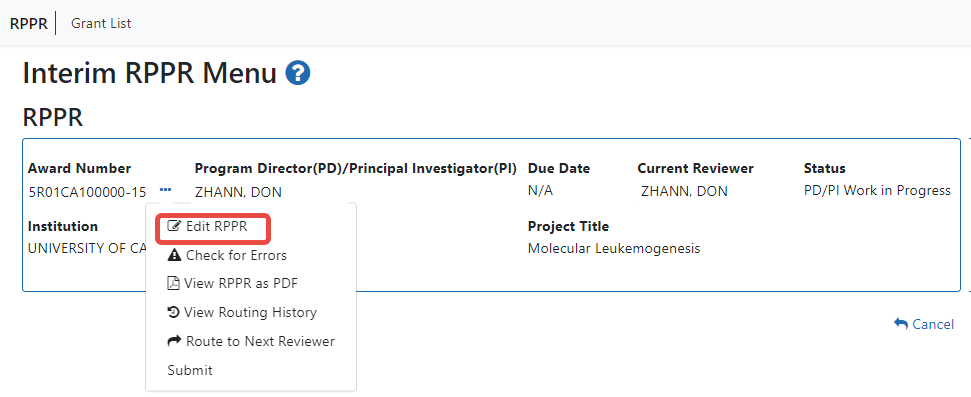
- Select Edit RPPR from the three-dot ellipsis menu to start editing.
- Complete each section as required. See How to Do I Fill Out the RPPR Forms for help completing each section.
Be sure to click SAVE when moving between sections or unsaved data may be lost.
In the Final RPPR Menu screen, there are several actions in the three-dot ellipsis menu that you can use to complete the Interim RPPR; see RPPR Menu.
Field-by-field guidance is available for completing the NIH, AHRQ, and VA Research Performance Progress Reports (RPPRs). Refer to the NIH and Other PHS Agency RPPR Instruction Guide (https://grants.nih.gov/grants/rppr/rppr_instruction_guide.pdf) for completing Sections A-I of the RPPR. This guide does not apply to Department of Commerce (DOC) awards.
