Research Performance Progress Report (RPPR) Module
Policy: Non-Competing Continuation Progress Report Policy and RPPR Guide Notice.
The RPPR module allows extramural grantee institutions to electronically submit Research Performance Progress Reports (RPPR) to the Grants Management community.
See Frequently Asked Questions (FAQs) for RPPR here (these do not apply to Department of Commerce--DOC-- awards):
https://grants.nih.gov/faqs#/research-performance-progress-report.htm
RPPR module features include:
- Electronic initiation of an RPPR
- Electronic routing of an RPPR to authorizing officials at the applicant institution for review and approval prior to submission to the agency
- Viewing of RPPR routing history
- Error checking capabilities
- Electronic submission of an RPPR
- Creation of Interim RPPR
- Electronic submission of Interim RPPR
- Creation of Final RPPR
- Electronic submission of Final RPPR
- Ability for an SO to delegate authority to a PD/PI for submitting an RPPR
- PDF generated version stored in the electronic grant folder (Commons Status Information screen)
Agency-Specific Instructions: Department of Commerce (DOC). Delegations cannot be used for DOC awards.
Accessing the RPPR Module
To access the RPPR module after logging into eRA Commons, select Status from the main menu.
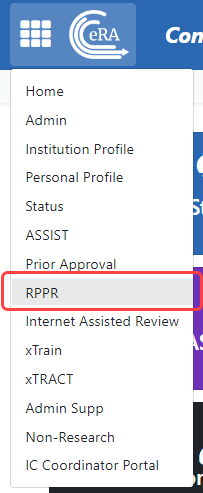
Field-by-field guidance is available for completing the NIH, AHRQ, and VA Research Performance Progress Reports (RPPRs). Refer to the NIH and Other PHS Agency RPPR Instruction Guide (https://grants.nih.gov/grants/rppr/rppr_instruction_guide.pdf) for completing Sections A-I of the RPPR. This guide does not apply to Department of Commerce (DOC) awards.
