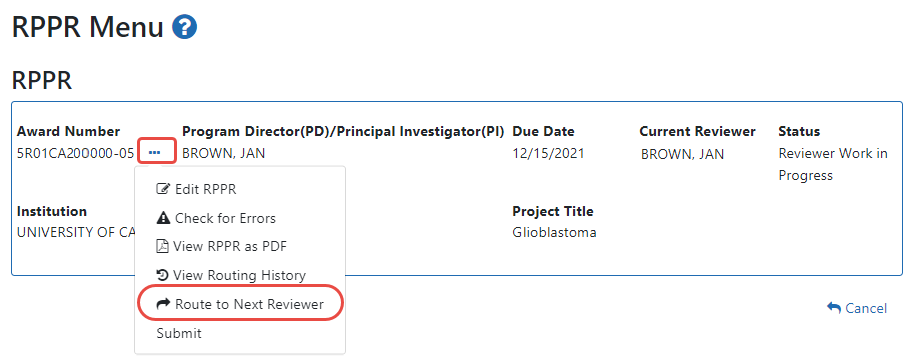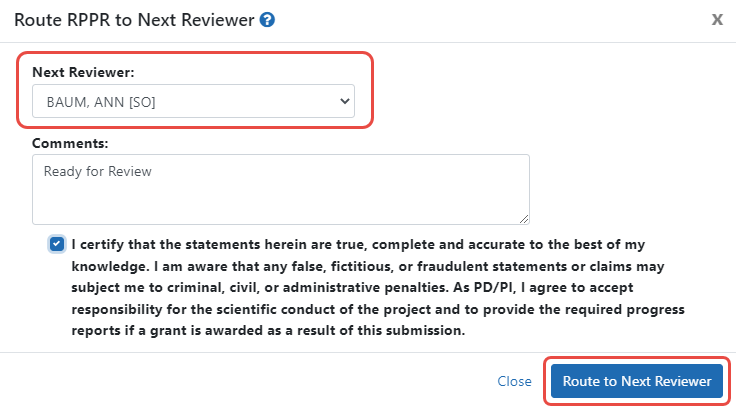Routing the RPPR
NOTE: If you are looking for help routing PRAM, see Routing PRAM. A person who is delegated a role of ASST cannot route an RPPR to the next reviewer.
Progress reports in Work in Progress (WIP) status can be routed to others for review or corrections by the current reviewer of the report. The routing feature is found on the RPPR Menu screen.
To route an RPPR to the next reviewer:
 On the RPPR Menu screen, click the three-dot ellipsis icon and select Route to Next Reviewer.
On the RPPR Menu screen, click the three-dot ellipsis icon and select Route to Next Reviewer.NOTE: The figure above shows a single-project RPPR's RPPR Menu, however, multi-project RPPRs have a similar Route option on their own RPPR Menu screen.
- Select a reviewer from the Next Reviewer dropdown.
- Optional: Enter comments in the Comments box to provide information to the next reviewer.
- Required for PD/PI ONLY: Click the checkbox that certifies statements are true. Signing officials do not see the "I certify that the statements herein are true..." checkbox.
- Click the Route to Next Reviewer button.
A success message appears in the Route to Next Reviewer popup, stating, The RPPR was successfully routed to [REVIEWER NAME]. Click the Close link in the success message and the RPPR Menu displays once again.
The person who routed the RPPR can no longer edit the report (the Edit RPPR option disappears from the three-dot ellipsis menu). Editing is now available only to the new reviewer. The RPPR status is updated to Reviewer Work in Progress.