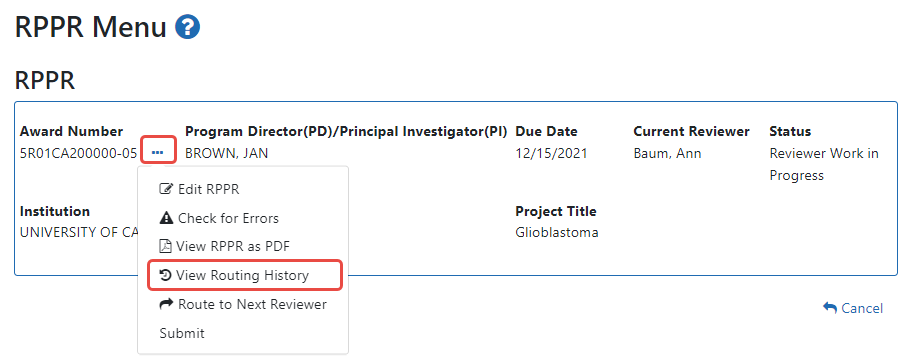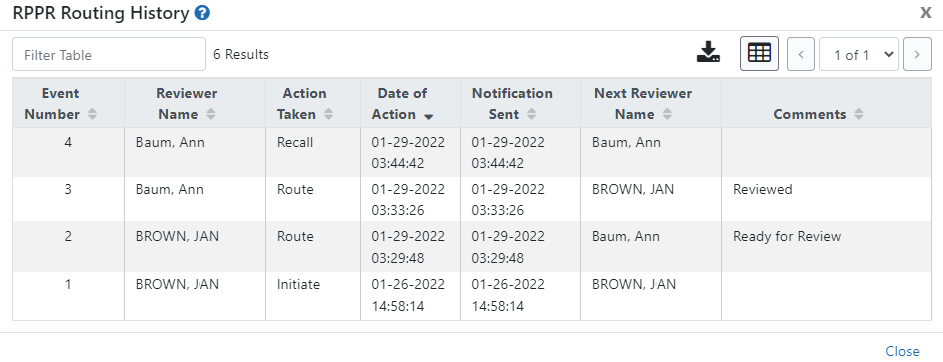RPPR Routing History
From initiation to submission to the agency, the routing of an RPPR is captured for auditing purposes. PD/PIs, PD/PI delegates, and reviewers can view the routing history for Work in Progress or Submitted to Agency RPPRs at any time, even when not they are not the current reviewer.
To view the routing history:
 On the RPPR Menu screen, click the three-dot ellipsis icon and select View Routing History.
On the RPPR Menu screen, click the three-dot ellipsis icon and select View Routing History.
 The RPPR Routing History screen displays.
The RPPR Routing History screen displays.
- To close the screen, click the Close link.