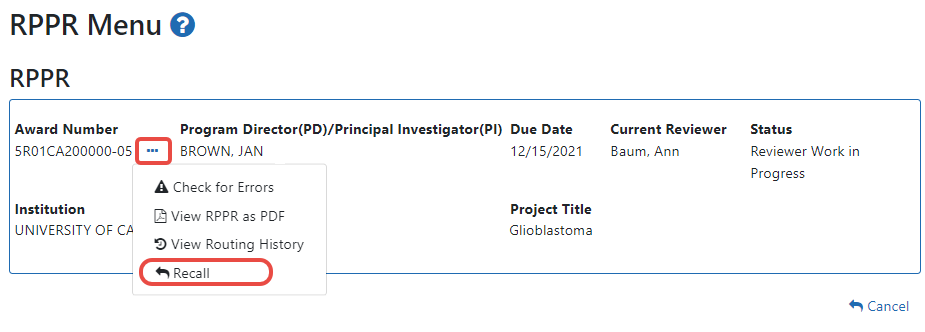Recalling the RPPR
RPPRs that have been routed to a reviewer can be recalled by the person who performed the routing action. This is useful in situations when the report was routed to the wrong person or the reviewer is unavailable. The last reviewer of the report is able to recall it; however, signing officials at the institution and the Contact PD/PI who are not the last reviewer can also recall the report when it is in a status of Reviewer Work in Progress.
NOTE: A person who has been delegated the PD/PI role does not have the ability to recall the RPPR.
![]() To recall an RPPR, on the RPPR Menu screen, click the three-dot ellipsis icon and select Recall.
To recall an RPPR, on the RPPR Menu screen, click the three-dot ellipsis icon and select Recall.
A message displays on the screen indicating: The RPPR has been successfully recalled. You have been set as the Current RPPR Reviewer.
The status of the RPPR is updated to PD/PI Work in Progress or Reviewer Work in Progress, the reviewer from whom the RPPR is recalled receives an email about this action, and the RPPR routing audit history is updated to reflect the action.
Additionally, the Edit RPPR and Route to Next Reviewer options appear under the three-dot ellipsis menu, providing the new reviewer with the ability to continue editing the RPPR or to route it to another reviewer.