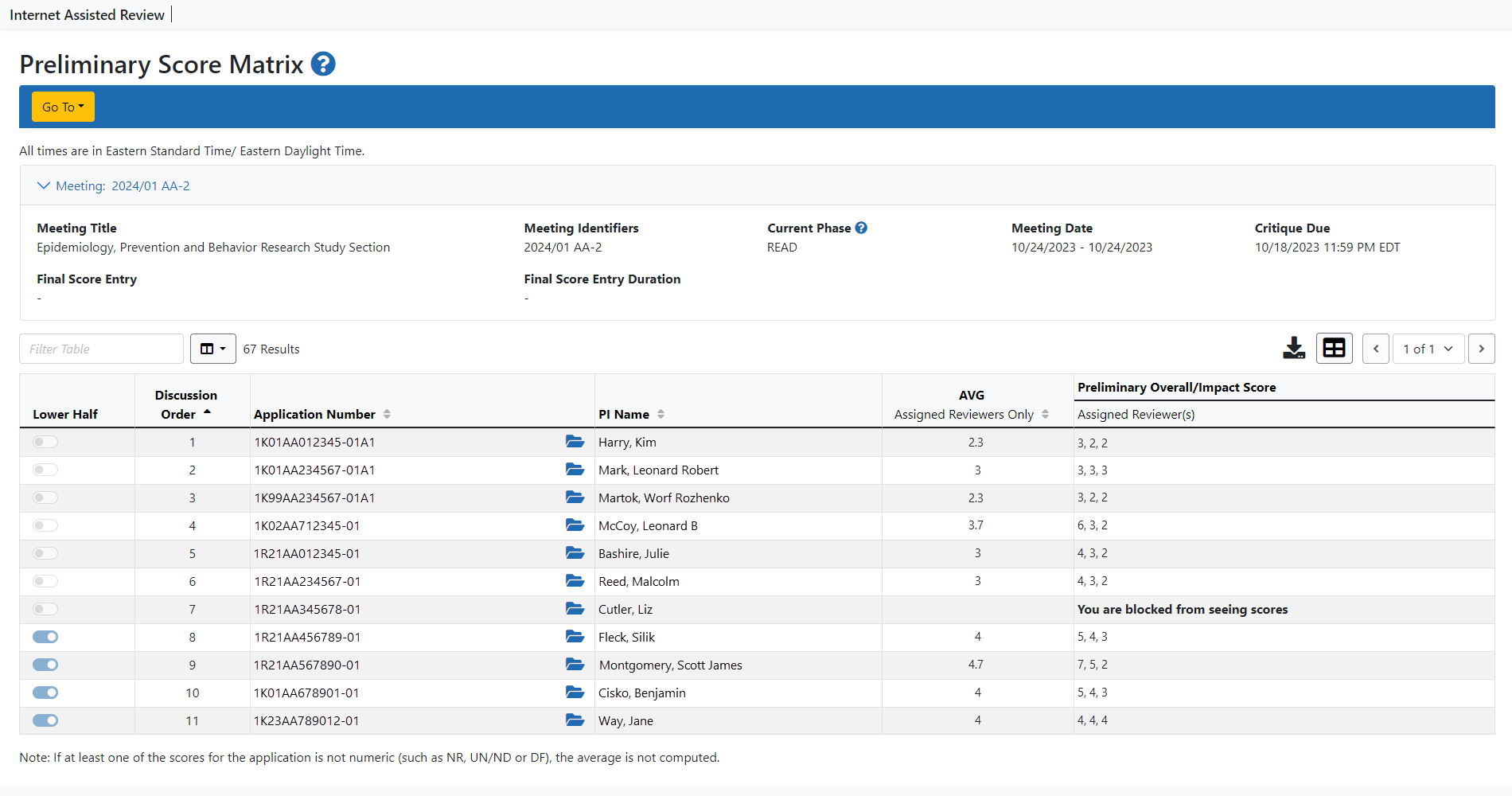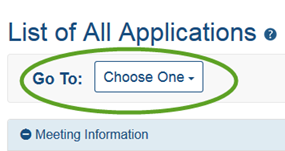Latest Updates
April 9, 2025
eRA will be rolling out enhancements to IAR and Peer Review to accommodate the changes for the Simplifying Review Framework (SRF).
The SRF initiative:
-
Reorganizes the 5 review criteria into 3 factors. Two factors (Importance of the Research; Rigor and Feasibility) will receive numerical criterion scores and the third factor (Expertise and Resources) will not be scored but will be evaluated for efficiency.
-
Applies to most, but not all, of the research project grants application submitted for due dates on or after January 25, 2025.
The changes are reflected on the following screens:
- Submit Critique and Preliminary Score screen (for Word-based critiques)
- Online Critique screen (for online critiques)
- Final Scores screen
For detailed steps and screenshots, please see the IAR for reviewers online help.
April 4, 2024
Multiple screens have been updated as part of a required technology upgrade. The upgrade also enhances the security and stability of the module. The screens updated include:
- Submit Critique and Preliminary Scores
- Virtual Meeting List of Applications
- Virtual Meeting Discussion Dashboard
- Check Conflicts
- Final Score Sheet
There is no change in the functionality of these screens, other than the standard features implemented across all eRA modules, such as action options found by clicking the three-dot ellipsis icon and table tools. See Navigating and Using the UI in eRA Modules for more information on these features.
February 29. 2024
The ![]() Preliminary Score Matrix screen for Chairpersons and Acting Chairpersons has been updated as part of a required technology upgrade. The upgrade also enhances the security and stability of the module.
Preliminary Score Matrix screen for Chairpersons and Acting Chairpersons has been updated as part of a required technology upgrade. The upgrade also enhances the security and stability of the module.
The new design shows applications designated as Lower Half using toggle switches that are set by review staff. Exporting the data is controlled by the standard table tools being implemented across all eRA modules.
See Preliminary Score Matrix for more information.
January 25, 2024
New Employment Certification Form
The Internet Assisted Review (IAR) module now includes the Employment Certification form. The form accommodates the Federal Advisory Committee Act (FACA) policy involving federal employees as reviewers. After agreeing to the Confidentiality Statement, you complete the ![]() Employment Certification form.
Employment Certification form.
Non-HHS federal staff can:
- Serve as reviewers in their official capacity if approved by their agency
- If not approved by their agency, serve as reviewers as a 'personal' or 'outside' activity
- If they have a dual appointment with a non-federal institution, serve as reviewers from their institution
HHS federal staff may:
-
serve as reviewers if approved by supervisor(s) (previously they could not).
For more information, see Employment Certification
Conflict of Interest Forms for Grants and Contracts Updated
The Conflict of Interest forms in IAR have been revised as follows:
- The Non-Federal forms will be updated to cover individuals who are federal employees but who are not serving as such.
- The Federal forms will be updated to include federal employees (non-HHS and HHS).
December 7, 2023
A new ![]() Delete Critique/Score screen has been updated as part of a required technology upgrade. The upgrade also enhances the security and stability of the module. The capabilities remain the same.
Delete Critique/Score screen has been updated as part of a required technology upgrade. The upgrade also enhances the security and stability of the module. The capabilities remain the same.
Reviewers can delete their own critiques only during the Submit phase of the meeting.
NOTE: Deleting critiques is permanent and cannot be undone.
See Deleting Scores and Critiques for more information.
October 31, 2023
Required Review Integrity and Bias Awareness Training
Reviewers are required to complete two training modules prior to accessing their assigned applications in IAR. This requirement is effective in early 2024 and beyond. Reviewers who have not completed these trainings cannot access their applications for the early 2024 meetings. See NIH Guide Notice NOT-OD-23-156.
Before accessing the training portal, reviewers will need to have completed the process of logging into eRA Commons with their Login.gov credentials and associating their Login.gov credentials with their eRA Commons username and password (a one-time association). Using Login.gov's two-factor authentication system is required for accessing IAR.
For more detailed information, see Accessing IAR
August 8, 2023
New Language has been added to the confidentiality agreement in IAR prohibiting the use of AI technologies in the peer review process. The Confidentiality Statement will include a new sentence emphasizing that reviewers should not use generative artificial technologies for NIH peer review except as authorized by the scientific review officer or other designated NIH official (as outlined in NIH Guide Notice NOT-OD-23-149).
The Confidentiality Statement includes this new language, whereby reviewers must agree:
-
Not to upload or share content or original concepts from grant applications, R&D Contract proposals, critiques, or any other associated confidential meeting information with any unapproved third-party platforms, including generative artificial intelligence technologies, except as authorized by the DFO or other designated NIH official.
The revised statement is limited only to NIH and Other Transaction (OT) review meetings.
There are no changes to the process by which a reviewer certifies the confidentiality statement or to how reviewers indicate whether or not they are a federally registered lobbyist — the two steps reviewers are required to take before gaining access to a review meeting.
March 25, 2023
To make terminology more inclusive of funding instruments that are not grants, the label ‘grant number’ will be renamed as ‘application number’ on certain screens in the Internet Assisted Review (IAR) module. In the same vein, the ‘RFA/PA’ label will be renamed as ‘opportunity number.’ The latter is in keeping with the recent change of Funding Opportunity Announcement (FOA) to Notice of Funding Opportunity (NOFO), to standardize terminology across the federal government
In cases where the grant number and RFA/PA are present on an IAR screen, then they will be relabeled as Application Number (Opportunity Number).

IAR Screens (for reviewers) to see this change:
- List of Applications
- VM List of Applications
- Final Score Sheet
April 13, 2023
IAR has been updated through the module with new screens to meet new user interface (UI) requirements and improved security. Functionality remains nearly the same with the exception of the new UI capabilities.
The following screen have been updated to meet the new requirements:
- List of Meetings Screen
- List of My Assigned Applications Screen
- View Access Code for Downloads Screen
Reviewers will use the three-dot ellipses icon to access available actions through the various screens.
See Navigating and Using the UI in eRA Modules for more information.
May 25, 2022
In December, OER issued a guide notice (NOT-OD-22-044) that emphasized the importance of maintaining security and confidentiality in the peer review process. The notice clarified the following:
- improper use of data in and access to government computer systems [i.e., Internet Assisted Review (IAR)] is prohibited
- confidentiality in peer review must be maintained
- certifications are required as part of the peer review process
- listed the possible consequences if rules are violated.
To keep the language in sync with the guide notice, the language of the confidentiality agreement and the conflict of interest (COI) in IAR has been revised.
The following topics have been updated to reflect this change:
- Reviewer is Not a Federally Registered Lobbyist
- Reviewer is a Federally Registered Lobbyist
- Pre-Meeting Conflict of Interest Certification
December 22, 2021
Veterans Affairs (VA) Only
The Veterans Affairs (VA) Meeting Chairperson can access submitted critiques during the Submit Phase, providing more time to review the submitted critiques in preparation of the meeting.
For more information, see the Submit Phase topic.
May 3, 2021
An Internet Assisted Review button was added to the eRA Commons home (landing) page for easier access; see Accessing IAR.
December 14, 2020
Updated the content in sample automated emails sent to reviewers to reflect the required use of login.gov for review meetings starting February 1, 2021 and later.
October 30, 2020
The List of Meetings screen now has an Online Critique indicator next to meetings that use online critiques; see Accessing the List of Meetings Screen. Minor changes have been made for online critique pages; see Make Changes to a Critique After Submitting.
August 20, 2020
Added new topics for working with online critiques, a pilot feature available only to select pilot participants. See Submit Critiques & Scores (Online Critiques).
April 23, 2019
Refer to Recruitment Phase topic updated.
April 1, 2019
New topic added for Accessing the List of My Assigned Applications.
October 30, 2018
Pre-Meeting and Post-Meeting Conflict of Interest (COI) forms are now required to be certified electronically via Internet Assisted Review. Paper certifications are no longer accepted.
Eight new COI forms are now provided. The correct form will be displayed dependent on whether:
- the reviewer is Federal or Non-Federal
- the award is a grant or a contract
- the COI is pre or post-meeting
May 2, 2018
New Section for Critique Templates — A new section has been created for critique templates on IAR’s Meeting Materials screen, to make it easy for reviewers to locate the templates. The section is collapsed by default and can be expanded by clicking on the plus sign.
Announcement When on Hold — When a virtual meeting is put on hold by the scientific review officer, a meeting wide announcement to that effect will automatically be displayed on the Virtual Meeting List of My Assigned Applications screen in IAR along with the date and time the meeting was paused. Another announcement will be automatically posted when the SRO resumes the meeting.
January 30, 2018
- Critique Templates — Reviewers will now see a link to the associated Critique Template for applications below the RFA/PA name in the Application column of the List of My Assigned Applications and the List of All Applications screens. Additionally, the template will be listed on the Meeting Materials screen and you will be able to click on the View Template link in the Action column to download the Critique Template.
- Discussion comments will be available to access and read during the Edit phase, when final scoring is set, allowing continued evaluation of discussions as final scores are submitted. Once the final scoring window has ended, and the meeting is in the Edit phase, access to discussion comments will be blocked.
April 27, 2017
- Quicker Navigation — An intermediate screen has been eliminated so reviewers, review and program staff can directly go to a meeting discussion by clicking on the ‘Go To Discussion’ button from the View List of Applications screen.
Earlier, one had to click on the first Go To Discussion button, which would take one to the Virtual Meeting Discussion Board screen where one would again click on the Go To Discussion button to go to the actual discussion. - Central discussion and scoring on dashboard — The Virtual Meeting Discussion Board and Comments screens have been merged into one screen — the Virtual Meeting Discussion Dashboard, so that all discussions take place centrally without navigation to multiple pages.
- The Dashboard also has a new ‘Reviewers and Scores’ table, so that the scores can be seen while participating in the discussion. Reviewers can enter criteria and final scores in the table, which can be expanded or collapsed; they also have the option of going to the Final Score Sheet screen via the drop-down Go To menu on top of the Virtual Meeting List of My Assigned Applications screen.
- Online presence — A green circle icon will be displayed next to the names of reviewers on the Virtual Meeting Discussion Dashboard when they are online, so that review staff are aware of the status of those attending the virtual meeting.
- The green icon will disappear for a reviewer after 20 minutes of inactivity.
- The names of assigned reviewers will be displayed first in their assigned review order; any unassigned reviewer who posts a comment or discussion score will appear in the table as well. They will be listed alphabetically by last name. The columns are sortable; clicking the Default Sort button will return the sort to assigned reviewers at the top of the list.
- Meeting-wide announcements — These announcements will now appear on the left navigation pane of the VM Discussion Dashboard screen, so that reviewers can read them without navigating away in the middle of a discussion; and review staff can read, post and edit the announcements without moving to another screen.
- If the user has collapsed the left navigation pane, a green box will pop up at the right hand top corner of the screen to alert the user to any new announcements or comments. Once the user clicks on the box, the left navigation pane will re-open and display the count of new announcements and/or messages for each topic.
- Security measure — The ability for users to copy text or print the screens has been disabled, to ensure confidentiality and protection of the information per policy. Users will still be able to paste information (for instance, cut and paste information from a Word document to a comments field in VM).
- Name modified — The ‘Enter Discussion Score’ button on the Virtual Meeting Discussion Dashboard has been renamed as ‘Enter/Edit Discussion Score.’ This is to reflect the practice that reviewers are encouraged to change their discussion score during the discussion phase if their enthusiasm for the application changes.
March 23, 2017
Discussion Order is now an option that the SRO may set for the VM List of Applications. If a Discussion Order has been set, the column header for the order will change from Review Order to DO.
August 11, 2016
IAR’s Virtual Meeting was launched in pilot today. The module allows reviewers and scientific review officers to participate in an online review meeting in lieu of a face-to-face meeting at a physical location.
Virtual Meeting (VM) incorporates two new phases — INTRODUCTION and DISCUSSION phases that occur after the READ phase. The ability to set these new phases will not appear for review meetings not specifically participating in the pilot. Several new screens —VM List of Applications, and VM Discussion Forum (per application) — will appear only for Virtual Meetings. During the INTRODUCTION phase, reviewers will be able to ‘rescue’ applications that have been designated in the lower half and have them included in the DISCUSSION phase.
Reviewers will participate in the discussion and scientific review of applications by navigating to the applications and entering comments online during the DISCUSSION phase. Each application will have a unique screen displaying select topics, added by the SRO, and corresponding discussion threads where reviewers will interact with one another and the SRO as needed. Reviewers will also provide discussion scores on the main discussion screen, which are numeric scores the reviewers will use to indicate ‘their current enthusiasm’ for the application (the scores are informative only; they carry no weight in final scoring). The general scoring process for VM remains the same as it is for face-to-face meetings.
See the Virtual Meeting section for details.
Previous:
The Internet Assisted Review (IAR) module has a new, contemporary user interface. Major capabilities remain the same.
The highlights for reviewers, including screenshots, are available in this PowerPoint presentation: New Look, New Screens for IAR.
The new screens are re-sizable, depending on the device used to access the system.
Key changes are:
- The horizontal links on the following screens have been converted to a Go To drop down navigation, for easy access:
- List of All Applications
- List of Meetings
- Meeting Materials
- Preliminary Score Matrix
- Meeting identifiers have been listed on all screens, on the right hand corner
- Prominent look for buttons, including the Final Score button
- Drag-and-drop feature to change order of Meeting Materials
- Easy filter is present on some of the lists, to allow you to drill down to the document you need
- Collapsible sections on the screen, via expand all or collapse all buttons