Submit Critiques & Scores (Online Critiques)
IMPORTANT: This topic is for Online Critiques only, which is a pilot of new functionality available to a limited subset of reviewers at this time.
Certain review meetings may use online critique templates in lieu of Microsoft Word versions, if the notice of funding opportunity (NOFO) is compatible with online critiques.
With the online critique system, you fill out critiques and enter scores directly on a web page. The scientific review officer (SRO) will inform you whether to use online critiques or the Word version.
If a meeting is using online critiques, an Online Critique icon appears on the List of Meetings screen in the Meeting column.
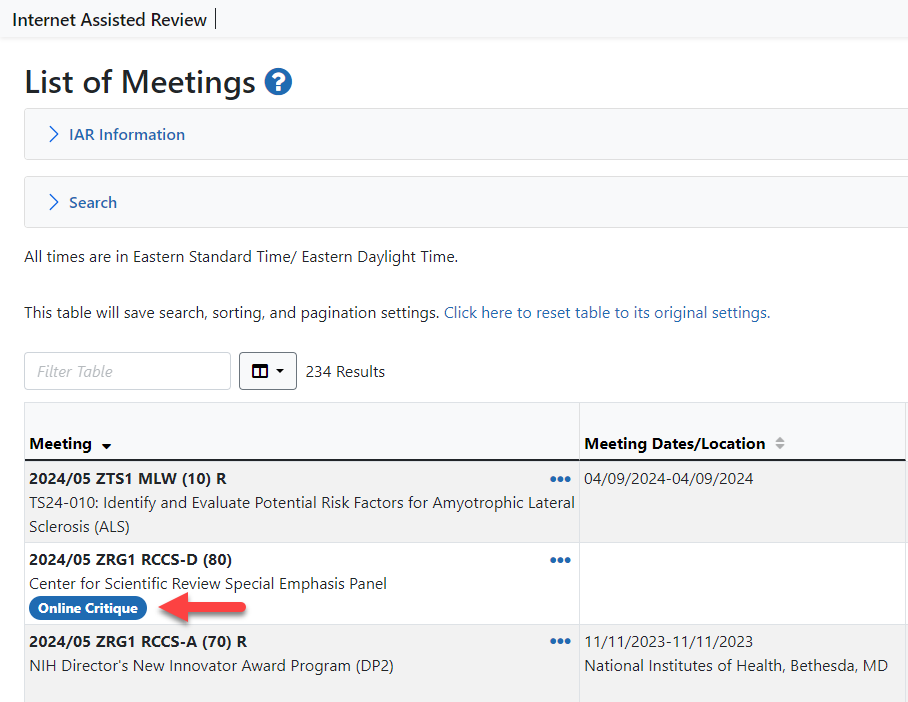
To access the online critique, click on the Submit Critiquelink by selecting the three-dot ellipses icon in the Application Number (Opportunity Number) column of the List of Applications or List of My Assigned Applications screen to access online critiques.
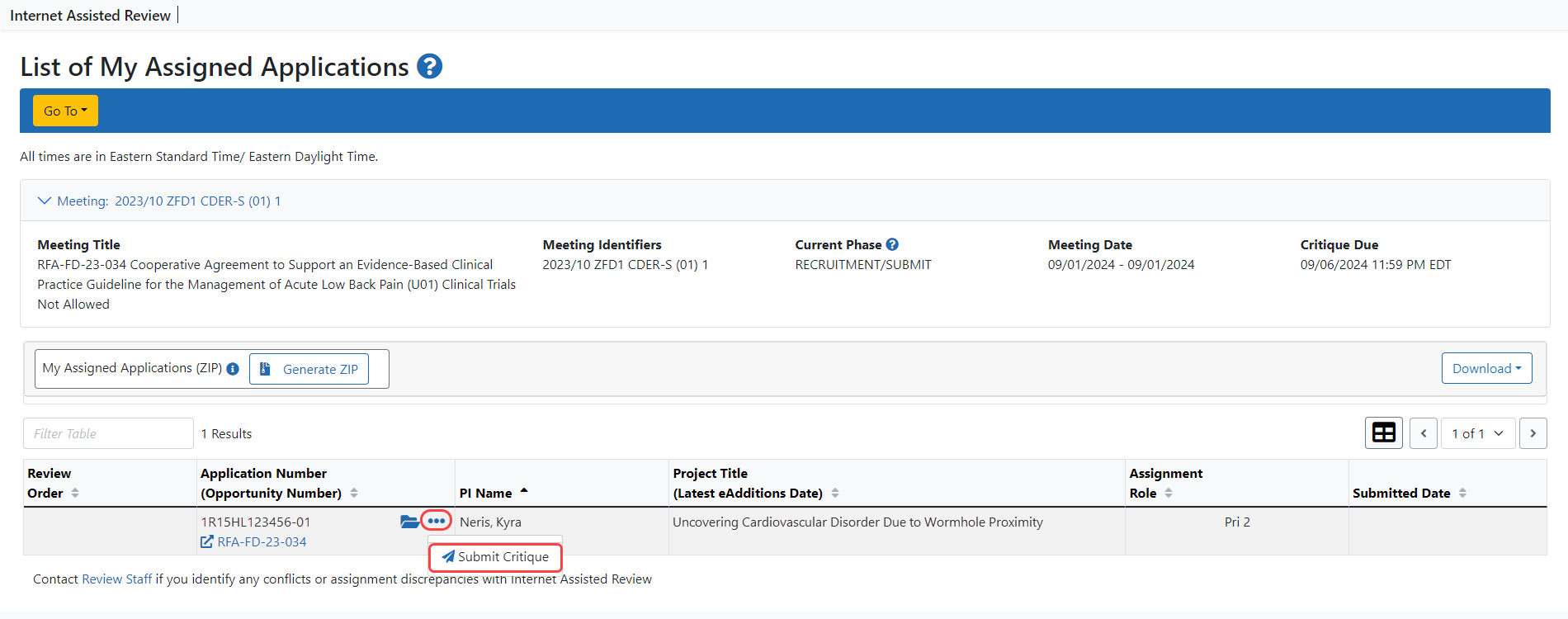
NOTE: The List of Applications screen will not have theDownload Zip of All Critiques link for the meeting if online critiques are in use. There will be no Critique Template links in Meeting Materials or List of Applications screens. Instead users will click the three-dot ellipses icon in the Application Number column of the List of Applications screen, select Submit Critique and are taken to the Online Critique screen.
