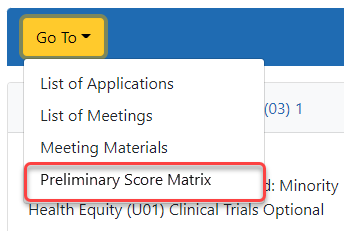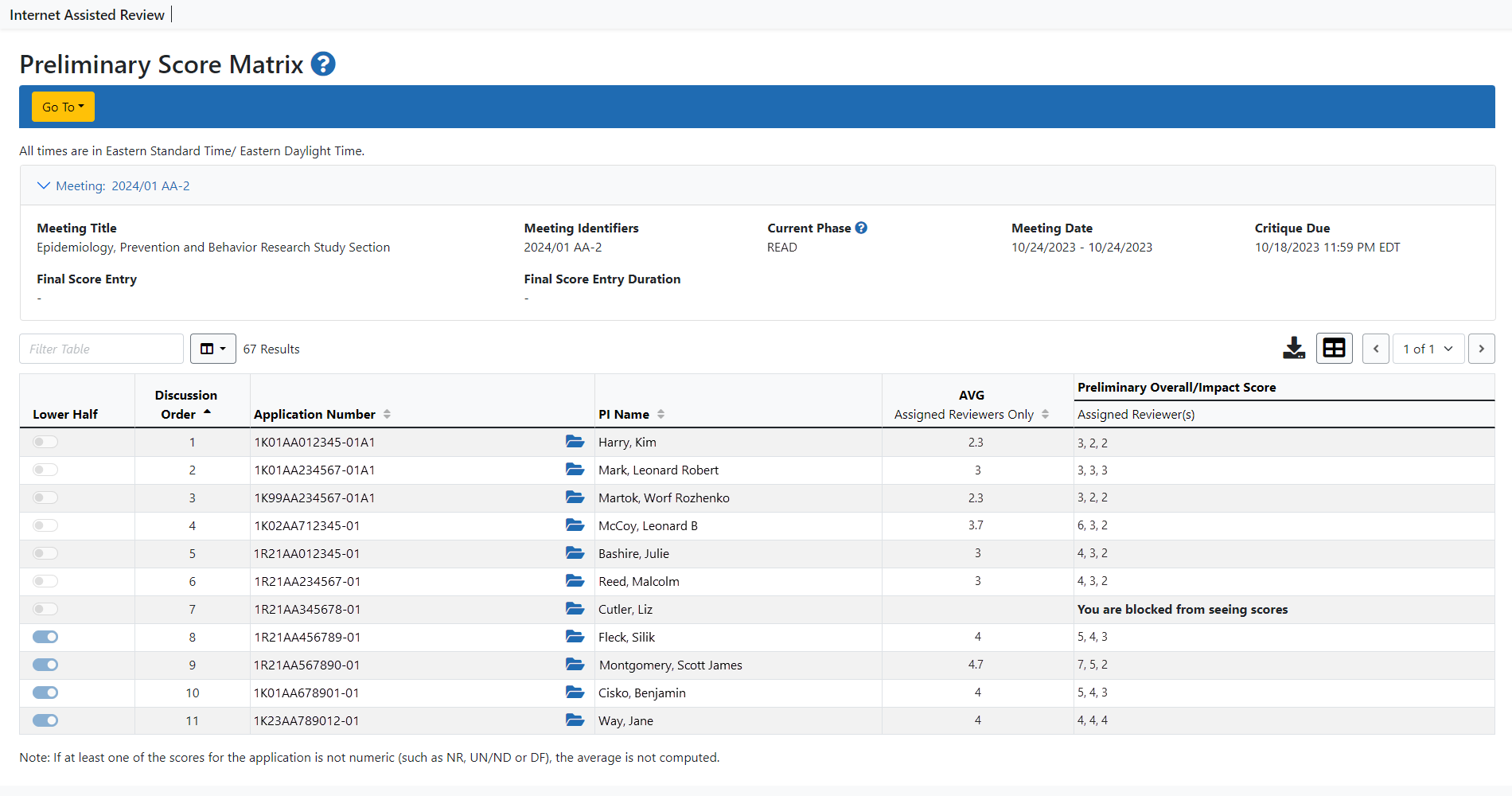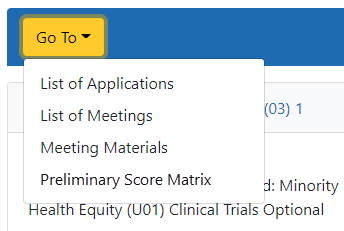Preliminary Score Matrix
Based on preliminary/overall impact scores entered by reviewers, the SRO* designates applications for the SRG to consider for streamlining.
In the Preliminary Score Matrix, a reviewer designated as the Chairperson or Acting Chairperson can see the preliminary overall/impact scores assigned by other reviewers for all applications in which the reviewer is not in conflict. The Preliminary Score Matrix also provides a means for viewing only those lower half applications as designated by the SRO. ![]() The Preliminary Score Matrix is available during the Read Phase from the List of Applications screen by selecting the Preliminary Score Matrix link from the Go To: menu.
The Preliminary Score Matrix is available during the Read Phase from the List of Applications screen by selecting the Preliminary Score Matrix link from the Go To: menu.
It can also be accessed from the List of Meetings screen by clicking on the three-dot ellipsis icon found in the Meeting column and then selecting the Preliminary Score Matrix option from the list.
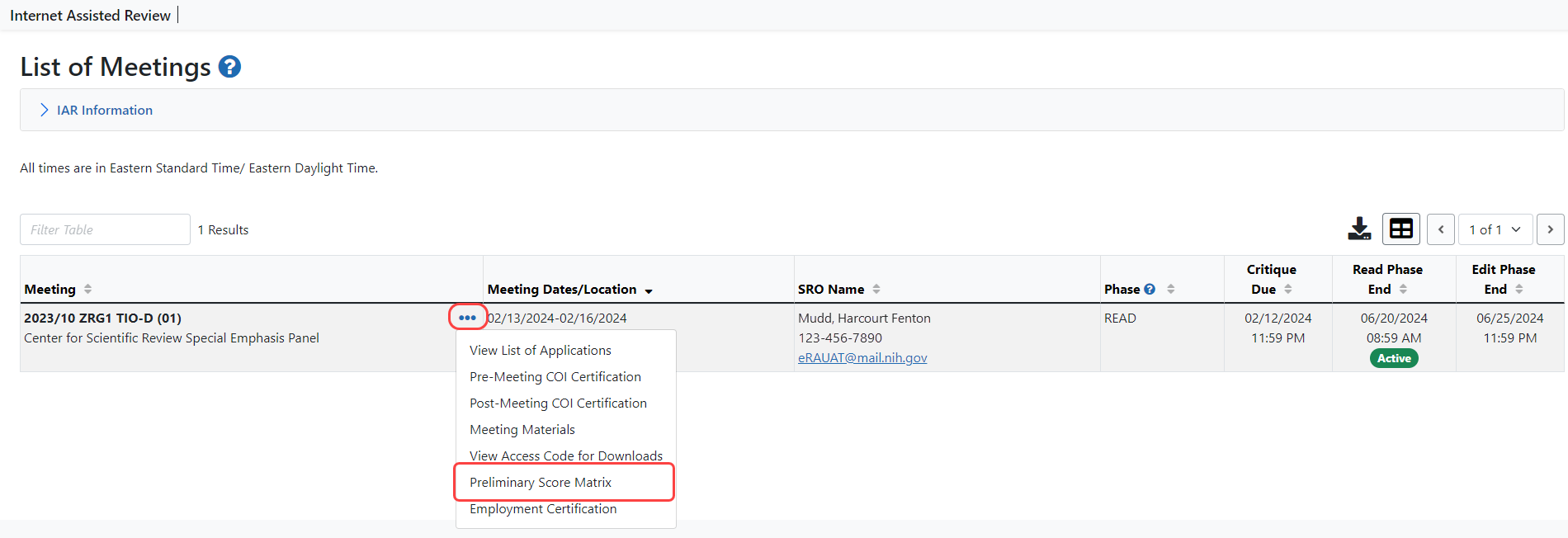
![]() For each application in the meeting, the Preliminary Score Matrix displays all preliminary overall/impact scores from worst to best score as well as average score. If a reviewer has not submitted scores and the SRO has blocked access to reviewers who have not submitted scores, IAR blocks the scores for these applications in the AVG and Preliminary Overall/Impact Scores [Worst to Best] columns. A message You are blocked from seeing scores displays in the Preliminary Overall/Impact Scores [Worst to Best] column instead.
For each application in the meeting, the Preliminary Score Matrix displays all preliminary overall/impact scores from worst to best score as well as average score. If a reviewer has not submitted scores and the SRO has blocked access to reviewers who have not submitted scores, IAR blocks the scores for these applications in the AVG and Preliminary Overall/Impact Scores [Worst to Best] columns. A message You are blocked from seeing scores displays in the Preliminary Overall/Impact Scores [Worst to Best] column instead.
The information on the screen can be sorted by either Review Order, or Discussion Order, Application Number, PI Name, or AVG (average score of assigned reviewers). Click the column title to specify the sort.
NOTE: If the Discussion Order has been set in Peer Review, the column will display applications by Discussion Order. If the Order of Review has been set and a Discussion Order does not exist, the applications will display Order of Review. If both Discission Order and Order of Review are not set, the applications will be arranged in alphabetical order by PI last name.
NOTE: In the case of Pioneer Meetings, if the SRO has indicated that only Phase 2 applications should be displayed, then the Preliminary Score Matrix displays only Phase 2 applications. In this case, the title of the screen reads as Preliminary Score Matrix – Phase 2 Only.
Lower Half
Applications designated as Lower Half are identified by the Lower Half toggle switches that are in the 'On' position.
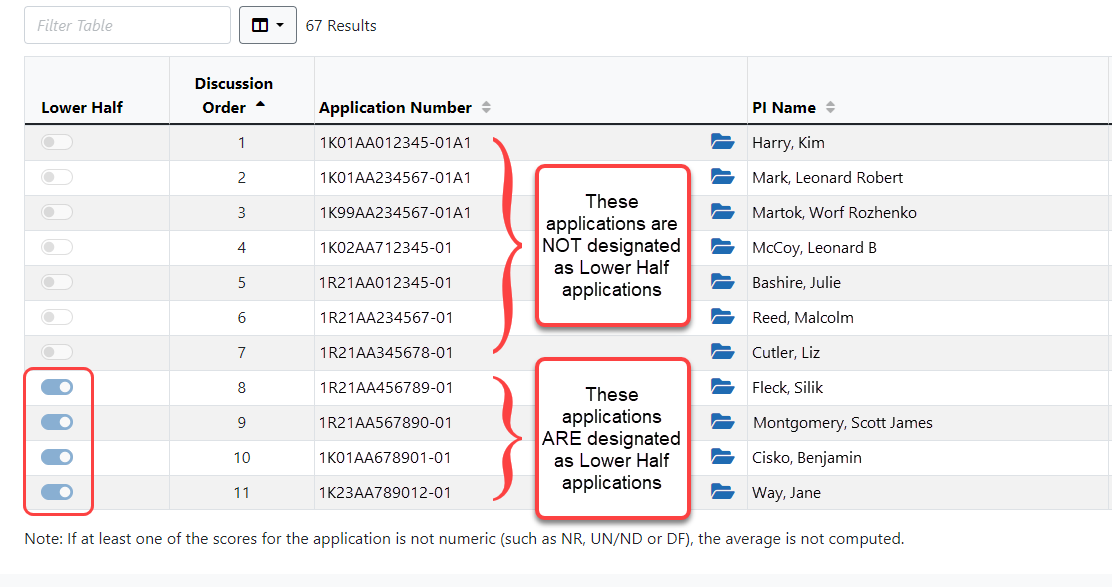
Export to Excel, PDF or Print
Use the Export tool icon to open the menu and select Excel to export the Preliminary Score Matrix to Microsoft Excel. The Excel version opens in a separate window with the same data as displayed on the screen in IAR. You can also export the table as a PDF, or send the table to a printer for a hard copy.
In tables, you can filter, show and hide columns, download/print data, choose display options, and more. For information on table tools below, see Standard Tools for Tables.
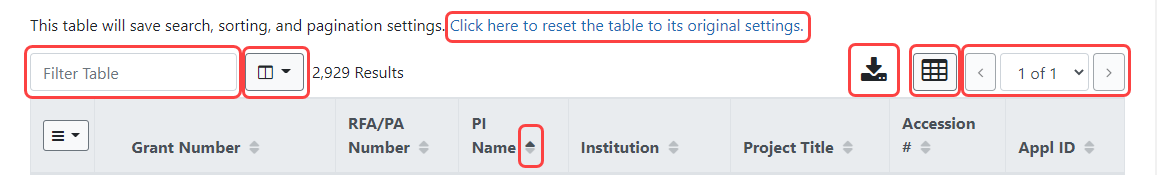
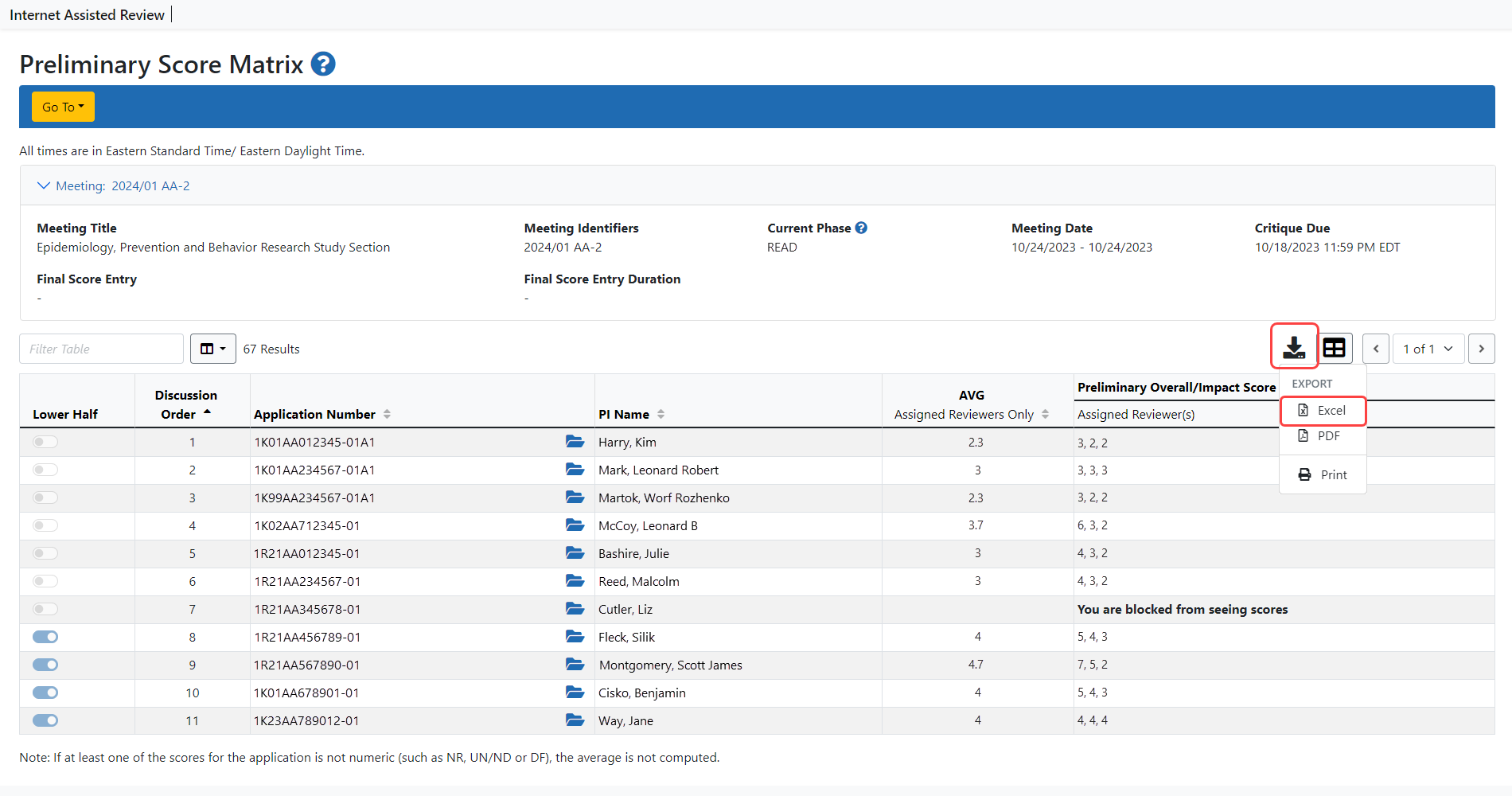
Global Navigation
The![]() global "Go To:" navigation menu is present on the following screens: List of Applications, List of Meetings, Meeting Materials, and Preliminary Score Matrix. The list of links may change, dependent upon the user's role.
global "Go To:" navigation menu is present on the following screens: List of Applications, List of Meetings, Meeting Materials, and Preliminary Score Matrix. The list of links may change, dependent upon the user's role.
TIP: *Other Transaction Authority (OTA) - Some screens and terminology may be different in order to accommodate review of OTA, a type of award that is neither a grant nor a contract but a different way of funding that is used across NIH. These changes will typically not be visible to NIH or agency reviewers.