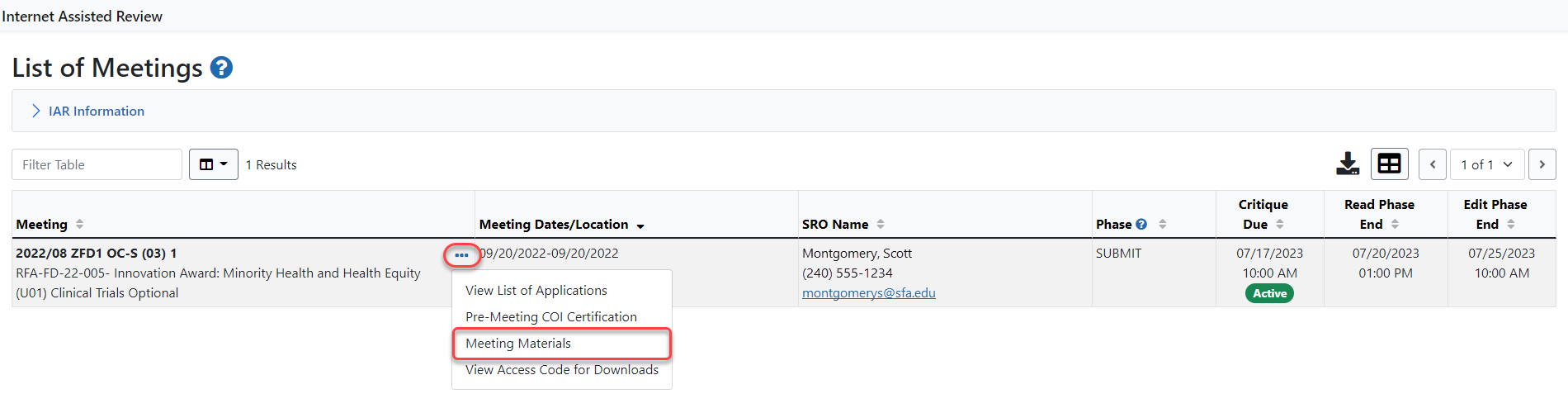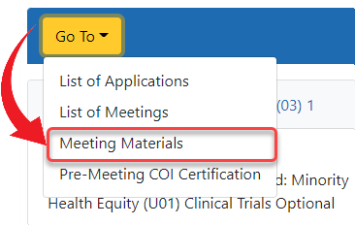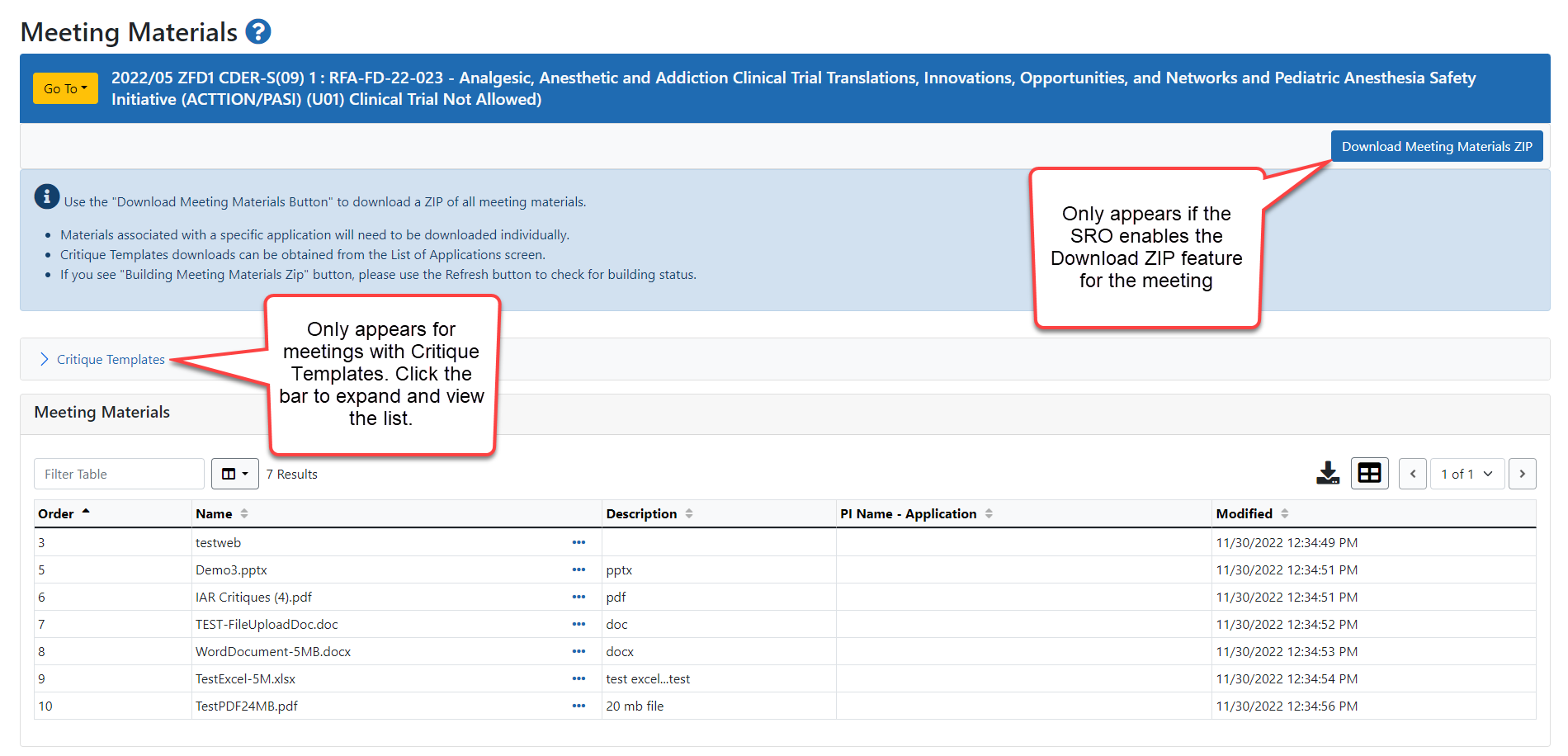Meeting Materials
Once an SRO adds materials to a meeting, reviewers can view and download those materials from the Meeting Materials screen. There are two ways to access the Meeting Materials screen:
- From the List of Meetings screen, select the
 Meeting Materials link from the three-dot ellipses icon in the Meeting column.
Meeting Materials link from the three-dot ellipses icon in the Meeting column. - From the List of All Applications screen in any phase, select the
 Meeting Materials link from the Go To: drop down menu.
Meeting Materials link from the Go To: drop down menu.
![]() The Meeting Materials screen displays a list of all available meeting materials. If the SRO enables it, a Download Meeting Materials ZIP button displays.
The Meeting Materials screen displays a list of all available meeting materials. If the SRO enables it, a Download Meeting Materials ZIP button displays.
If critique templates are included in the materials, they appear in their own expandable section above other materials. ![]() Select the + Critique Templates button to expand the list of critique templates. When the list is expanded, the button becomes the - Critique Templates button and collapses the list again.
Select the + Critique Templates button to expand the list of critique templates. When the list is expanded, the button becomes the - Critique Templates button and collapses the list again.
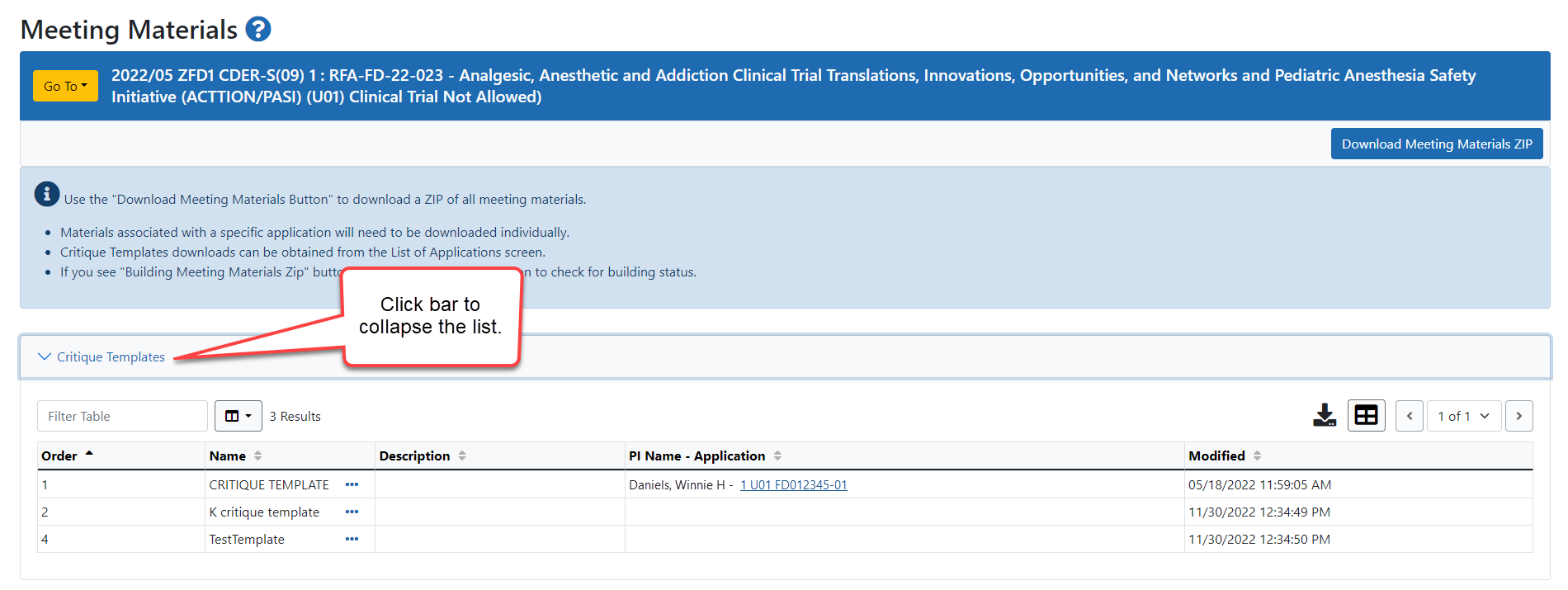
NOTE: Additional materials that may not show up under Meeting Materials can be viewed by selecting the Additional Materials link under the Title Column on the List of All Applications. The link only displays when at least one eAddition exists for an application. For more information, refer to the Additional Materials section of the Accessing the List of Applications Screen topic.
TIP: *Other Transaction Authority (OTA) — Some screens and terminology may differ to accommodate review of OTA, a type of award that is neither a grant nor a contract but a different way of funding that is used across NIH. These changes will typically not be visible to NIH or agency reviewers.