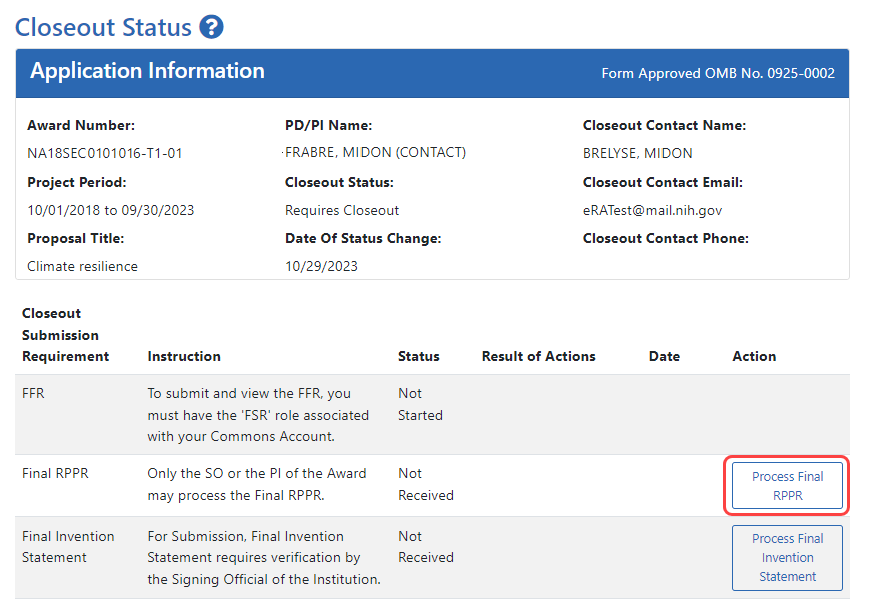Closeout—Final Research Performance Progress Report for NON-NIH Awards
Consult with the awarding agency for policy guidance on Final Research Performance Progress Reports (RPPRs).
-
The F. Changes form is not applicable for Final RPPRs.
The H. Budget form is not applicable for Final RPPRs.
-
The I. Outcomes form is applicable only for Final RPPRs.
Submit Your Final RPPR
- Log into eRA Commons as the contact PD/PI for an award and access the Closeout Status screen. To access the Closeout Status screen, see Accessing the Closeout Screen (SO and PI).
- Click the Process Final RPPR button in Closeout Status.
![]() Below is a sample Closeout Status screen showing a sample award number and tasks. Depending on the awarding agency, different tasks might appear than those shown.
Below is a sample Closeout Status screen showing a sample award number and tasks. Depending on the awarding agency, different tasks might appear than those shown.
The RPPR Menu screen appears.
If the Final RPPR has already been initiated, then no Initiate button appears and you should skip the next step.
-
If an Initiate button appears on this screen, click the Initiate button to start the Final RPPR.
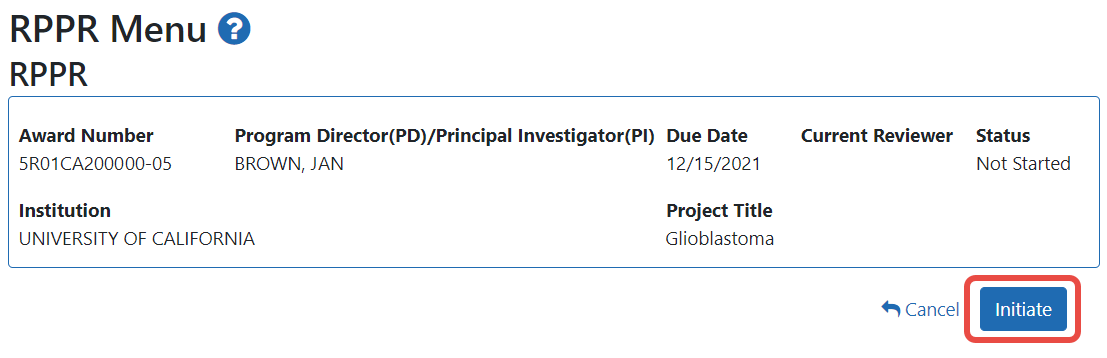
NOTE: Only the PI can initiate the RPPR, and only the SO can submit it.
After the Final RPPR has been initiated, you see a three-dot ellipsis icon next to the Award Number, where you can access RPPR actions.
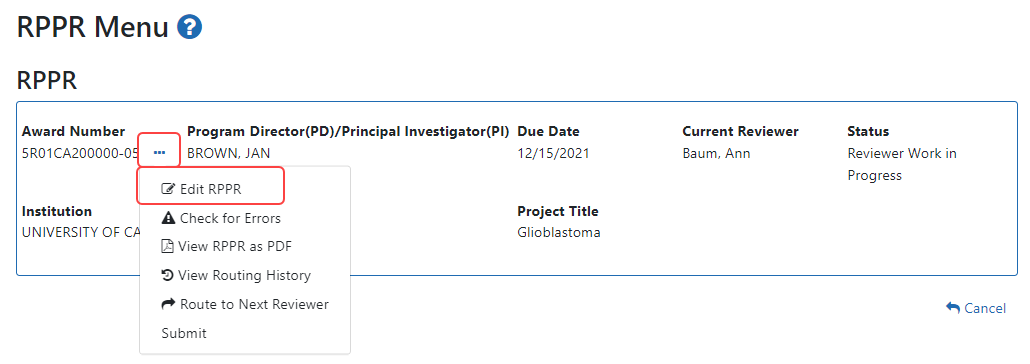
-
Select Edit RPPR from the three-dot ellipsis menu, fill out the RPPR, and Submit it (only SOs can submit). For more details on filling out the RPPR, see Editing the RPPR Forms.