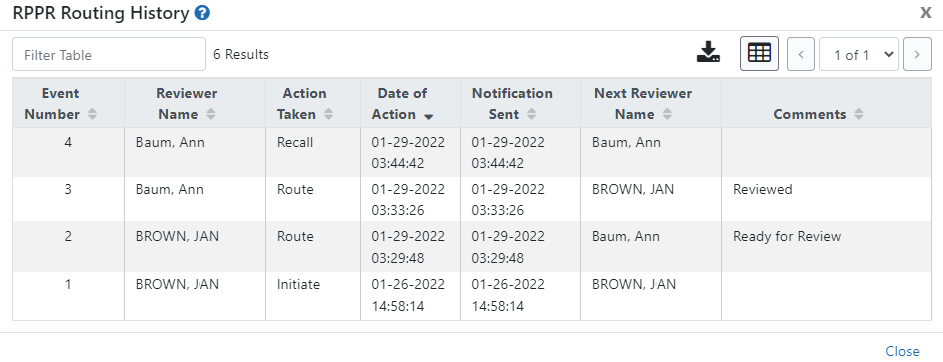Viewing Routing History
From initiation to submission to the agency, routing of items - such as RPPR and PRAM - is captured for auditing purposes. PD/PIs, PD/PI delegates, and reviewers can view the routing history at any time, even when they are not the current reviewer, by selecting the Route History button.
The Routing History screen displays the Reviewer Name, Action, Notification Sent (date and time), Date of Action, Next Reviewer Name, and Comments (when available).
![]() Click here for an image of a sample Routing History screen.
Click here for an image of a sample Routing History screen.
To close the screen, click the Back button.