Personal Profile Module
The Personal Profile module in Commons is the central repository of information for all Commons registered users. It is designed so that individual eRA system users hold and maintain ownership over the accuracy of their own profile information. This profile information is then integrated throughout eRA's systems and used for a variety of agency business such as peer review, application data, and trainee data. You can delegate the authority to maintain your profile to other users within your institution.
Accessing Personal Profile
Access Personal Profile by clicking the Main menu / eRA menu and selecting Personal Profile, or by clicking the Personal Profile button on the eRA Home page. See below.
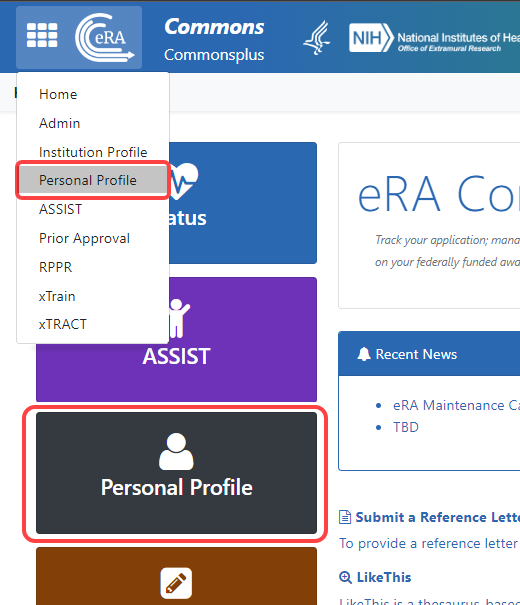
Editing and Saving Personal Profile Information
To edit Personal Profile, click the Edit button above the Name and ID section, make changes, then click the Save All button. Navigating away from the Personal Profile turns Edit mode off without saving. Also see What's the Difference Between View and Edit?.
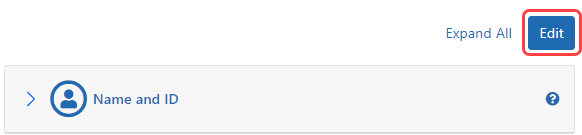
IMPORTANT: To save any profile changes, you must click the Save All button, which is located at the top right of the screen. You can save profile changes ONLY after fixing ALL error items in red/pink that show a red x ( ), even those unrelated to your current change. If you save while errors exist, changes are NOT saved and you see an error message.
), even those unrelated to your current change. If you save while errors exist, changes are NOT saved and you see an error message.
The personal profile is divided into sections of information and includes:
-
Name and ID. Personal information such as name, email, date of birth, citizenship status
-
Demographics. Race, ethnicity, sex. Trainees are additionally asked about disadvantaged status and federal debt.
-
Employment. Current and past employment history
-
Reviewer Information. (only peer reviewers see this) Work address for those users serving as peer reviewers as well as honorarium information
-
Trainee Information. (only trainees see this) Trainee permanent address for those with Trainee roles using the xTrain module
-
Education. Degrees and post-graduate clinical training information
-
Reference Letters. (principal investigators only) Data about letters of reference submitted to NIH
-
Publications. (does not appear for all users) Access to MY NCBI, at which publications can be viewed
-
xTRACT Information. (does not appear for all users) Provides a link to xTRACT module for trainees, participants, or scholars on a training grant, research education award, or institutional career development award, where you can update the training institution on subsequent educational activities.
NOTE: Depending on your Commons role, you might not have access to all sections of the Personal Profile.
