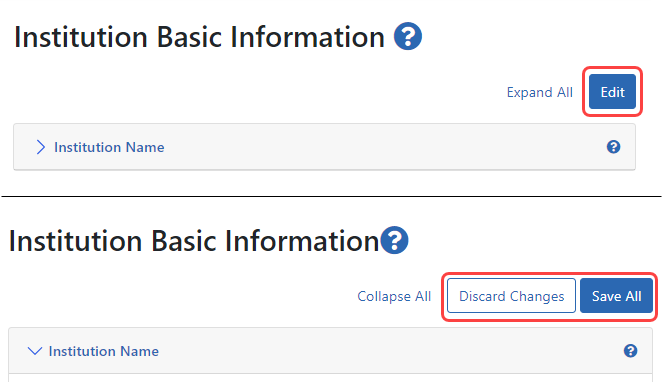What's the Difference Between View and Edit?
While most Commons users are only able to view the information provided in the Institution Profile, SO users have the two options: view mode and edit mode.
IMPORTANT: Only signing official (SO) users can see the Policy Documents screen and edit Institution Profile screens.
Viewing the Information in the Institution Profile
View mode lets you see the information, while edit mode makes applicable data editable in text boxes (not all data can be edited). To see a section, click its heading name in navigation. To see all sections, click the Expand All button.
Editing the Information in the Institution Profile
If you hold the SO role, you can edit all sections of your institution's profile by ![]() clicking the Edit button at the top of the screen. This expands the sections and displays fields for editing. After updating the information, click the Save All button. To discard changes, click the Discard Changes button instead.
clicking the Edit button at the top of the screen. This expands the sections and displays fields for editing. After updating the information, click the Save All button. To discard changes, click the Discard Changes button instead.
Click the Expand All and Collapse All buttons to toggle between opening and closing all the sections.
NOTE: Closing a sections of the Basic Information screen is not the same thing as saving. If you navigate away from the screen without saving, your changes will be lost.