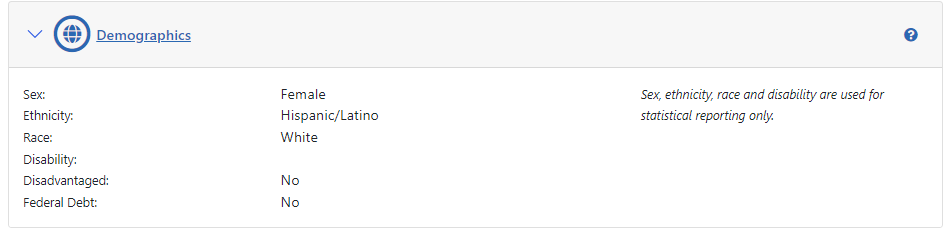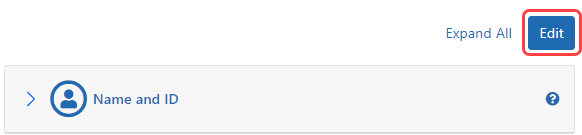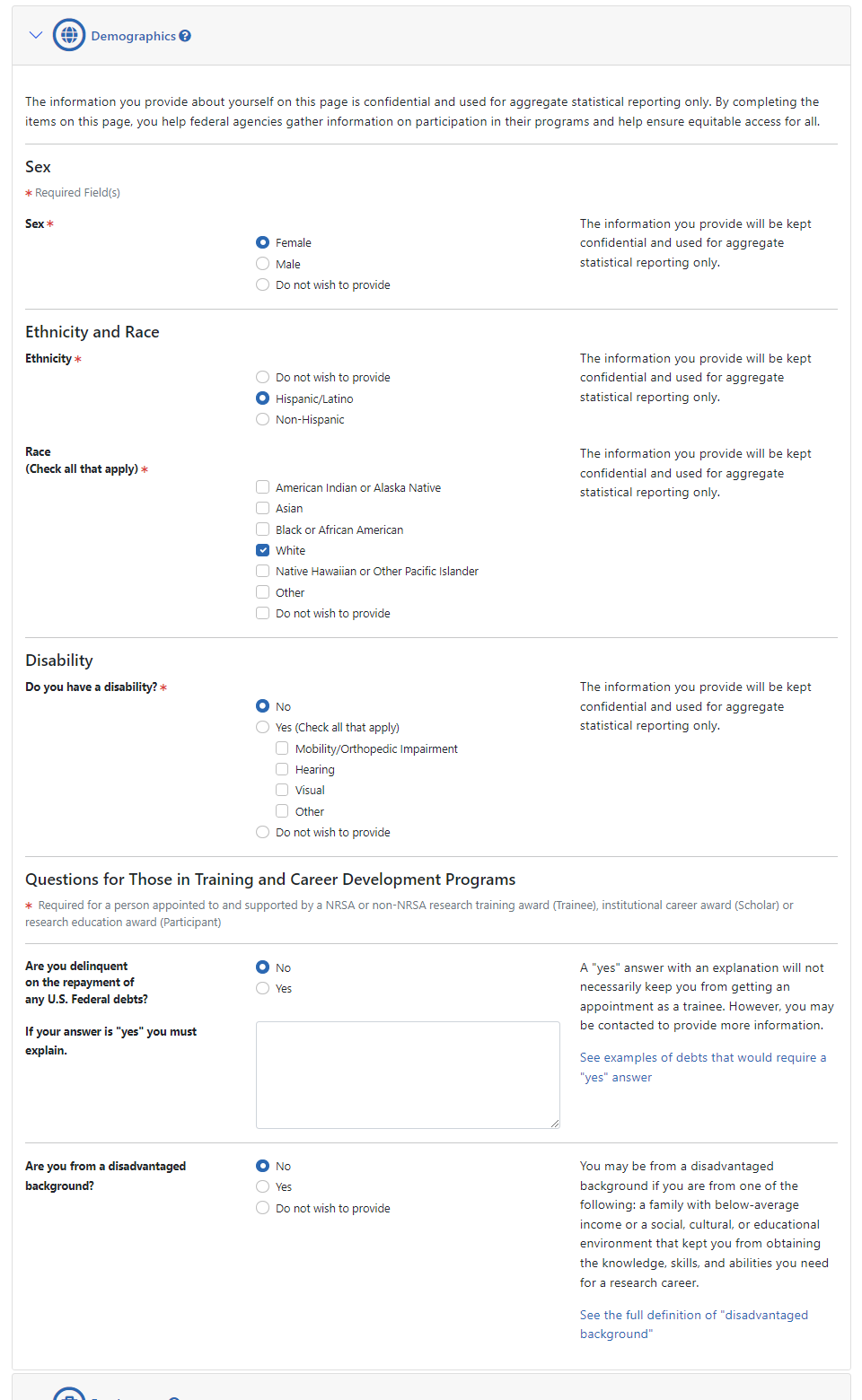Demographics
The Demographics section of the Personal Profile lets you view, add, or update your:
- Sex
- Ethnicity and race
- Disability
If you are in a training or career development program, you must answer questions concerning:
- Repayment of federal debt (required if you have a Trainee role)
- Disadvantaged background (required if you have a Trainee role)
All Commons users have access to the Demographics section of the Personal Profile.
IMPORTANT: To save any profile changes, you must click the Save All button, which is located at the top right of the screen. You can save profile changes ONLY after fixing ALL error items in red/pink that show a red x ( ), even those unrelated to your current change. If you save while errors exist, changes are NOT saved and you see an error message.
), even those unrelated to your current change. If you save while errors exist, changes are NOT saved and you see an error message.
Viewing Demographics
Click the Demographics section heading to see the section content.
![]() The following information displays as read-only:
The following information displays as read-only:
- Sex
- Ethnicity
- Race
- Disability
- Federal Debt (Trainee only)
- Disadvantaged (Trainee only)
Edit Demographics
To edit any section, first click the Edit button at the upper right of the section headers:
![]() The following fields are available for editing in Demographics:
The following fields are available for editing in Demographics:
![]() Questions for Those in Training and Career Development Programs
Questions for Those in Training and Career Development Programs
When you are done with your edits, click the Save All button at the top of the profile to save your changes.