Post-Council **wip
This screen displays all competing grant applications assigned to you or being tracked in your portfolio that haven't been assigned to another phase yet and
- Are signed off, released, and awarded but not yet active, and:
- Have one of these application status codes:
- 05/06 (Awarded) or
- 07 (Pending Non-Fellowship), or
- 08 (Not Recommended), or
- 09 (Council Deferred, or
- 16 (Pending Award Fellowship), or
- 19 (Award Prepared), or
- 35 (To Be Paid)
- Is an X01
- And have a Fiscal Year equal to "current FY +1/-1".
The list view of the Pre-Council phase provides columns for
- Council date
- Priority Score. If the scores are final, the Priority Score is a hyperlink that opens the Criterion scores for the application
- Percentile
- JIT. This column indicates if Just In Time material has been submitted
The summary view of the Post-Council includes links to this phase-specific resource:
JIT material: Link opens the PDF of the submitted material from the grant folder
Multi-Select
Use the checkboxes on the left side of the grid to select grant records you want to take action on.
You can select records row by row, and/or click the select menu above the checkboxes to choose one of these multi-select options:
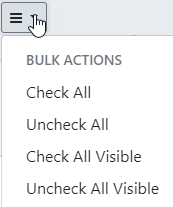
- Check All — Select all records on all pages of the portfolio, including any records that are hidden by the filter function.
- Check All Visible — Select only the records are visible on this page of the portfolio: Records that are hidden by the filter function are not selected.
The counter above the grid will tell you how many you've selected:
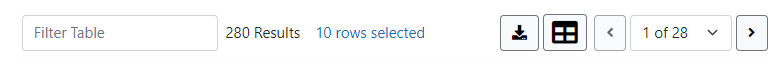
IMPORTANT: Note that any selections you make are persisted as long as you remain in this portfolio screen: You can move through the pages of the portfolio, selecting records on multiple pages, and all the records will stay selected until you navigate away from this portfolio screen or perform one of these deselect actions:
- Uncheck All — Clear all selections on all pages of this portfolio screen, including any records that are hidden by the filter function.
- Uncheck All Visible — Deselect only the selections that are visible on this page of the portfolio: Selected records on other pages and those that are hidden by the filter function are not deselected.
- Or click row-by-row to deselect individual records.
Actions
After you've made your selections, click Actions to open the Actions menu, as shown here:
For SAMHSA:
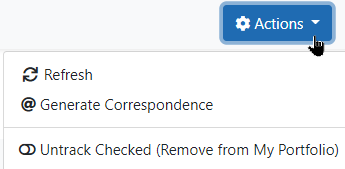
For NIH:
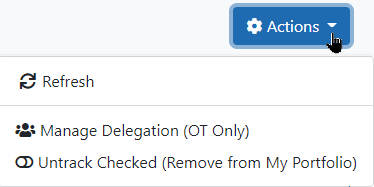
Then click to perform one of these actions on the selected grant records:
These actions will apply to all the records you have selected, even if some of them are not currently visible in the screen because you are filtering the results. Remember to deselect records you don't want to act on.
- Refresh — Refresh the Grant List.
- Generate Correspondence — (SAMHSA only:) SAMHSA users can choose this action to send correspondence to the selected grantees. See Generate Correspondence screen.
- Manage Delegation (OT Only) — (NIH OTA awards only) NIH POs can select this action to delegate their OTA awards to other POs and to manage delegated awards. Opens the Manage Delegation screen.
- Untrack Checked (Remove from My Portfolio) — Stop tracking the selected grants.
NOTE: These actions will apply to all the records you have selected, even if some of them are not currently visible in the screen because you are filtering the results. Remember to deselect records you don't want to act on.

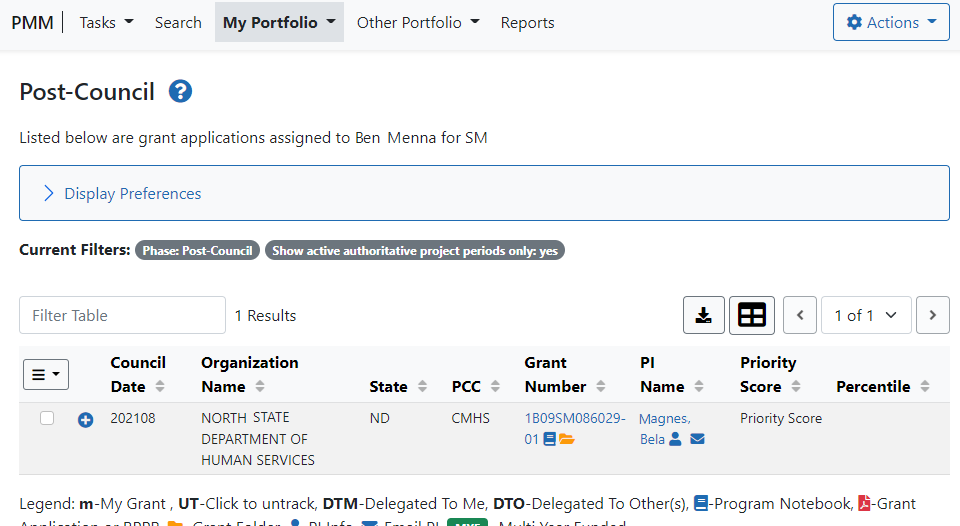
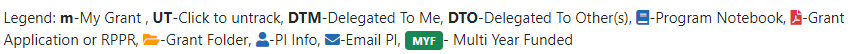
 to open the grant's Grant Folder. See
to open the grant's Grant Folder. See  My Grant icon identifies the grants that are assigned to you.
My Grant icon identifies the grants that are assigned to you.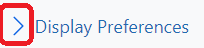 to open the
to open the 