Manage Delegation

NOTE: This functionality is available for NIH OTA awards only.
NIH POs are allowed to delegate their own OTA awards to one or more POs at any NIH IC.
Follow these steps to delegate an OTA Award:
- Select the OTA award in the My Portfolio screen and then select the action: Manage Delegation (OTA Only).
- The Manage Delegation screen opens, as shown below.
- Select the IC(s) and then select one or more delegate PO(s) from the drop-down menu.
- If you want to create a PMM task for this assignment, check the Create a Task in PMM check box. (For more information on this task, see Acknowledge Assignment.)
- Click the Apply button.
- A confirmation dialog will open: Click OK.
- The delegated PO(s)will receive a delegation task in PMM, and can choose to acknowledge or return the delegation.
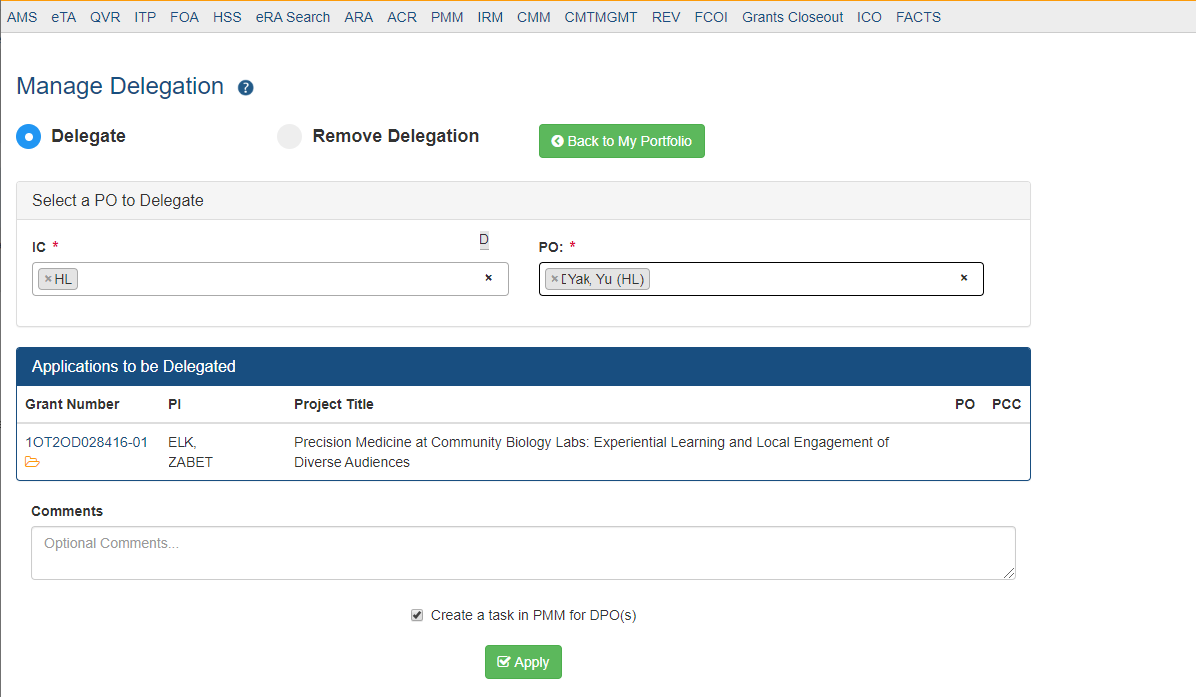
Other Actions
- Remove Delegation — To end delegation on an award, Click the Remove Delegation radio button, then click Apply.
- Back to My Portfolio — When you're finished working in this screen, click this button to return to My Portfolio.
Notes:
- The delegated PO(s) can perform certain actions usually available to the assigned PO, including completing the checklist and signing off on the award.
- The delegated award appears in the delegated PO's portfolio, identified with the label DTM (Delegated to Me) in the Track Grants column:

- The delegated PO will see a delegation task in the PMM Tasks screen, and can acknowledge the delegation or return it.
- But note that a delegated PO cannot delegate further delegate the award.
- The delegated PO(s) is listed in the grant summary view, just below the assigned PO:

