Checklists
Checklists provide a mechanism for documenting the PO’s scientific and programmatic rationale for making the award, describing any approved changes that have been made to the project plan, affirming that the award meets all the applicable policy requirements and providing information to the Grant Specialist about any special terms and conditions that need to be included in the Notice of Grant Award.
Checklists can include questions that apply across the agency, and others that are IC-specific. The overall question content is based on the type of grant. Use the Checklist Management module to create and manage checklist questions.
To open a grant's checklist, Click the Checklist link in a portfolio screen or in the Grant Search results:
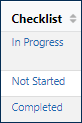
The Checklist screen opens in a new window.
-
When you click the Checklist link on of a grant that is assigned to you, the Checklist opens so you can complete it.
-
When you click the Checklist link on a grant that belongs to another PO in your IC, the checklist opens so you can sign off on the grant.
-
See Checklist online help for instructions on completing and signing off on the checklist.
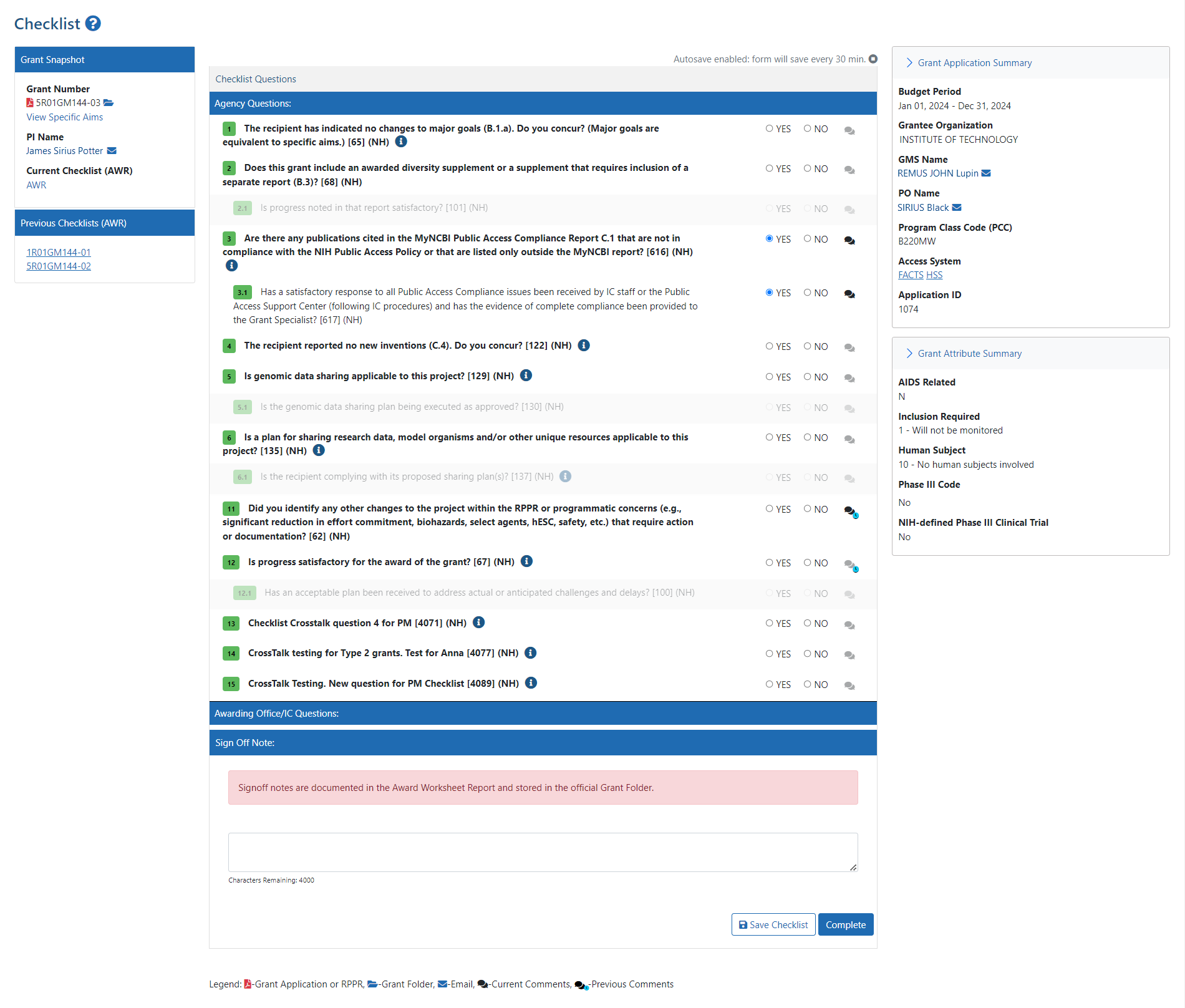
NOTE: For multi-year funded awards, the Checklist link in PMM will be changed to "Not Started" 45 days prior to the anniversary date of the multi-year funded award.
