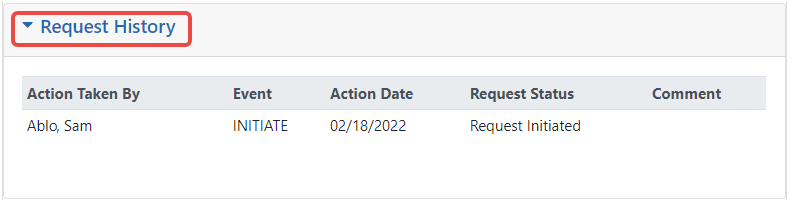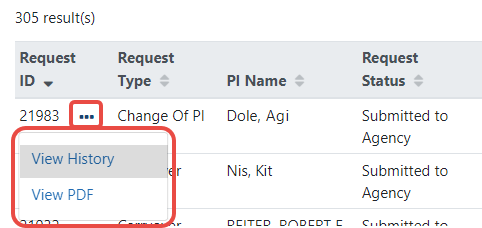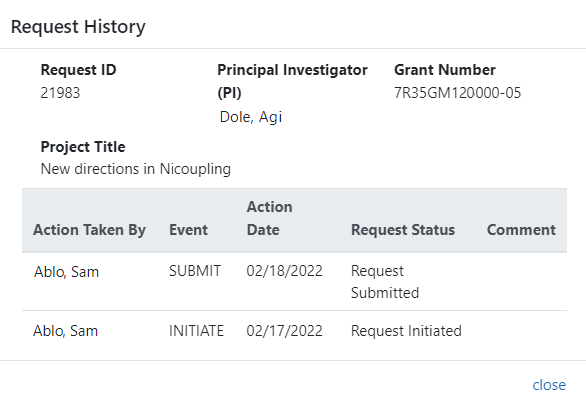Viewing History of a Request
There are two ways to view the history of a request; one method for in progress requests that are not yet submitted, and another method for requests that have been submitted to the agency..
View History for a Work in Progress Request
-
Find the request you want to view history for. All in progress requests are listed on the Prior Approval landing page. If there are too many to easily find it, SOs can use the Search for Requests button, or type text to match in the Filter Table text box; see Searching for and Modifying Existing Prior Approval Requests.
-
Open a request.
-
From the Prior Approval landing page, click its linked Request ID number.
-
From search results listing, select Modify from its three-dot ellipsis menu.
The details screen for the request appears.
-
-
Open
 the Request History section of the request, which is at the bottom of the screen.
the Request History section of the request, which is at the bottom of the screen.
View History for a Submitted Request
Submitted requests do not appear by default on the Prior Approval landing page.
-
Find a submitted prior approval request.
-
SO: Click the Search for Requests button, select "Submitted to Agency" in the Request Status field, as well as any other search criteria to narrow the results, and click Search.
-
PI: Turn the Submitted to Agency toggle on.
-
-
In the search results,
 click the three-dot ellipsis icon for a request and select View History.
click the three-dot ellipsis icon for a request and select View History.
The Request History screen appears, showing actions that have taken place on the request. ![]() click to view the history screen)
click to view the history screen)