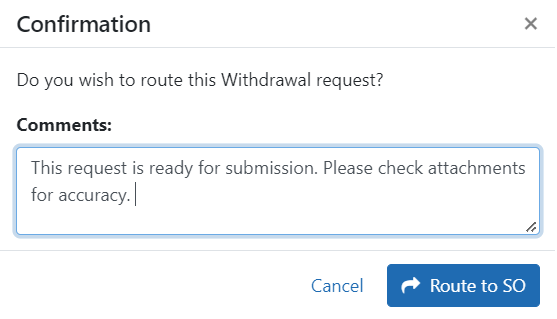Routing a Prior Approval Request
You can route two types of requests: Withdrawal and 500K. A principal investigator (PI) can initiate a Withdrawal or respond to a 500K request, but the PI cannot submit the request. In this case, the PI can route the request to the signing official (SO). All SOs in the grantee organization will then have access to modify and submit the request. Likewise, an SO can route a request back to the associated PI, such as if more information is needed. The PI must be affiliated with the grantee institution to see routed requests.
If a request is In Progress PI status, the PI can route it to the SO. If the request is In Progress SO status, the SO can route it to the PI.
To route a Prior Approval Request:
- Click the Route button at the bottom of the Modify Request screen.
- The Confirmation screen displays.
 Click here to see an example
Click here to see an example
- The Confirmation screen displays.
- [Optional] Enter comments in the Comments box to provide information to the next reviewer.
- Click the Route to SO button (or Route to PI button if an SO is doing the routing). The system will notify PIs only of a request that has been routed to them.
If the routing is successful, a success message displays and you can no longer edit the request; only the current reviewer can modify it. However, after routing, you can still view the request in read-only mode, and a Recall button at the bottom of the read-only screen lets you recall the request. If you recall the request, it is editable again.