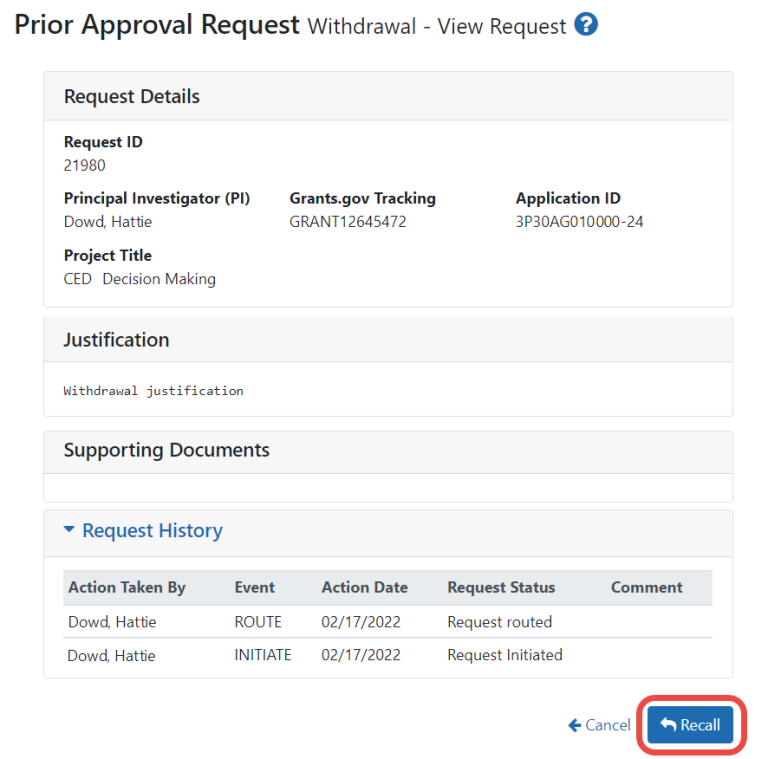Recalling a Prior Approval Request
Prior Approval Requests that have been routed to a reviewer can be recalled by the previous reviewer. A signing official (SO) can recall a request even if they were not the last reviewer. After the status of the request becomes "Submitted to Agency" it can no longer be recalled. Also see Routing a Prior Approval Request.
For a principal investigator (PI), the Recall button appears only for requests that you have routed. For a SO, the Recall button appears on any request set to In Progress PI status.
To recall a request:
- Click the Recall button from the View Request screen.
- A message displays on the screen indicating that the request has been successfully recalled.
 Click here to see an example.
Click here to see an example.
The request is now assigned back to you and can be modified.