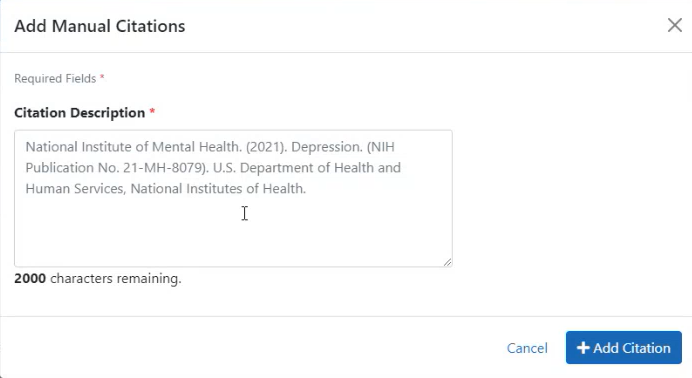C. Products
The RPPR section C. Products allows agencies to assess and report both publications and other products to Congress, communities of interest, and the public.
Note that there are two versions of Form C Products, and the type of award determines which version you see. If you are viewing an NIH, AHRQ, or VA award, you will see the first version below. If you are viewing a Department of Commerce award, you will see the second version below. The first version connects to My NCBI and lists publications published there. The second version does not connect to My NCBI, but allows you to manually citations for publications that you wish to associate with this RPPR.
See the RPPR Instruction Guide for details of how to fill this form out.
C. Products Form for NIH, AHRQ, VA
The form automatically lists publications from My NCBI that are associated with this project. Select the checkboxes of the publications in "All publications affiliated with this project in My NCBI" to affiliate with this project report.
Use the bulk tool  to bulk select or deselect publications.
to bulk select or deselect publications.
Agency-Specific Instructions: The following form does not apply to Department of Commerce (DOC) awards. See the next section for the DOC Products form.
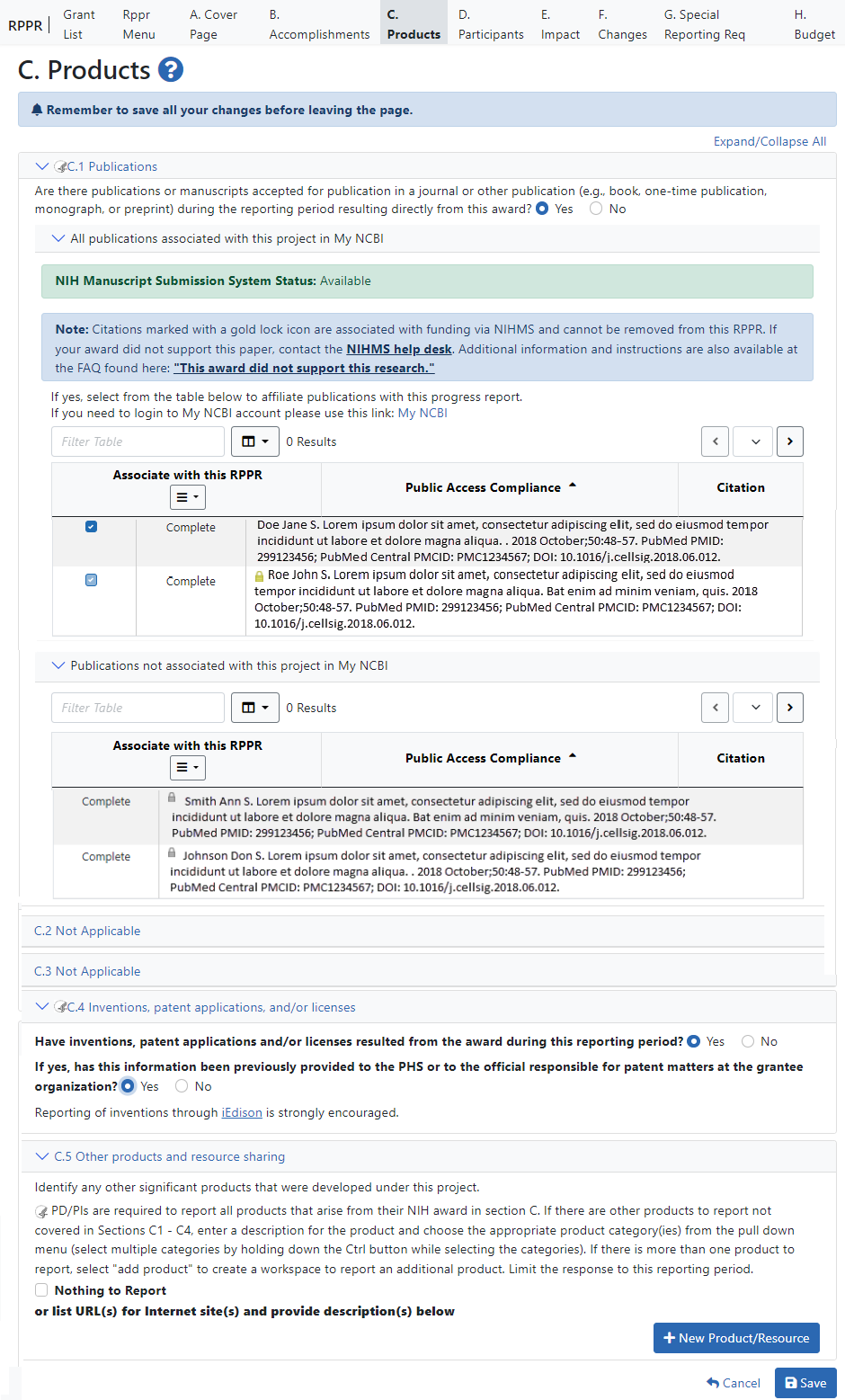
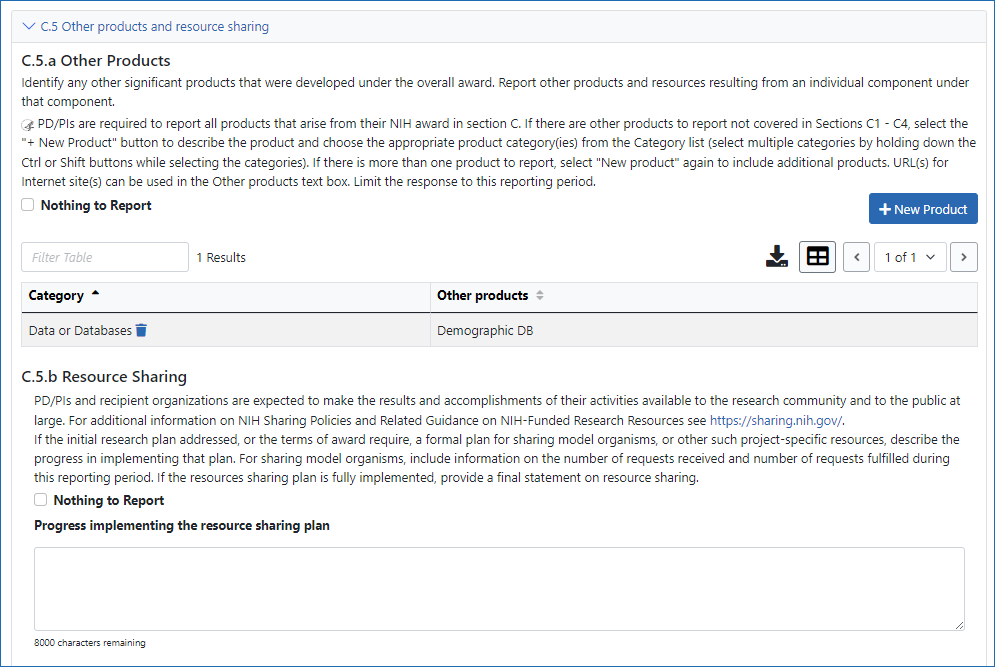
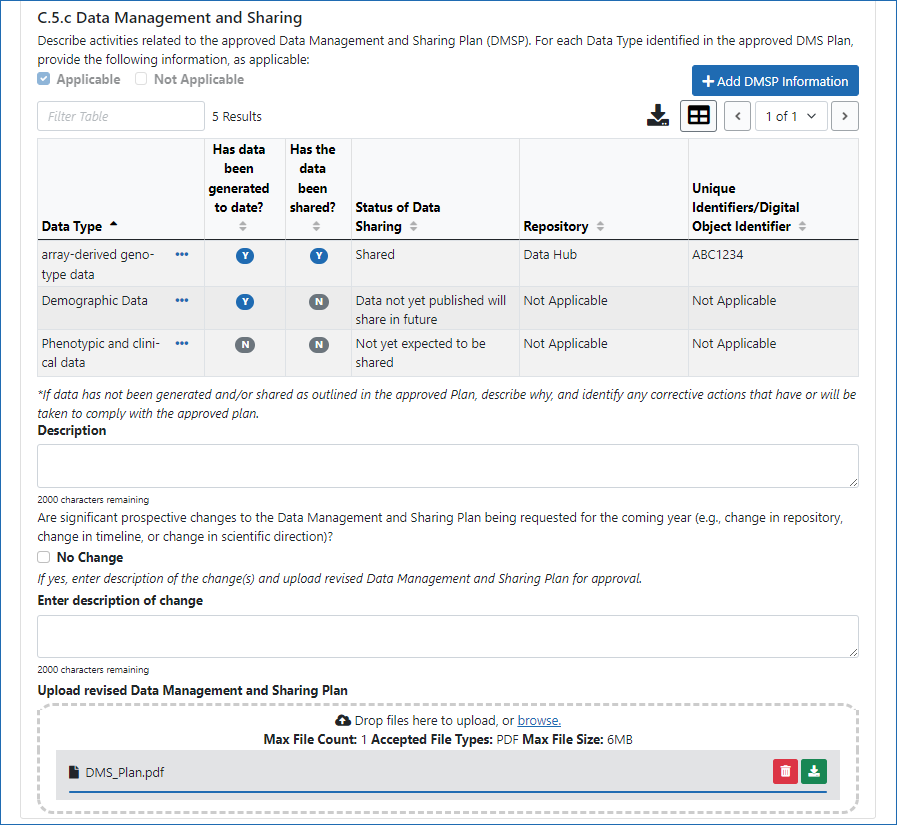
C. Products Form for Department of Commerce (DOC)
The DOC Products form does not connect to My NCBI. Manually enter citations of publications that should be affiliated with this RPPR, as described below.
Agency-Specific Instructions: The following form applies ONLY to Department of Commerce (DOC) awards. See the previous section for the Products form that applies to other agencies.
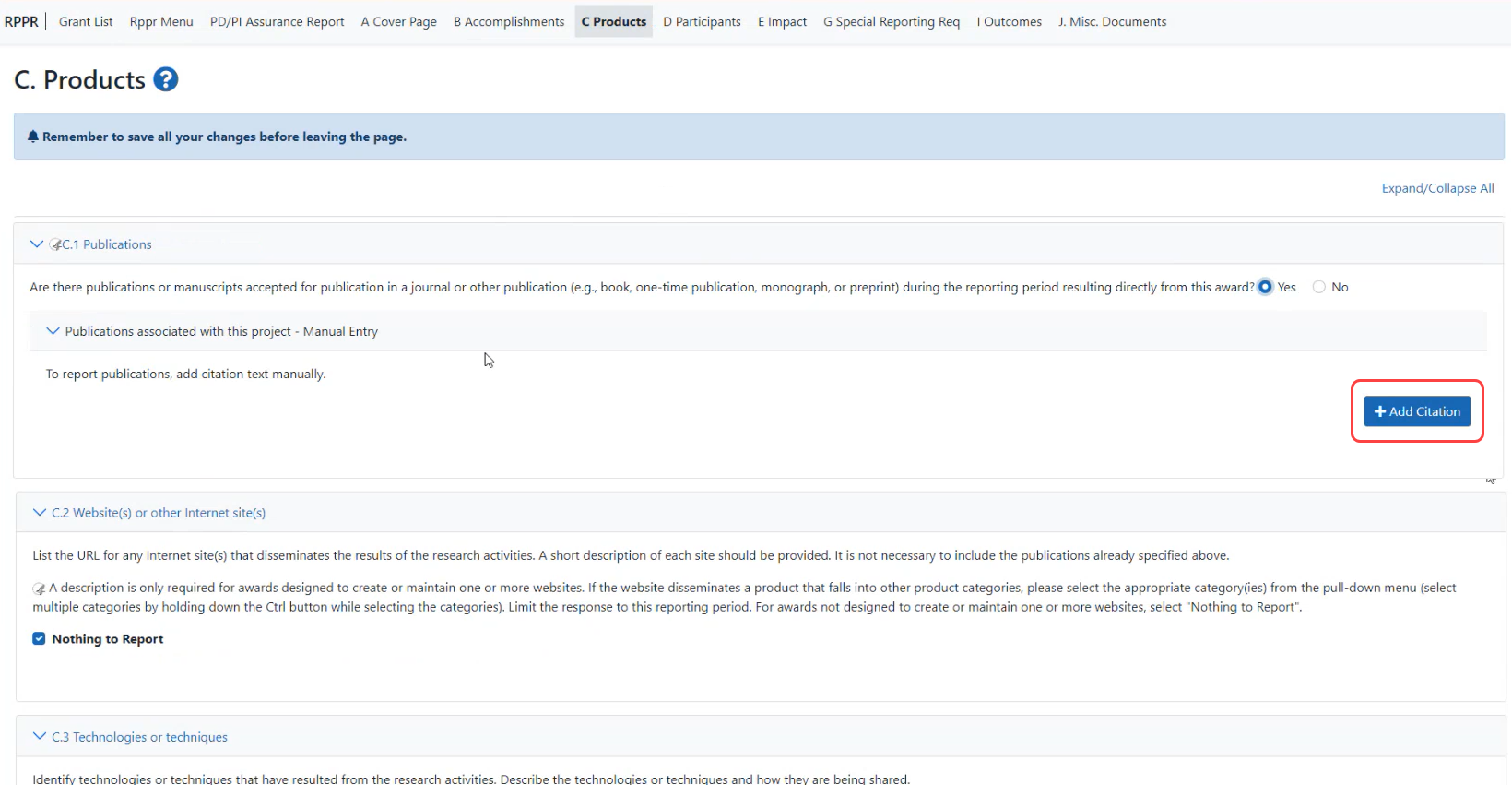
Add citations manually by clicking the Add Citation button. The Add Manual Citations popup appears, where you fill out the Citation Description field and click the Add Citation button.