Manage Foreign Component Data
The Foreign Component Data screen opens when you click a FACTS button in the GM, PMM, or QVR applications.
When FACTS opens, this screen displays the Foreign Component (FC) data of the grant you were viewing in the referring application.
Use this screen to manage FC data for your IC:
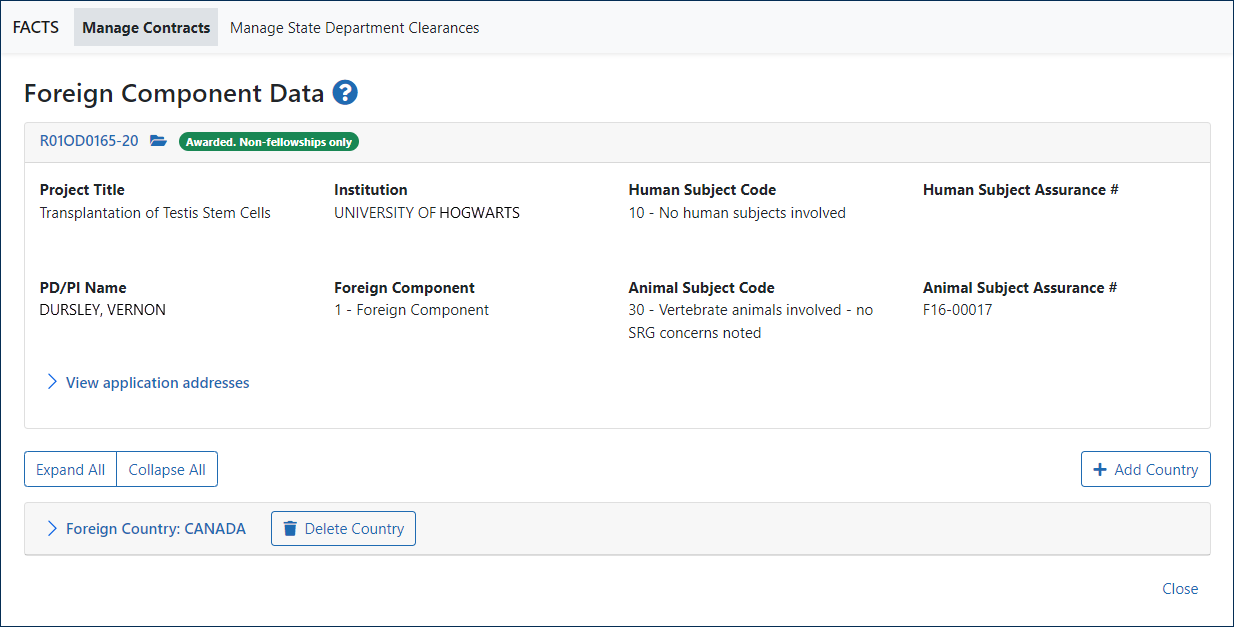
If there is ![]() any FC data to display, as in this example, the system organizes the data by collaborators/sites by country. If there is more than one collaborator/site for one country, the system presents the sites per country. The sites are organized by Site Identifier (ID).
any FC data to display, as in this example, the system organizes the data by collaborators/sites by country. If there is more than one collaborator/site for one country, the system presents the sites per country. The sites are organized by Site Identifier (ID).
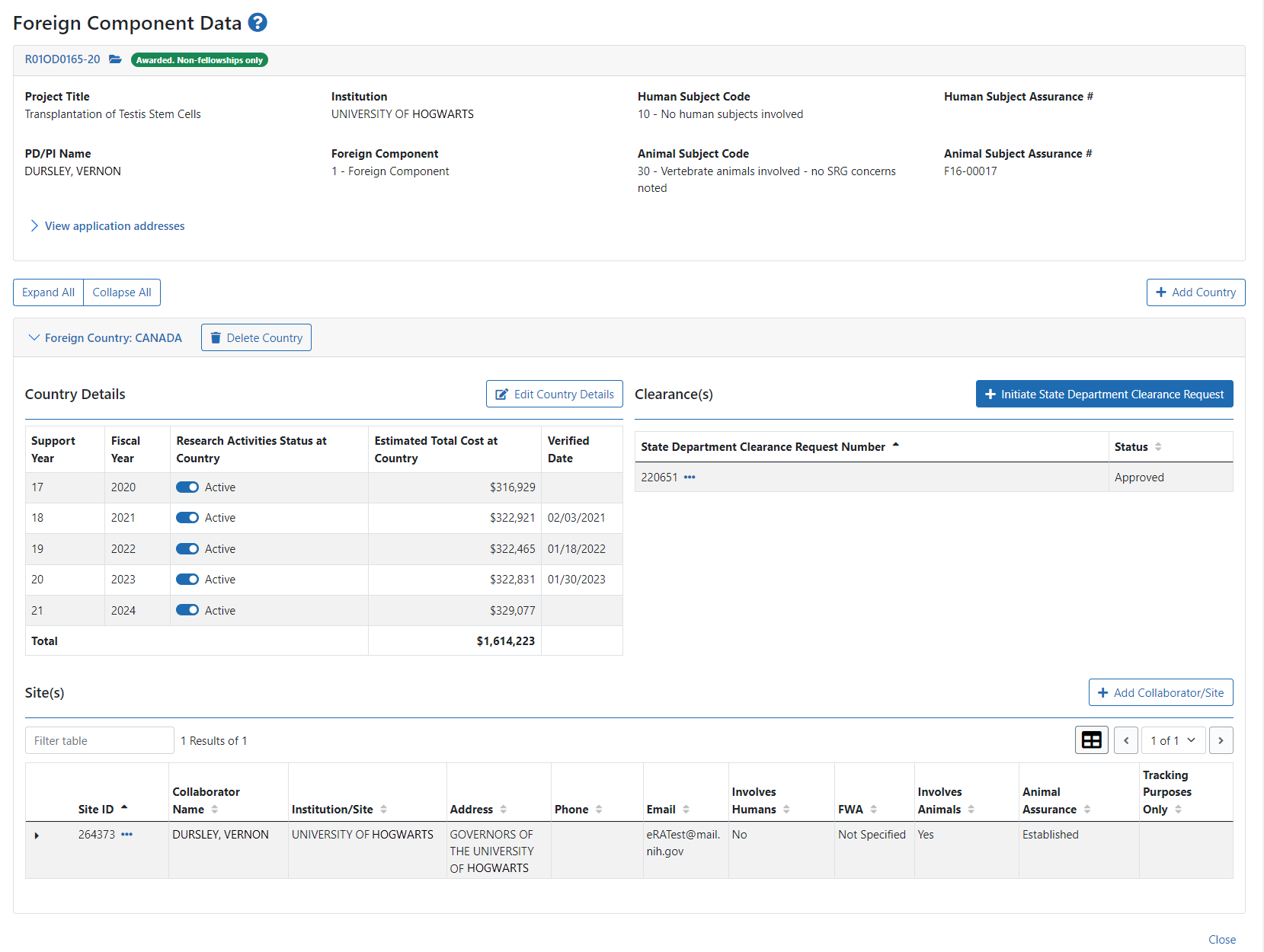
Actions
-
Click the Add Country button to add a new country. For information, see Add Country.
-
Click the Delete Country button to delete a country from this component. Then click Yes in the confirmation dialog.
-
Click Edit Country button to edit a country in the Edit Country screen.
-
Click Add Collaborator/Site button to add or edit a collaborator/site in the country using the Add/Edit Collaborator/Site. screen.
-
Click the Initiate/Edit SDCR button to initiate or edit SDCR: For information, see Initiate/Edit State Department Clearance Request.
-
Use the ellipsis icon
 (action menu) next to a Site ID to open a drop-down screen and select one of these actions:
(action menu) next to a Site ID to open a drop-down screen and select one of these actions: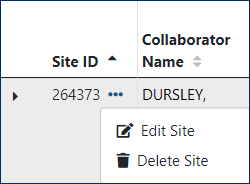
-
Edit Site — Select this action to add or edit a collaborator/site in the country using the Add/Edit Collaborator/Site. screen.
-
Delete Site — Select this action to delete a collaborator/site from the country using the Add/Edit Collaborator/Site. screen.
-
