In order to create an xTRACT person, you must first perform a search to verify that the person record does not already exist. Verify that the results of the search – displayed in the Person(s) table – do not include the person you are creating.
To continue creating the xTRACT person, follow the steps below.
- Enter the person data in the designated fields.
- Prefix: Select an option from the list.
- Suffix: Select an option from the list.
- First Name (required)
- Middle Name
- Last Name (required)
- Email Address (required)
- Select the Save button to save the changes. A confirmation screen is displayed.
-
Click the Confirm button. The person profile is created and displayed onscreen.
You can cancel the action at any time without saving changes by selecting the Cancel button.
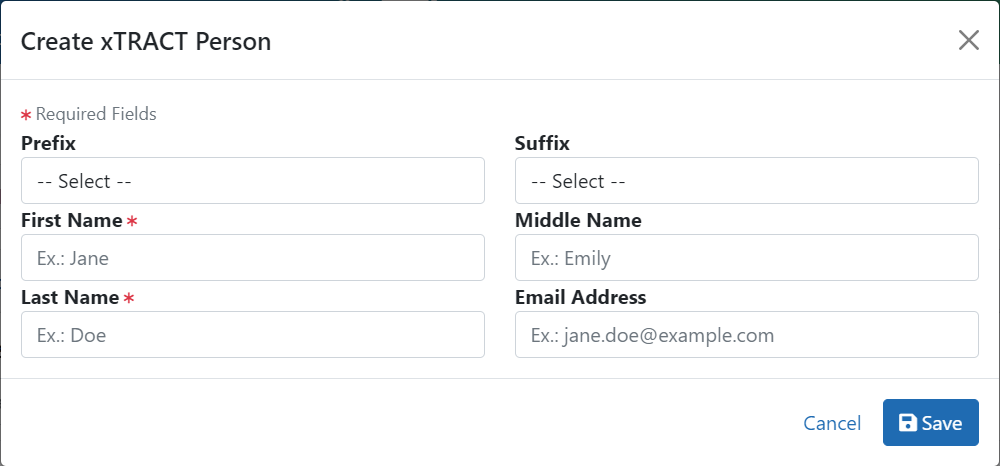
Figure 6: Create xTRACT Person
After saving, the screen updates to show the addition in the Person(s) table.
Use the Edit link to edit the xTRACT Person Profile. Refer to the topic titled Refer to xTRACT Person Profile for more information.
