Use the Persons screen to search for and access trainee information to maintain profiles or prepare research training data sets for revisions, renewals, or progress reports.
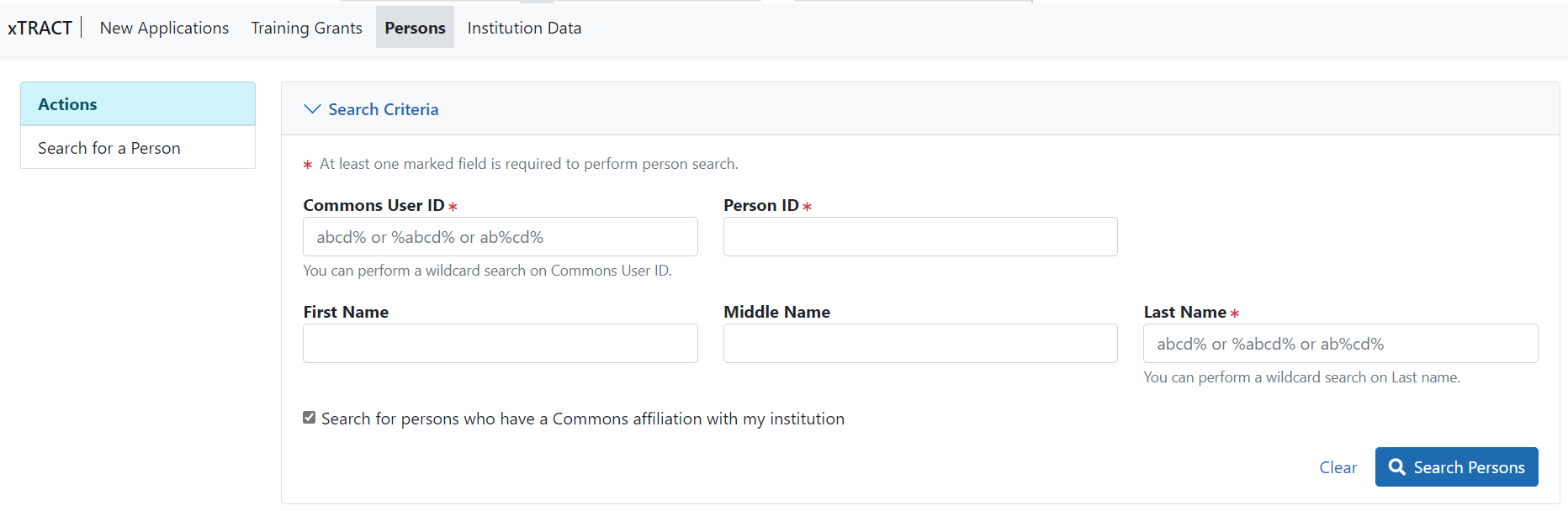
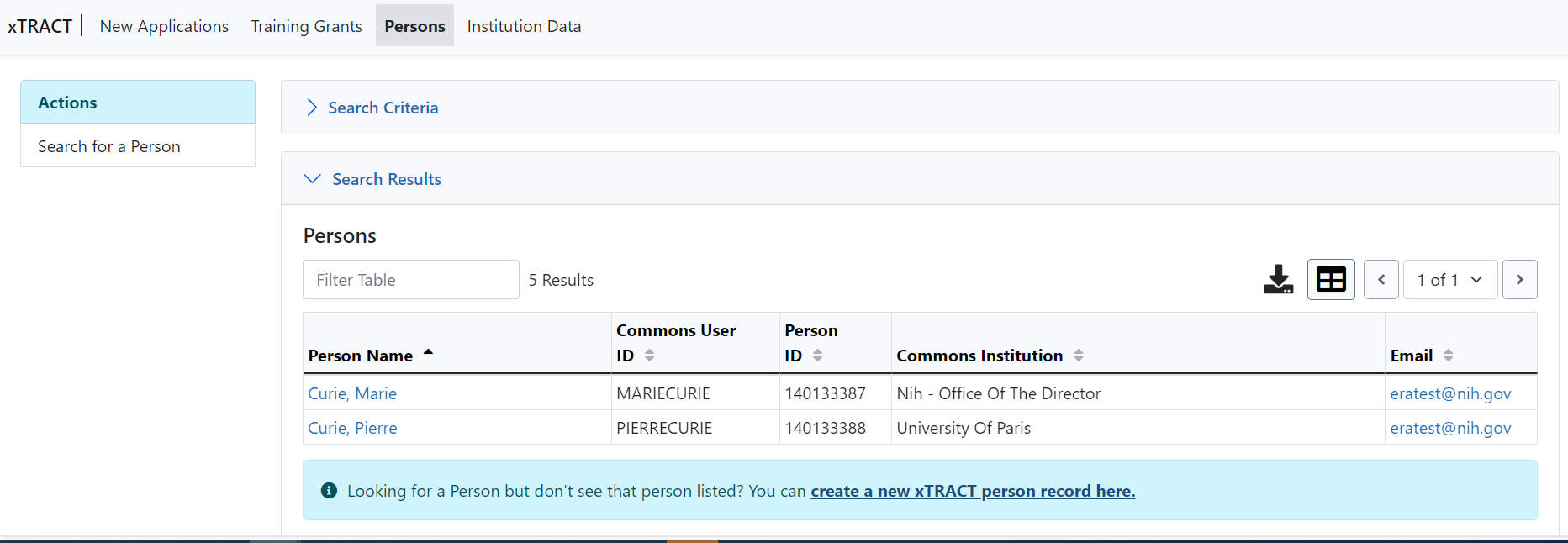
- Select the Persons tab to access the Search for Person(s) screen.
- Enter parameters and select the Search Persons button. By default the search will be conducted within your institution, but you can expand this search to look outside of your institution by clearing the Search for persons who have a Commons affiliation with my institution box.
NOTE: You must enter a Commons ID, Person ID, -or- Last Name to perform a search.
All records matching the entered search criteria display in the Person(s) section of the screen. If no programs meet the entered criteria, the following message displays: Nothing found to display.
The matching records are presented in a table and include the following related information:
- Person Name
- Commons User ID
- Person ID
- Commons Institution
Click the hyperlinked person's name to view their profile.
NOTE: After searching for persons, the create a new xTRACT person record here link becomes available. Select this button to access the Create xTRACT Person screen. Refer to the topic titled Refer to Create xTRACT Person more information.
