Select the Maintain Funding Sources link on the left side of the screen to view the Maintain Non-NIH Finding Sources screen.
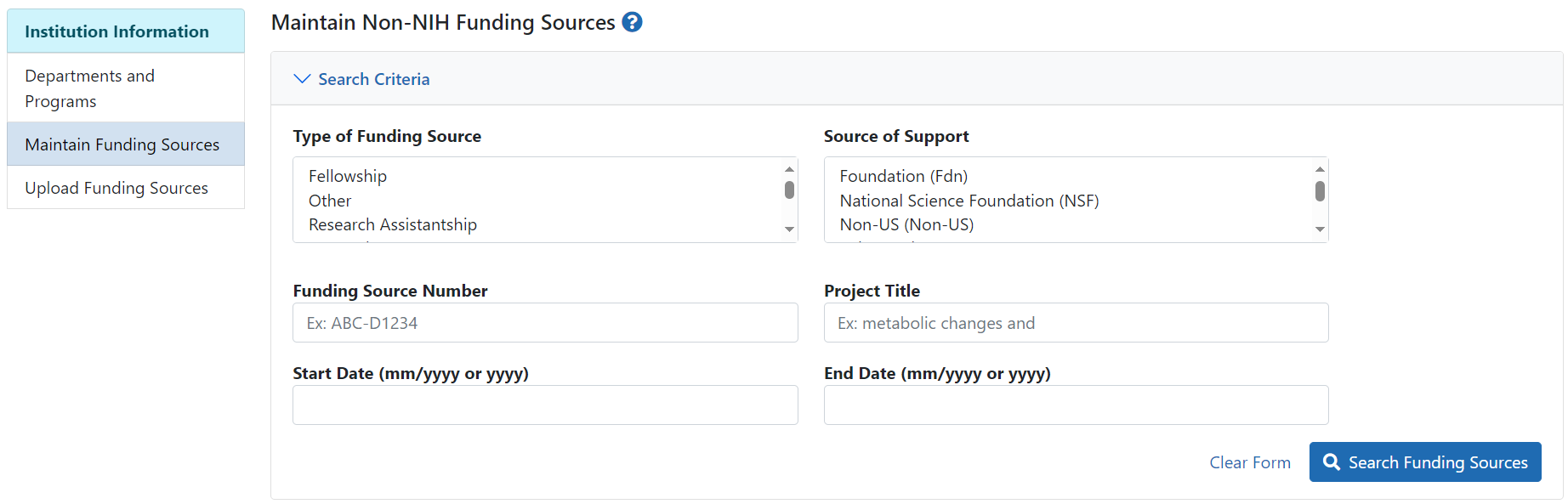
To search for a funding source:
- Enter and/or select the appropriate search criteria in the Maintain Funding Sources fields:
- Type of Funding Source
- Source of Support
- Funding Source Number
- Project Title
- Start Date
- End Date
- Select the Search Funding Sources button.
You can use the Clear button to remove the entered search criteria and start over.
Matching records display beneath the search fields. The information includes Project Title; Type; Number; Source of support; andProject Dates (if available).
Click the hyperlinked project title to modify a specific funding source or click the create a new funding source here link. See Edit Funding Source or Create Funding Source topic respectively.
