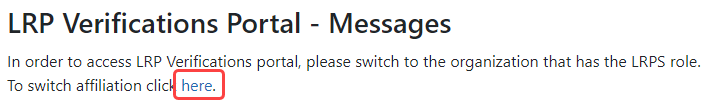Accessing the LRP Award Service/Research Verification Portal
For Research Supervisors to Access the Service/Research Verification Portal
Research supervisors use the LRP Award Service/Research Verification Portal, which is part of NIH's eRA Commons, to verify an LRP awardee’s service and research on a quarterly basis for the duration of an LRP award. The link and instructions are sent to the research supervisor in an email. The research supervisor should have the required role in eRA Commons, which provides access to this portal; see Roles for Service/Research Verification Portal.
To access the LRP Verifications portal:
-
Log into eRA Commons; see Logging Into eRA Commons.
-
Click the Apps menu in the upper left and select LRP Verifications.
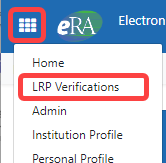
NOTE: If you see ![]() a message that says In order to access LRP Verifications portal, please switch to the organization that has the LRPS role it means that you have more than one institution affliliation, and the affliciation you currently have set in eRA Commons does NOT have access to the LRP Award Service/Research Verification Portal. Click the "here" link or select Change Institution under the person icon to change your affiliation. See Changing Your Current Institution.
a message that says In order to access LRP Verifications portal, please switch to the organization that has the LRPS role it means that you have more than one institution affliliation, and the affliciation you currently have set in eRA Commons does NOT have access to the LRP Award Service/Research Verification Portal. Click the "here" link or select Change Institution under the person icon to change your affiliation. See Changing Your Current Institution.

Click the Not Started blue link in the Verification Status column to start verification for that particular service period. See Using the LRP Award Service/Research Verification Portal for more details.