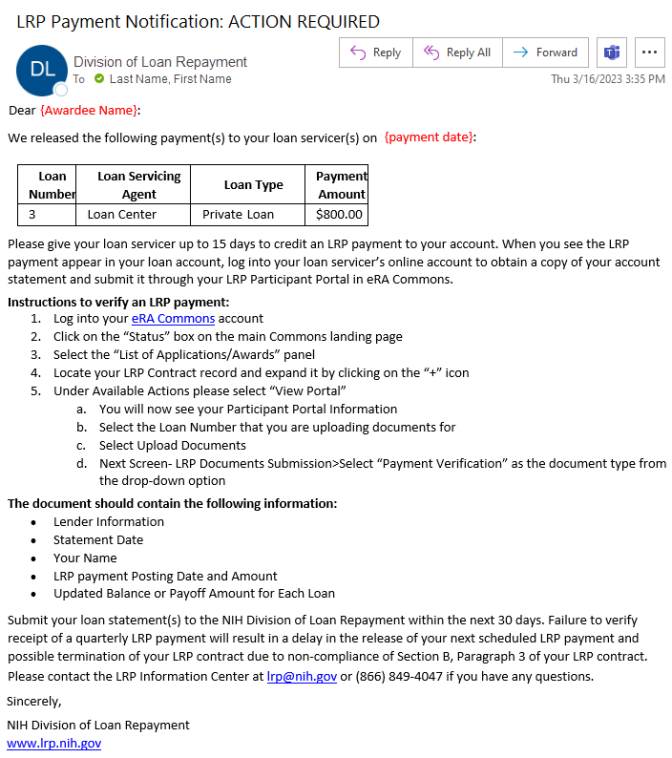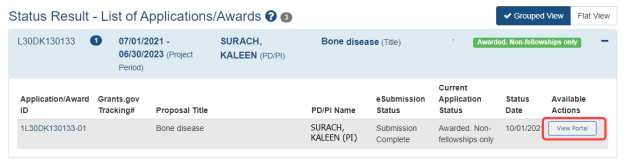Accessing the Participant Portal
For the LRP Awardee - Access the Participant Portal (Loan Details and Upload Documents)
The LRP Participant Portal is part of NIH's eRA Commons. While you can access it at any time, you might receive an ![]() email directing you to go to the Participant Portal, such as this sample email, to upload required documents. The email has a link in it, which you can click to get started on the procedure below. The Participant Portal is accessed via the Status module, by clicking the Verify Payment link in the Actions column of an award.
email directing you to go to the Participant Portal, such as this sample email, to upload required documents. The email has a link in it, which you can click to get started on the procedure below. The Participant Portal is accessed via the Status module, by clicking the Verify Payment link in the Actions column of an award.
To access the Participant Portal :
-
Log into eRA Commons; see Logging Into eRA Commons.
-
Click the Apps menu in the upper left and select Status. (Or click the large Status button on the home page.)
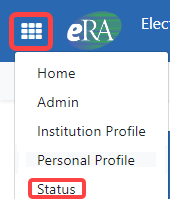
-
On the Status page that appears, find and expand the award associated with your LRP award.
The Participant Portal opens. See the screen and instructions in the topic, Using the LRP Participant Portal.