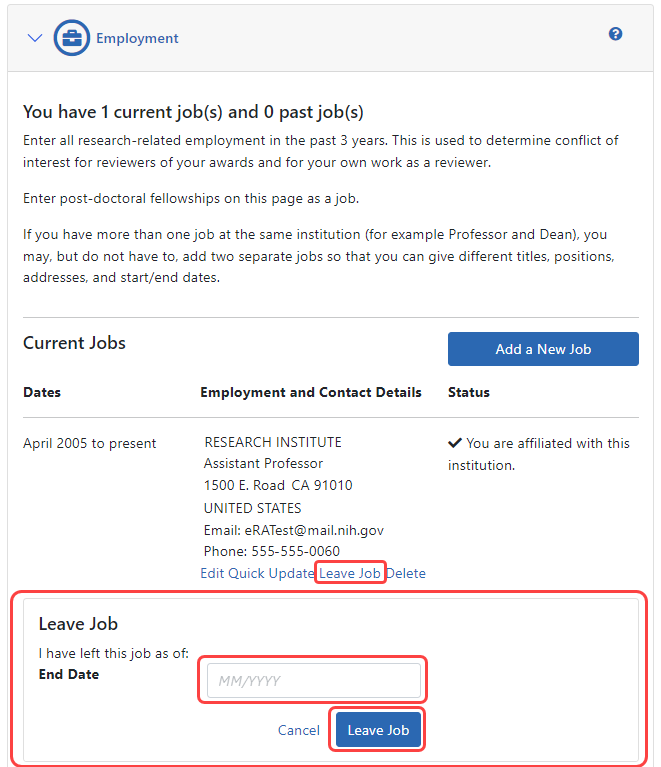Leaving a Current Job
When you leave a current job, you can use the Leave Job link to update your personal profile.
Before editing your profile, remember to first click the Edit button at the top of the Personal Profile screen to make it editable. 
- Click the Leave Job link for the current job.
- Update the following field:
- End Date (enter in MM/YYYY format):
- Click the Leave Job button.
- You can continue editing your profile as necessary, but you must click the Save All button to save the information.