Other Portfolio menu
Click Other Portfolio in the top menu to open the Other Portfolio menu, as shown here:
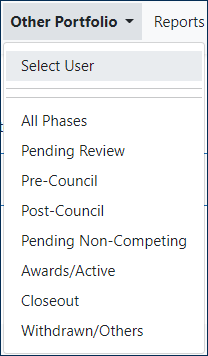
Use this menu to search for and view the portfolio of any PO at any IC.
You can choose the following menu options:
- Select User — Start here: Click to search for the portfolio you want to view.
Once you have selected another user's portfolio, you can use the options below to choose how you want to view the portfolio - Other User's Tasks — Once you have selected another user's portfolio, you also have access to that user's tasks: Click to view the user's tasks.
- All Phases — Click this link to view the other user's grants across all phases.
Or select one of the following options to view the other portfolio's grants sorted by grant phase:
