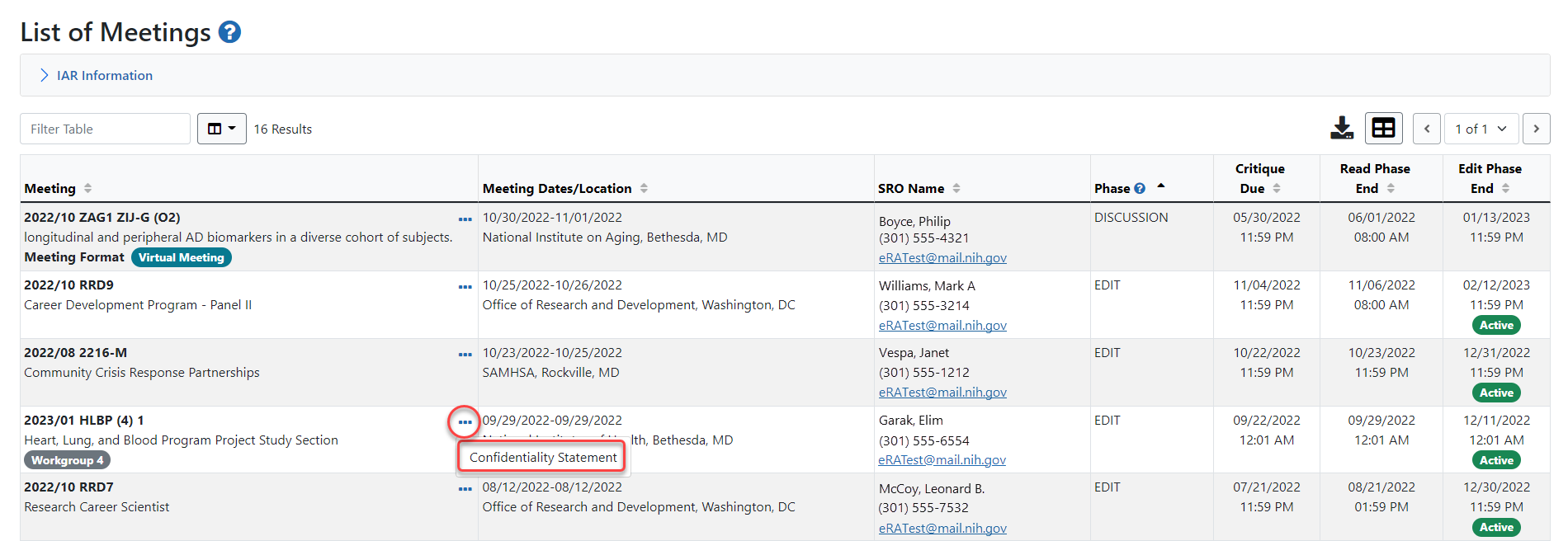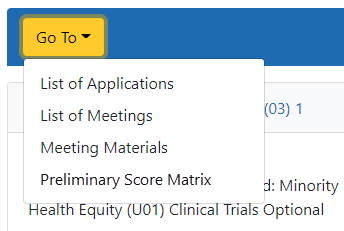List of Meetings Screen
The List of Meetings screen in IAR is the first screen that reviewers see once they have accessed IAR. This screen is the starting point from which IAR related meeting information is obtained. Depending on the specific phase of a meeting or status of a reviewer, various links appear in List of Meetings for performing the necessary functions.
When a reviewer accesses IAR, the system searches meetings for which the reviewer is enabled, and the meeting phase is active. These meetings display in the List of Meetings. If a reviewer is enabled for special types of meetings, these meetings display in a separate table of meetings, above the regular meetings.
IAR also checks to see if the reviewer has signed the electronic Confidentiality Statement. Meeting information cannot be displayed to a reviewer until the Confidentiality Statement is signed. ![]() If not signed, the List of Meetings displays only the meeting name and the Confidentiality Statement link under the three-dot ellipses icon.
If not signed, the List of Meetings displays only the meeting name and the Confidentiality Statement link under the three-dot ellipses icon.
Global Navigation
A![]() global navigation menu is present on the following screens: List of Applications, List of Meetings, Meeting Materials, and Preliminary Score Matrix. This may change dependent upon the user's role.
global navigation menu is present on the following screens: List of Applications, List of Meetings, Meeting Materials, and Preliminary Score Matrix. This may change dependent upon the user's role.