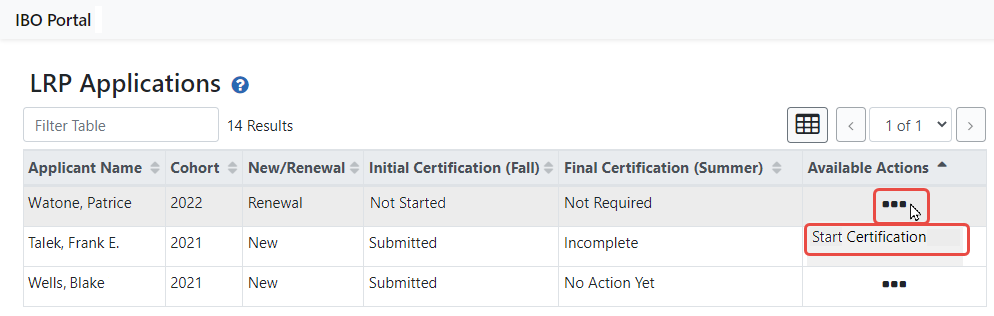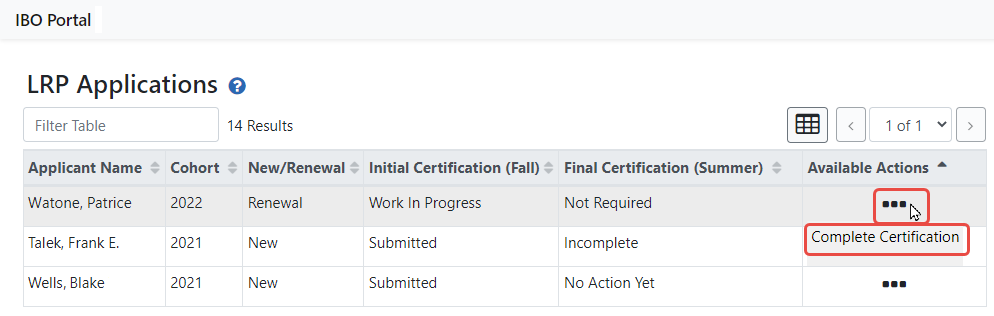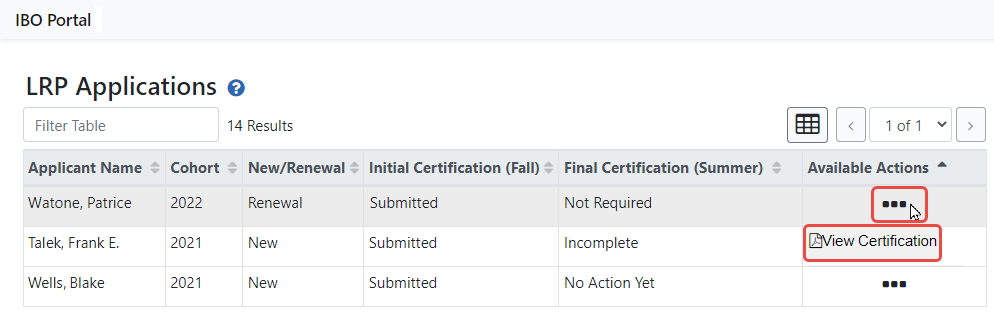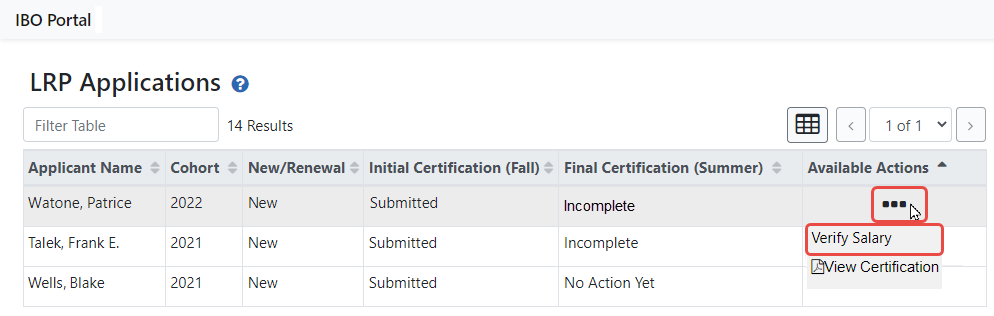Using LRP IBO Portal
For Extramural LRP Applications
You (the IBO) must certify LRP applications before the application deadline. Information on the application deadline is provided in the email you received. The Initial Certification (Fall) column refers to the IBO certifications shown in these topics: Certification Form - New and Certification Form - Renewal. The Final Certification (Summer) column refers to the Salary Verification and appears as Not Applicable until the applicant is selected for further consideration, at which time it changes to Incomplete.
From the ![]() LRP IBO Portal screen, you can do the following:
LRP IBO Portal screen, you can do the following:
Start Certification. Start a certification for a LRP applicant. The certification screens are slightly different depending on whether you are certifying a New application or Renewal application. To start certifying an applicant, ![]() click the three-dot ellipses menu and select Start Certification. See Certification Form - New or Certification Form - Renewal.
click the three-dot ellipses menu and select Start Certification. See Certification Form - New or Certification Form - Renewal.
Complete Certification. Complete a certification for a LRP applicant that you previously started but did not finish. The certification screens are slightly different depending on whether you are certifying a New application or Renewal application. To complete certification for an applicant, ![]() click the three-dot ellipses menu and select Complete Certification. See Certification Form - New or Certification Form - Renewal.
click the three-dot ellipses menu and select Complete Certification. See Certification Form - New or Certification Form - Renewal.
View Certification. View a completed certification for a LRP applicant. You can view the certification that you previously submitted for the applicant in your browser's PDF viewer. To see a certification, ![]() click the three-dot ellipses menu and select View Certification. It opens in your browser's PDF viewer.
click the three-dot ellipses menu and select View Certification. It opens in your browser's PDF viewer.
Verify Salary. Verify salary and employment for a new LRP applicant. If this new LRP applicant is selected for further consideration, the NIH will contact you in the Spring/Summer to verify the applicant’s salary and confirm that the applicant is still at your institution. To verify salary for an applicant, ![]() click the three-dot ellipsis menu and select Verify Salary. See Salary Verification. The Final Certification (Summer) column reflects the status of the salary verification.
click the three-dot ellipsis menu and select Verify Salary. See Salary Verification. The Final Certification (Summer) column reflects the status of the salary verification.
Edit Confirmed Salary.After verifying the salary for an LRP applicant, you can edit it later if the information needs to be corrected. To do this, ![]() click the three-dot ellipsis menu next to the applicant's name and select Edit Confirmed Salary. See Salary Verification for more details. The status of the salary verification will be reflected in the Final Certification (Summer) column.
click the three-dot ellipsis menu next to the applicant's name and select Edit Confirmed Salary. See Salary Verification for more details. The status of the salary verification will be reflected in the Final Certification (Summer) column.