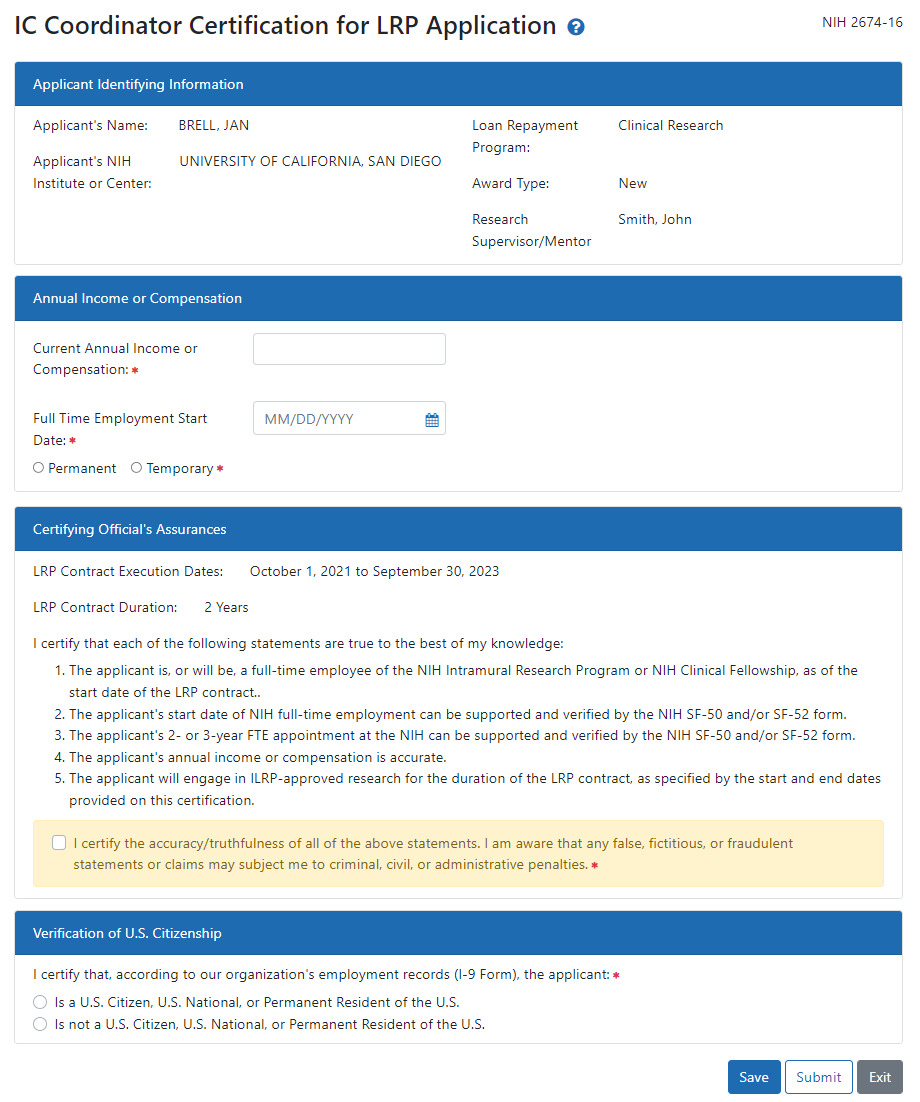Intramural Certification Form - New
For Intramural LRP Applications
You (the IC Coordinator) must certify LRP applications application deadline. Information on the application deadline is provided in the email you received from NIH.
To certify a new LRP application:
-
Log into eRA Commons; see Logging Into eRA Commons.
-
Click the Apps menu in the upper left and select IC Coordinator Portal.
-
Click the three-dot ellipsis menu for the applicant you are certifying and select Start Certification. The Certification Status should initially display as Not Started for a new applicant.
![]() The IC Coordinator Certification for LRP Application screen appears.
The IC Coordinator Certification for LRP Application screen appears.
-
Review the applicant identifying information and enter the applicant's annual income.
-
Enter the applicant's Full Time Employment Start Date at NIH and specify if the employment is permanent or temporary; selecting Temporary prompts you to also select the end date for the temporary employment.
The LRP contract execution end date is calculated based on start date and is displayed in the Certifying Official's Assurances section. After you select the start date and click Save on the form, the recalculated Contract Execution Dates appear on the form. -
Review the Certifying Official's Assurances carefully and mark the checkbox if all are true.
-
Specify whether the applicant is a US citizen, US National, or Permanent Resident of the US.
-
If you are finished, click Submit.
-
If you need to check information and come back to this form later, or if you want to view recalculated contract execution dates, click Save.
If you click Save and leave the page, then the next time you log into the IC Coordinator Portal, the Certification Status will appear as Work in Progress for this application, and the three-dot ellipsis menu will show Complete Certification instead of Start Certification, which you can click to return to this form and submit it.
Contract Date Calculations
Contract dates are calculated based on IC Coordinator input. Read below for guidelines.
Contract Start Date
-
If you enter a date in Full Time Employment Start Date that is earlier than October 1 of the current fiscal year, the system will keep this date in the field, but will set October 1 as the contract start date.
-
If you enter a date in Full Time Employment Start Date that is between October 1 and September 30 of the current fiscal year, the system will keep that date in the field, and set it as the contract start date.
-
The system will not allow you to enter dates in Full Time Employment Start Date after September 30 of the current fiscal year, alerting you with the error message, “Applicant is not eligible to participate in the LRP program this year”
Contract End Date
The contract end date is calculated as the contract start date + duration of the FOA (Program).