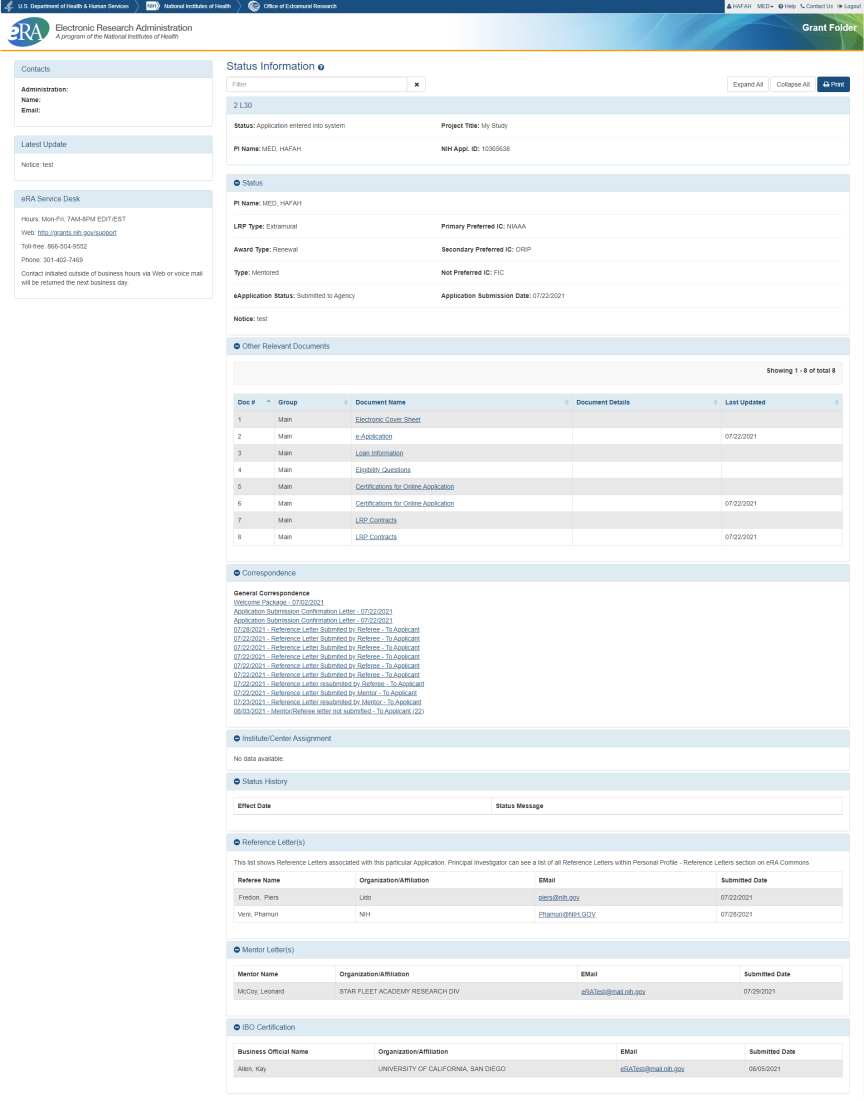Monitoring LRP Application Status and Submissions Through Status
You can view the status, activity, and submissions for your LRP application. View the ![]() Status Information screen, which is within the Status module, to monitor your submission. Reference letter information, such as submitter name and submission date, is available in the
Status Information screen, which is within the Status module, to monitor your submission. Reference letter information, such as submitter name and submission date, is available in the ![]() Status Information screen.
Status Information screen.
To access the Status Information screen:
-
Log into eRA Commons (see Logging Into eRA Commons for help.)
-
Click the
 Status button on the eRA Commons home page.
Status button on the eRA Commons home page.
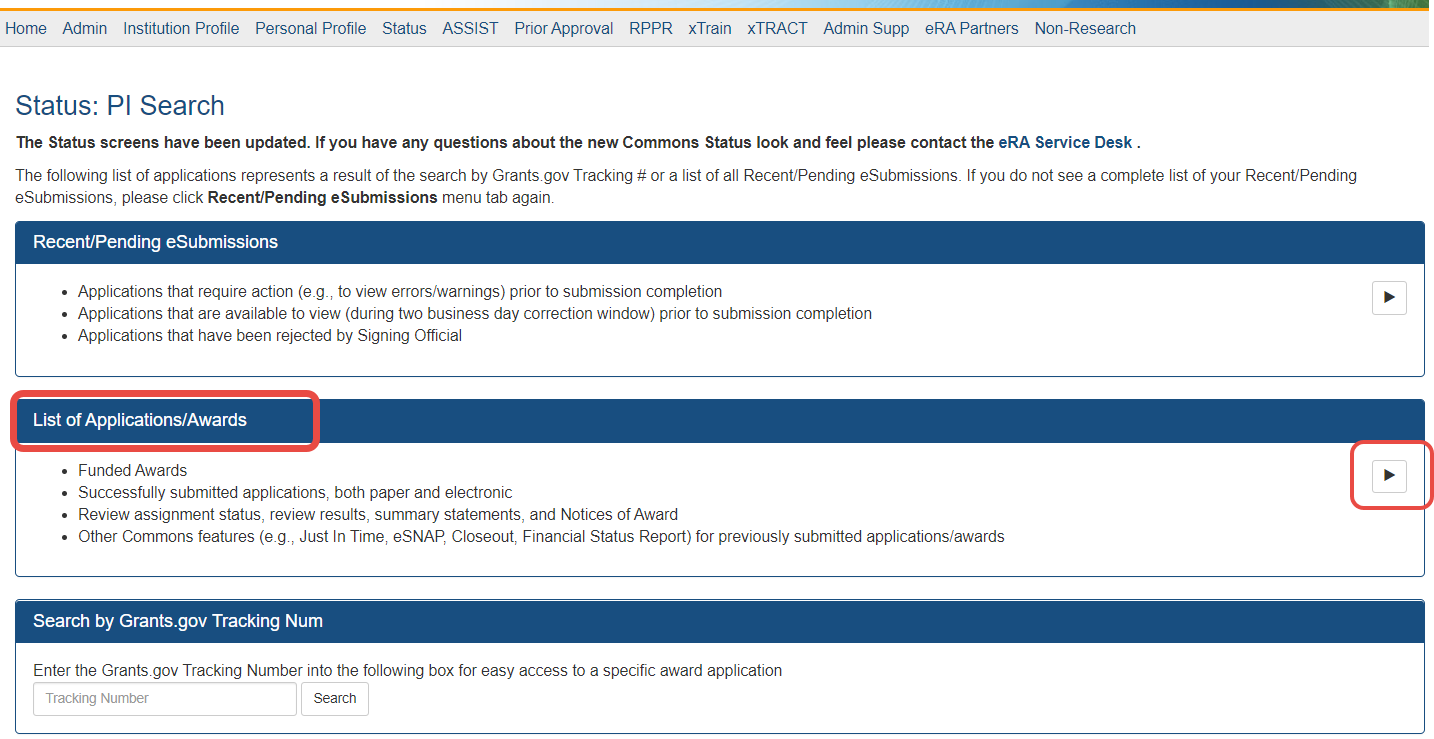
-
Under List of Applications/Awards, click the arrow button, outlined in red above.
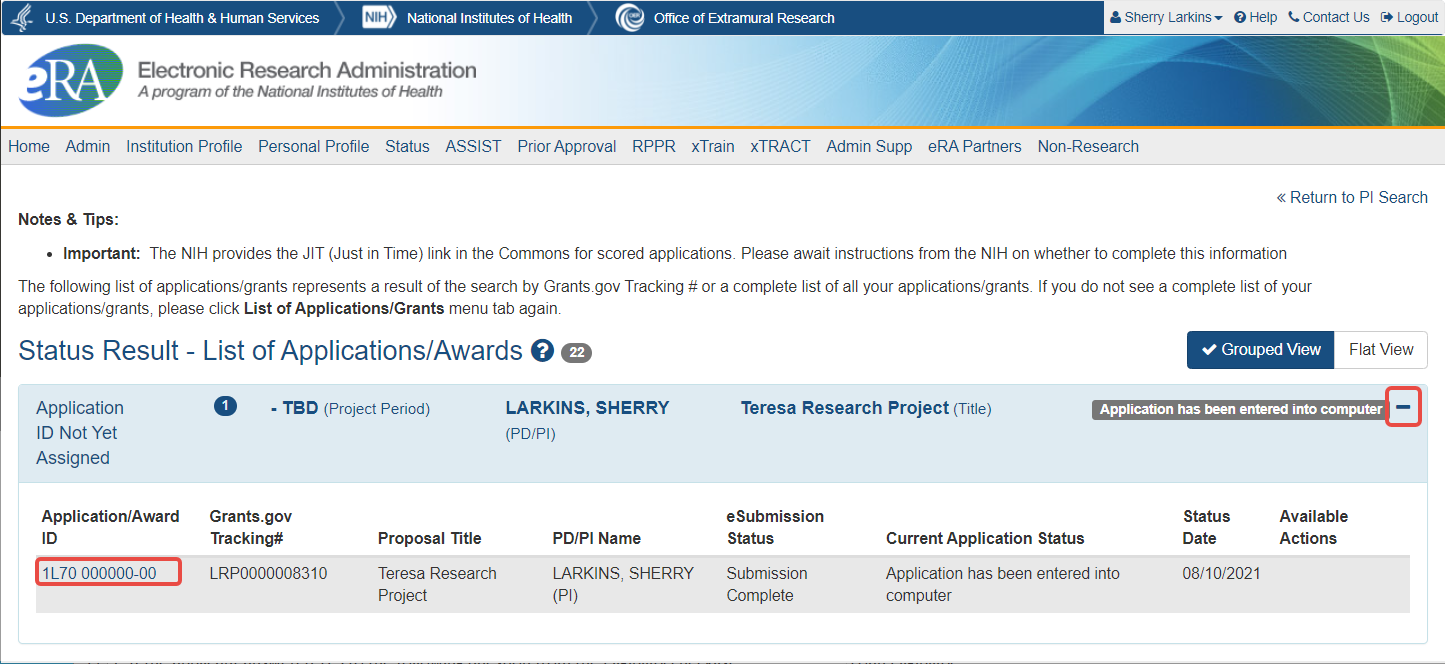
-
Click the [+] icon (outlined above at right), which opens the listing.
-
Click the Application/Award ID number, outlined in red above.
This opens the Status Information screen for the LRP application, where you can monitor your application for required inputs from other participants, such as your referees, mentor, and institutional business official (IBO) or IC Coordinator.