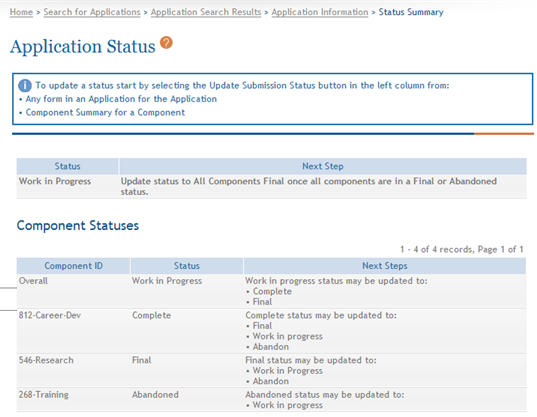Display Component Status
![]() Selecting the Display Component Status button from the Actions panel opens the Status Summary. This screen displays a status summary of the entire application and its components.
Selecting the Display Component Status button from the Actions panel opens the Status Summary. This screen displays a status summary of the entire application and its components.
IMPORTANT: This topic is only applicable to multi-project applications.
The information on the screen is as follows:
- Component ID (for individual components only)
- Status
- Next Steps
The Next Steps gives a description of what type(s) of status update can be performed against the component in its current status.